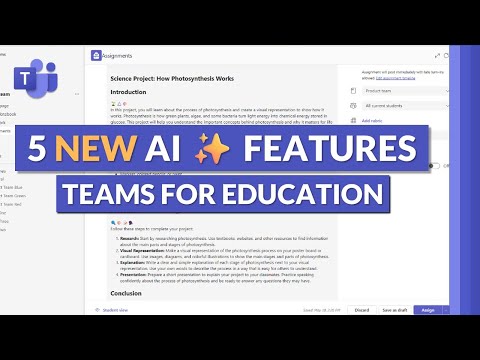
Top 5 Microsoft Teams AI Updates for Educators 2024
Principal Group Product Manager - Microsoft Education
Discover 5 Cutting-Edge AI Features in Microsoft Teams for Education!
Key insights
- AI-Generated Assignment Instructions: Microsoft Teams for Education has introduced a feature to create assignment instructions using AI.
- AI Rubrics and Classwork Modules: The update includes AI to assist in creating thoughtful rubrics and comprehensive classwork modules.
- Reading Progress with AI: New AI tools have been released to generate reading passages and comprehension questions, enhancing the Reading Progress feature.
- Public Accessibility: Information about these features and more can be found on the Microsoft Teams documentation site, though the link was not included here.
- Continuous Updates: Microsoft Teams continues to evolve with frequent updates, ensuring educators have the latest tools at their disposal.
Diving Deeper into Microsoft Teams for Education's Recent AI Enhancements
Microsoft Teams for Education is expanding its capabilities with significant AI enhancements aimed at streamlining educational processes. With features like AI-generated assignment instructions and rubrics, educators can now automate routine tasks, allowing more time to focus on student interaction and personalized learning. Additionally, the integration of AI in Reading Progress tools not only aids in creating reading materials but also formulates comprehension questions, enriching the learning experience for students.
Furthermore, these innovations reflect Microsoft's commitment to continuously updating and refining its educational tools. Instructors and educational institutions are encouraged to engage with these new features, as they have the potential to transform traditional educational methodologies. By providing detailed, AI-powered assistance across various aspects of course management and student evaluation, Microsoft Teams for Education is setting a new standard in educational technology.
Overall, the introduction of these sophisticated AI tools within Microsoft Teams for Education underscores a broader trend towards the digitization and intelligent automation in educational environments. This not only enhances the efficiency and effectiveness of educational programs but also prepares students and teachers to thrive in a progressively digital world.
Introduction to AI in Education
The latest video by Mike Tholfsen demonstrates the integration of Artificial Intelligence (AI) into Microsoft Teams for Education. This platform has introduced five new features that enhance the educational experience through automation and AI technologies. These innovative updates include AI-generated assignment instructions and AI-based rubrics, aiming to streamline teaching and assessment procedures.
Detailed Overview of AI Features
AI Assignment Instructions: By using AI, educators can now automatically generate detailed guides for student assignments, ensuring consistency and comprehensive support across various classes.
AI Rubrics: This feature allows for the automated creation of rubrics, using AI to establish clear and fair criteria for students' work, which aids in transparent grading.
Reading Progress AI: Microsoft Teams now supports the generation of reading passages using AI, which helps in assessing students' reading levels and progress effectively.
Comprehension Questions AI: Alongside reading passages, AI is used to frame comprehension questions that are aligned with the text, thus enhancing understanding and retention rates among students.
Classwork AI: This tool assists in the organization and allocation of classwork, making it easier for educators to manage tasks and monitor students' progress with the help of AI.
Accessibility and Continuous Updates
Microsoft Teams remains committed to constantly upgrading its features, particular in its educational tools, to aid in digital literacy and ease of use. Users interested in previewing these new capabilities can register for the Public Preview program. The continuous development of these tools reflects a robust approach to integrating AI within educational settings, making advanced technologies accessible to schools worldwide.
Follow Mike Tholfsen’s channel for the latest updates and instructional guides on maximizing the use of Microsoft Teams for educational purposes. Each month, the channel showcases new functionalities that educators can utilize to enhance their interaction and teaching methods. For further tips and guidance, viewers can explore various tutorials and monthly webinar playlists provided on the channel.
All about AI and Education
The integration of AI into education through platforms like Microsoft Teams signifies a transformative leap in how educational content is delivered and managed. All about AI's potential in education is not just about automating tasks, but also about enhancing the learning experience and making it more tailored and responsive to student needs. By handling routine tasks, AI allows educators to focus more on pedagogy and less on administration.
The future of education lies in its ability to integrate with technological advances, providing students and educators with tools that are not only innovative but also intuitive and user-friendly. The role of AI in education extends beyond mere facilitation, anchoring a deeper understanding and interaction between students and content. All about AI in education is shaping a new era where technology and learning converge to create a more efficient and engaging educational environment.
AI's role is becoming indispensable in the educational sectors, driving significant changes in both teaching and learning methodologies. It offers a personalized educational journey, adaptive learning techniques, and a scalable approach to educational challenges. As All about AI continues to evolve, its integration into educational tools like Microsoft Teams is pivotal, creating new possibilities for engagement and learning outcomes.
With AI's swift integration into various educational applications, its impact on educational equity, accessibility, and personalization cannot be understated. This technology not only supports the logistical aspects of education but also enhances the educational content and the methods of delivery. For educators and students alike, AI in education is becoming a powerful ally in the journey of learning and teaching.
The continuous advancements in AI ensure that its role in education will keep expanding, bringing new tools and possibilities for educators and students around the world. These developments promise a future where education is not only about information dissemination but about fostering a deeper, more interactive learning experience.

People also ask
What is the AI feature in Teams?
Teams AI Library incorporates a self-checking system to address the accuracy of automated responses. This system enables the AI assistant to undertake a critical reflection of its responses before dissemination to ensure reliability and precision.What are the new features in MS Teams?
The latest enhancements in Microsoft Teams include collaborative notes for channel meetings and improved presenter toolbars. Users can also personalize messages with Copilot, enjoy seamless multi-language communication, execute swift actions using slash commands, instantly chat using Meet Now, and conveniently reserve desks with the bookable desks feature.What is the Microsoft AI feature?
Microsoft's AI innovation, Copilot, serves as an intelligence enhancer to boost productivity and creativity across various tasks. Copilot assists users by offering accurate responses, creative inspiration, and practical solutions tailored to their inquiries and projects.How can Microsofturvey data indicates that businesses using Teams for education benefit greatly from its features for assured and streamlined communication. Teams facilitate direct chats with students either individually or within specific team channels. Faculty members can effortlessly find and communicate with students or colleagues by name, or initiate group discussions by simply adding multiple participants.
Keywords
AI education features, Microsoft Teams updates, Teams AI education, new AI tools in Teams, AI Microsoft Teams 2024, AI enhancements Teams education, Microsoft Teams for schools, AI technology in education.