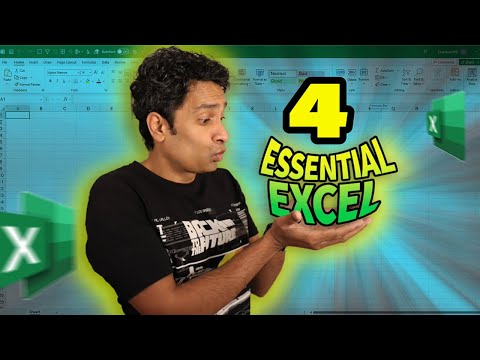
Essential Excel Skills for Entrepreneurs: Top 4 Must-Haves
Boost your entrepreneurship with 4 Excel Skills: Data Entry, Formulas & Functions, Data Analysis, Automation. Save time and increase efficiency!
If you're an entrepreneur looking to hone your Microsoft Excel skills, this video by "Chandoo" is right up your alley. It focuses on four key abilities that can help manage your business more efficiently and with greater style. From tables to templates, this tutorial has you covered.
and do things IN STYLE.
These are,
- 1) Setting up Tables
- 2) Using with Templates
- 3) Working with your Data
- 4) Using Pivots
⏱ VIDEO TOPICS:
- 0:00 - 4 Essential Excel Skills for Every Entrepreneur
- 1:04 - Setting up a check list with Excel
- 3:53 - Using built-in templates to save time
- 5:25 - Making your OWN templates in Excel
- 6:07 - Filtering data you need
- 7:40 - Basic Excel formulas
- 8:57 - Work faster with Connecteam
- 10:00 - Using Pivot Reports to answer business questions.
- 12:08 - But what if Dwight wants a bit more?
First on the list is setting up tables in Excel, a foundational skill for organizing data. Following that, the utilization of built-in templates is discussed to help save precious time. Moreover, the video delves into crafting your own templates to fit your specific business needs.
Understanding how to filter and manipulate your data is crucial, and this tutorial doesn't shy away from teaching just that. Basic formula use is another core skill covered, which is essential for any business owner. If you've been curious about Data Analytics and Pivot Reports, the tutorial also shows how they can answer vital business questions.
- Data Entry and Formatting: Learning efficient data entry and formatting for better clarity is vital. Excel's tools like conditional formatting and cell styles enhance readability.
- Formulas and Functions: Master basic calculations and familiar functions for automated tasks and efficient data analysis, using functions like SUM and AVERAGE.
- Data Analysis and Visualization: Acquire skills in data interpretation using PivotTables and various chart types, crucial for informed business decisions.
- Automation and Advanced Features: Save time with macros and advanced functions for those with growing businesses that demand efficiency and advanced automation.
The video suggests that proficiency in these areas will not only boost your capacity to manage business data but will also elevate your productivity and decision-making. Regular usage and exploration of Excel's features are encouraged to refine these skills.
Enhancing Your Business with Excel
Microsoft 365 is an indispensable tool for entrepreneurs, crucial for a wide array of business management tasks. Mastering Excel enables business owners to organize data effectively, automate repetitive tasks, analyze business performance, and visualize data trends that support strategic decisions. By integrating these skills into daily business operations, entrepreneurs can save time, increase accuracy, and gain insights that drive business growth. To become proficient, continuous learning and application of these features are necessary, helping entrepreneurs stay ahead in the competitive business landscape.
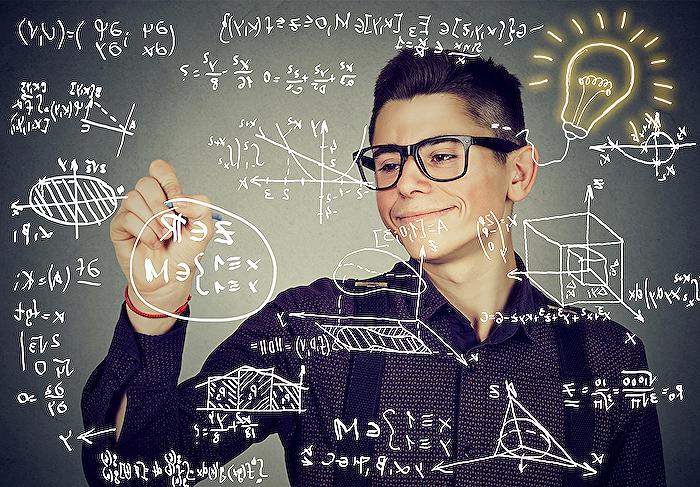
Learn about 4 Essential Excel Skills Every Entrepreneur Needs
Essential Spreadsheet Tools for Business
For entrepreneurs, understanding how to effectively utilize spreadsheet tools is a must. This is not only helpful for data organization, but it also provides valuable insights to drive business decisions. Excel, a prevailing spreadsheet software, offers myriad features beneficial for entrepreneurs. Here is a discussion on some key skills that entrepreneurs need.
Ideally, the first critical skill to acquire is the ability to enter and format data efficiently. The software provides data formatting tools for clarity, readability, and aesthetic value. These tools can turn your plain spreadsheet into informative, easy-to-understand visuals. The tools include data validation rules, cell styles, and conditional formatting.
Mastering formulas and functions, the core of any spreadsheet software, is crucial, too. These built-in features help to automate calculations, making your tasks faster and more efficient.
The importance of these spreadsheet tools in analyzing and visualizing data can never be overstated. They assist in making informed decisions through the ease of identifying trends and patterns. PivotTables, charts, graphs, offer varying ways of interpreting and presenting data which are appropriately interactive.
For growing businesses, the ability to automate tasks and use advanced features help save time and increase overall efficiency. You can take advantage of basic macros in automating repetitive tasks. Advanced features worth checking out include interactive functions like INDEX-MATCH and data tables. Proper understanding and application of these could provide immense benefits.
In essence, these skills not only boost an entrepreneur's capability to manage and interpret business data, but they also enhance overall productivity and decision-making abilities. Regular practice and exploration of the myriad features in spreadsheet applications will undoubtedly deepen these skills over time.
Entrepreneurs' Use of Spreadsheet Software
Entrepreneurs all over the world have always found spreadsheet software, like Excel, beneficial in various aspects of business management. Its vast array of features are valuable tools that can contribute to a ventures success. Constant use and exploration can deepen understanding and further improve the efficiency of tasks. Aside from Excel, other similar software also provide similar benefits. These are some of the world's most versatile tools for any type of business.
More links on about 4 Essential Excel Skills Every Entrepreneur Needs
- What Excel Skills Are Employers Looking For?
- Dec 21, 2022 — What are Basic Excel Skills? · The SUM Formula · The AVERAGE Formula · Charts and Graphs · Sorting Data · Find and Replace.
- 10 Advanced Excel Skills You Need to Succeed Today
- Excel Skill 1: Statistical Modeling · Excel Skill 2: Forecasting and Prediction · Excel Skill 3: Pivot Tables · Excel Skill 4: VBA and Macros · Excel Skill 5: Model ...
- 13 Advanced Excel Skills for Business
- Jun 2, 2023 — Intermediate Excel skills · Advanced formulas and functions e.g. VLOOKUP · Creating charts and graphs · Data tables and what-if analysis · Making ...
Keywords
Excel skills for entrepreneurs, Essential Excel skills, Learn Excel, Excel for business, Excel training, Improve Excel skills, Excel tips, Microsoft Excel for entrepreneurs, Entrepreneurial skills, Business Excel tutorial.