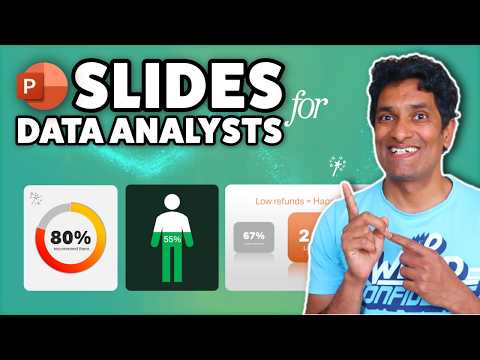
Top 3 PowerPoint Tips for Data Analysts Revealed!
Master 3 PowerPoint Tricks for Data Analysts: Progress Charts, Shape Fills & Dynamic Numbers!
Key insights
- Magic Trick 1: Create a dynamic progress chart featuring animations to visually track progress.
- Magic Trick 2: Utilize the ability to fill shapes in PowerPoint to represent data percentages effectively.
- Magic Trick 3: Enhance the engagement of presentations by adding transitions and effects to numerical data on slides.
- Detailed demonstration and timing for each trick are provided, ensuring viewers can follow along easily.
- Opportunity to download the specific presentation used in the tutorial to practice and apply the learned tricks.
Exploring Advanced PowerPoint Techniques for Data Presentation
PowerPoint remains a robust tool for professional presentations, particularly in the realm of data analysis. By incorporating simple yet effective techniques such as animated charts and dynamic transitions, data analysts can transform standard data presentations into more engaging, informative, and visually appealing showcases. The tricks discussed focus on not just enhancing the aesthetics but also on making the data more understandable and interactive. This empires viewers to grasp complex information quickly, facilitating better communication and decision-making during presentations.
Specifically, tricks like animated progress charts help in depicting the progress or growth over time in a more dynamic manner. Filling shapes dynamically according to data percentages can visually summarize statistics without overwhelming the audience. Meanwhile, adding subtle transitions and effects to critical figures or data points on a slide makes them stand out, ensuring they catch the viewer's attention immediately. These techniques, when mastered, allow users to convey their messages more powerfully, leveraging PowerPoint's full potential to make data-driven presentations not just illuminative but also memorable.
Magic Trick 1: Progress Chart With Animation
This segment of the video demonstrates how to visually track progress through an animated chart, specifically a donut chart. Starting at 0:38 in the video, Chandoo shows how to create the chart and animate it by the 2:30 mark, providing a clear, dynamic way to represent data changes over time.
Magic Trick 2: Filling a Percentage of a Shape
At 3:29, the video shifts focus to filling shapes based on percentage data. This method provides a straightforward visual representation of data, making it easier for audiences to understand percentages at a glance without overwhelming them with numbers or complex tables.
Magic Trick 3: Enhancing Numbers with Transitions
From 5:50, Chandoo explores how to bring simple numerical data to life using slide transitions in a presentation slide. This trick, referred to as creating a "3 number slide with wow effect," emphasizes important figures, making them more memorable and impactful during presentations.
For those interested in practicing these PowerPoint skills, Chandoo provides a downloadable version of the presentation at his website. This allows viewers to apply what they’ve learned and refine their skills at their own pace. PowerPoint
The video also alludes to more intricate animation techniques available in other videos by Chandame, which focus on advanced chart animations to add an extra layer of polish to any professional presentation.

People also ask
"How to present data analysis in PowerPoint?"
Answer: "5 Strategies for Effective Data Visualization in PowerPoint.""How to show analysis in PPT?"
Answer: "To effectively present analytical results in PowerPoint, adhere to several best practices. Maintain a clear and concise content structure, emphasizing the primary insights. Incorporate visual aids like charts and graphs to enhance comprehension. Also, ensure you provide adequate context by explaining the relevance of the data and the methods used in your analysis.""How to create data in PowerPoint?"
Answer: "Give it a try!""How to do a good presentation in PowerPoint?"
Answer: "Guidelines for Creating Engaging PowerPoint Presentations."
Keywords
PowerPoint Tricks for Data Analysts, Data Visualization PowerPoint, PowerPoint Data Analysis Tips, Enhancing Presentations Data, PowerPoint Skills Analysts, Data Analyst Presentation Tips, Creative PowerPoint Techniques, Advanced PowerPoint Data Tricks