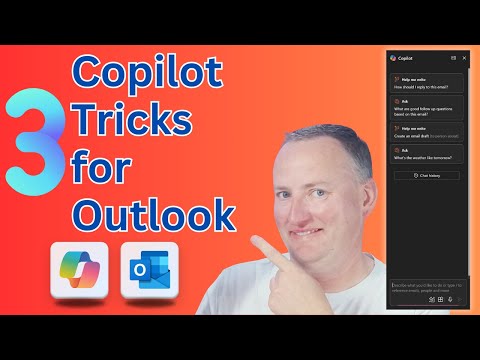
Microsoft Copilot
Mar 19, 2025 2:01 PM
Unlock Productivity: 3 Must-Know Outlook Copilot Tips for a Smoother Day
by HubSite 365 about Shane Young [MVP]
SharePoint & PowerApps MVP - SharePoint, O365, Flow, Power Apps consulting & Training
Microsoft 365 Copilot Outlook productivity AI insights email management calendar conflict resolution communication skills
Key insights
- Outlook Copilot is an AI-powered tool that enhances productivity within Microsoft Outlook, helping users manage emails, calendars, and communication tasks efficiently.
- The technology automates tasks such as email drafting, summarizing email threads, and improving email tone, integrating seamlessly with other Microsoft tools like Teams.
- Advantages of using Outlook Copilot include time savings through task automation, enhanced productivity by managing calendars effectively, and improved communication with refined email suggestions.
- Basic features of Outlook Copilot involve generating draft emails from prompts, summarizing complex threads to highlight key points, and assisting in meeting management by scheduling and creating agendas.
- New updates include features like Conversation History, enhanced email coaching for better tone clarity, and integration with other tools such as Excel for chart generation and PowerPoint for presentations.
- This approach marks a significant advancement in productivity tools, providing a powerful assistant to help manage digital workspaces more efficiently.
Introduction to Microsoft Outlook Copilot
Microsoft Outlook Copilot is an AI-powered tool designed to enhance productivity and streamline tasks within the Microsoft Outlook environment. It integrates advanced automation capabilities to assist users in managing their emails, calendars, and other communication tasks more efficiently. This technology is part of the broader Microsoft 365 Copilot suite, which aims to revolutionize how users interact with Microsoft applications.What is This Technology About?
Outlook Copilot leverages AI to automate tasks such as drafting emails, summarizing lengthy email threads, and even coaching users on how to improve their email tone and clarity. It also integrates well with other Microsoft tools like Teams, allowing for seamless collaboration and advanced search functionalities. By using natural language prompts, users can instruct Copilot to perform a variety of tasks, from scheduling meetings to generating meeting summaries.- Email Drafting: Users can input a prompt or context, and Copilot will generate a draft email based on that information.
- Email Summarization: Copilot can summarize complex email threads, highlighting key points and actions required.
- Meeting Management: It assists in scheduling meetings and generating agendas, making it easier to organize and prepare for meetings.
Advantages of Using This Technology
The advantages of using Outlook Copilot are numerous:- Time Savings: By automating tasks like email drafting and summarizing, users can save significant time that would otherwise be spent reading through lengthy email threads or composing new messages.
- Enhanced Productivity: Copilot's ability to assist in managing calendars and scheduling meetings helps users stay organized and focused on more critical tasks.
- Improved Communication: The tool provides suggestions for refining email tone and clarity, ensuring that communications are effective and professional.
Basics of the Technology
To get started with Outlook Copilot, users typically need a Microsoft 365 subscription that includes Copilot. Here are some basic features:- Email Drafting: Users can input a prompt or context, and Copilot will generate a draft email based on that information.
- Email Summarization: Copilot can summarize complex email threads, highlighting key points and actions required.
- Meeting Management: It assists in scheduling meetings and generating agendas, making it easier to organize and prepare for meetings.
What is New About This Approach?
Recent updates to Microsoft 365 Copilot have introduced several new features and enhancements:- Conversation History: This feature allows users to pick up where they left off, making it easier to manage ongoing conversations.
- Enhanced Email Coaching: Copilot now provides more detailed feedback on email tone, clarity, and sentiment, helping users refine their communication style.
- Integration with Other Tools: The ability to generate charts using Copilot Chat in Excel and create presentations from ideas in PowerPoint further expands its utility across the Microsoft ecosystem.
Conclusion
In conclusion, Microsoft Outlook Copilot offers a transformative approach to managing emails and calendars, providing users with tools to enhance productivity and communication. While the technology offers numerous benefits, it also presents challenges in balancing automation with human oversight. As users integrate these tools into their daily routines, they must remain mindful of the ethical implications and strive to use AI responsibly.

Keywords
Outlook Copilot tricks, Outlook productivity tips, email management hacks, Microsoft Outlook features, time-saving Outlook tools, enhance email efficiency, boost productivity with Outlook, optimize Outlook usage.
HubSite 365 Apps