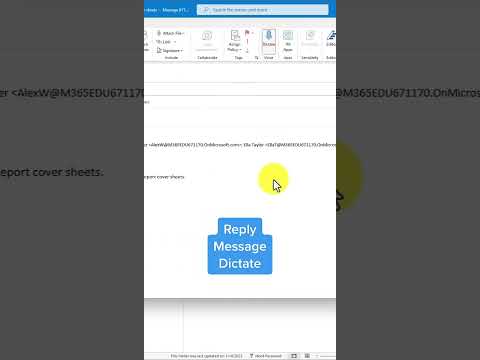
Explore 3 Fresh Microsoft Outlook Features Now!
Principal Group Product Manager - Microsoft Education
Unlock Productivity: Explore 3 Unmissable New Features in Microsoft Outlook Today!
Key insights
5 Key Insights from Microsoft Outlook's New Features
- Improved Email Management: Microsoft Outlook introduces advanced features such as Conversation View for better email thread management, Advanced Search capabilities, and options to flag and prioritize emails, along with Quick Steps and Rules for automating tasks.
- Enhanced Calendar Management: The service now offers a Color-Coded Calendar, Shared Calendars for team collaboration, Meeting Scheduling tools, support for multiple time zones, and the ability to delegate calendar access.
- Streamlined Task Management: Features such as the To-Do Bar, Due Date Alerts, Task Prioritization, and Task Delegation, along with integration with Microsoft To Do, enhance task management efficiency.
- Organized Contact Management: Outlook has improved contact management through Contact Groups, Contact Sharing, Contact Notes, and features for importing/exporting contacts, as well as contact syncing across devices.
- Overall, these new features aim to streamline workflow, boost organization, and increase productivity for users by leveraging powerful tools across email, calendar, task, and contact management.
Understanding Microsoft Outlook as a Comprehensive PIM Tool
Microsoft Outlook stands out not just as an email client but as a complete personal information manager (PIM) designed to support individuals and teams in staying organized and productive. Its latest updates reflect a commitment to refining and expanding its suite of tools to address the needs of modern professional environments. The introduction of nuanced email management features, such as conversation views and quick actions, allows users to navigate their inboxes with greater efficiency and precision. Meanwhile, the revamped calendar and task management functionalities not only simplify scheduling and task tracking but also enhance the collaborative capabilities of users, enabling seamless coordination with colleagues and project teams. Additionally, the contact management improvements ensure that users can maintain an organized and accessible network of connections. This evolution of features in Microsoft Outlook underscores its role as a versatile and indispensable resource for managing professional communications, responsibilities, and relationships in an increasingly complex and fast-paced digital landscape.
Microsoft Outlook is a versatile email client and personal information manager that offers a wide range of features for staying organized and productive. Some of the most valued features include Conversation View for email threading, advanced search capabilities, and options for flagging and prioritizing emails. Users can automate tasks with Quick Steps and manage emails with customizable rules.
Outlook also excels in calendar management, providing color-coded calendars, shared calendar functionality, and an efficient meeting scheduler. It supports managing schedules across different time zones and allows users to delegate calendar access. These features help in personal and collaborative schedule management.
In terms of task management, Outlook features a To-Do Bar for a quick view of tasks, provides due date alerts, and allows for task prioritization and delegation. It integrates with Microsoft To Do for cross-platform task management, ensuring tasks are completed on time and in order of importance.
For contact management, Outlook offers tools such as contact groups for easier access and communication, options to share contact information, and ability to add notes for better context. Users can import and export contacts, as well as sync them across devices and applications, keeping the address book updated and accessible.
These features of Microsoft Outlook enable users to streamline their workflow, stay organized, and enhance productivity. By leveraging email management, calendar management, task management, and contact management tools, Outlook provides a comprehensive solution for personal and professional information management.
Enhancing Productivity with Microsoft Outlook
Microsoft Outlook is not just an email client; it serves as a hub for personal information management, enhancing productivity for millions around the globe. Its sophisticated features go beyond sending and receiving emails, encompassing comprehensive calendar, task, and contact management functionalities. Outlook's seamless integration with other Microsoft services and Outlook apps elevates its utility, making it a staple in professional environments. Through perks like conversation view, powerful search options, and Quick Steps for automating tasks, Outlook streamlines daily communications and operations. Advanced calendar features facilitate efficient scheduling and time management, while task management tools help users prioritize and tackle their work systematically. Additionally, Outlook's robust contact management system ensures seamless collaboration and networking. With continuous updates and new features, Outlook remains at the forefront of personal information management, empowering users to work more efficiently and stay well-organized.
Microsoft Outlook is a versatile email client and personal information manager that offers a comprehensive suite of features for staying organized and productive. Some of the key features include powerful email management tools, efficient calendar management capabilities, comprehensive task management options, and effective contact management solutions. Users can greatly benefit from these features to streamline their workflow, stay organized, and increase productivity.
Email Management Features
In the realm of email management, Microsoft's email platform provides:
- Conversation View to group emails by threads.
- Advanced Search to find emails by various criteria.
- Flagging and Prioritizing to mark important emails.
- Quick Steps for automating repetitive tasks.
- Rules to auto-sort, flag, move, or delete emails.
Calendar Management Features
For calendar management, the platform offers:
- Color-Coded Calendar for easy schedule visualization.
- Shared Calendars to collaborate with others.
- Meeting Scheduling tool for setting up meetings.
- Support for managing schedules across different Time Zones.
- Delegate Calendar Access to let others manage your schedule.
Task Management Features
In terms of task management, users can utilize:
- The To-Do Bar for a quick task overview.
- Due Date Alerts to keep track of deadlines.
- Task Prioritization to focus on important items.
- Task Delegation for collaborative work.
- Integration with Microsoft To Do for cross-platform management.
Contact Management Features
Regarding contact management, the platform includes:
- Contact Groups for easier access and communication.
- Contact Sharing to streamline communication.
- Contact Notes for better organization.
- Options for Contact Import/Export to keep the address book current.
- Contact Syncing with other devices and apps.
Expanding Productivity with Outlook
Outlook offers users an impressive array of features to manage emails, calendars, tasks, and contacts effectively. By leveraging tools such as email filtering, automated actions, and synchronized calendars, users can enhance their daily productivity. The advanced search feature and the ability to prioritize tasks allow for a more organized approach to work. Shared calendars and contact management tools foster better collaboration and communication with teams. Furthermore, the integration with Microsoft To Do ensures that users can manage their tasks seamlessly across different platforms. With its comprehensive suite of management tools, Outlook continues to be a powerful tool for personal and professional organization.

People also ask
What's new in Microsoft Outlook?
In the 2021 iteration of Outlook for Windows, users can look forward to an improved inbox management experience, thanks to the introduction of features like the Search at the top and Translator. Those transitioning from Outlook 2019 for Windows will be glad to find that all their favorite functionalities remain intact, alongside the bonus of some exciting new features.
What are the features of Microsoft Outlook?
Microsoft Outlook empowers users with the ability to exchange email messages efficiently, meticulously organize their calendars, maintain a comprehensive database of contacts' information, and monitor various tasks.
What are the changes to Outlook 2023?
Anticipated changes in Outlook 2023 include the blocking or disabling of external images by default to enhance security measures. Users wishing to view specific images will need to allow image display manually, thereby initiating the automatic download of images from those approved senders. More information on this adjustment can be found in our detailed help article.
What are the advanced features of Outlook?
Advanced features within Outlook are systematically organized into categories such as Mail, Calendar, Groups, People, amongst others. Highlights include customization of Outlook panes; an option to select a preferred folder on start-up; capabilities for AutoArchive and setting reminders; export functionalities; management of RSS Feeds; enhanced send/receive options, and tools tailored for developers.
Keywords
Microsoft Outlook 2023, new features, email productivity tools, Outlook updates, modern email enhancements, collaboration improvements, time management in Outlook, Microsoft 365 integration, advanced Outlook options, innovative email solutions