
Productivity: Top 3 Kanban Tips for MS Loop
Modern Work Mentor, Change Consultant, Content Creator, Community Conduit.
Unlock Microsoft Loops Full Potential: Innovative Tips for Mastering Kanban Boards!
Key insights
- View Kanban boards as tables to organize and prioritize your tasks.
- Add more than one label as a column to organize your items in different ways.
- Use comments to leave updates for any field on a card.
- Add components as notes to task cards.
- Use a whole page for your task and link it to the Kanban card title.
Kanban in Microsoft Loop
Kanban boards are a powerful tool within Microsoft Loop, offering a flexible way to visualize workflow and manage projects effectively. By viewing these boards as tables, users can better organize and prioritize their tasks, providing a clearer overview of work progress. Moreover, the option to add multiple labels as columns allows for a multi-dimensional organization of tasks, making it easier to manage large projects with diverse requirements.
The ability to leave comments on any element or field of a Kanban card makes collaboration more seamless and integrates updates directly into the workflow. Additionally, incorporating components as notes directly on the task cards enriches the information available at a glance and enhances the detail without cluttering the main view.
Expanding the use of Kanban by dedicating a full page to a task and linking it back to the Kanban card title allows for a deeper exploration of individual tasks without losing sight of the overall project structure. These innovations in using Kanban boards within Microsoft Loop not only boost productivity but also leverage the dynamic capabilities of the platform to support complex project management scenarios.
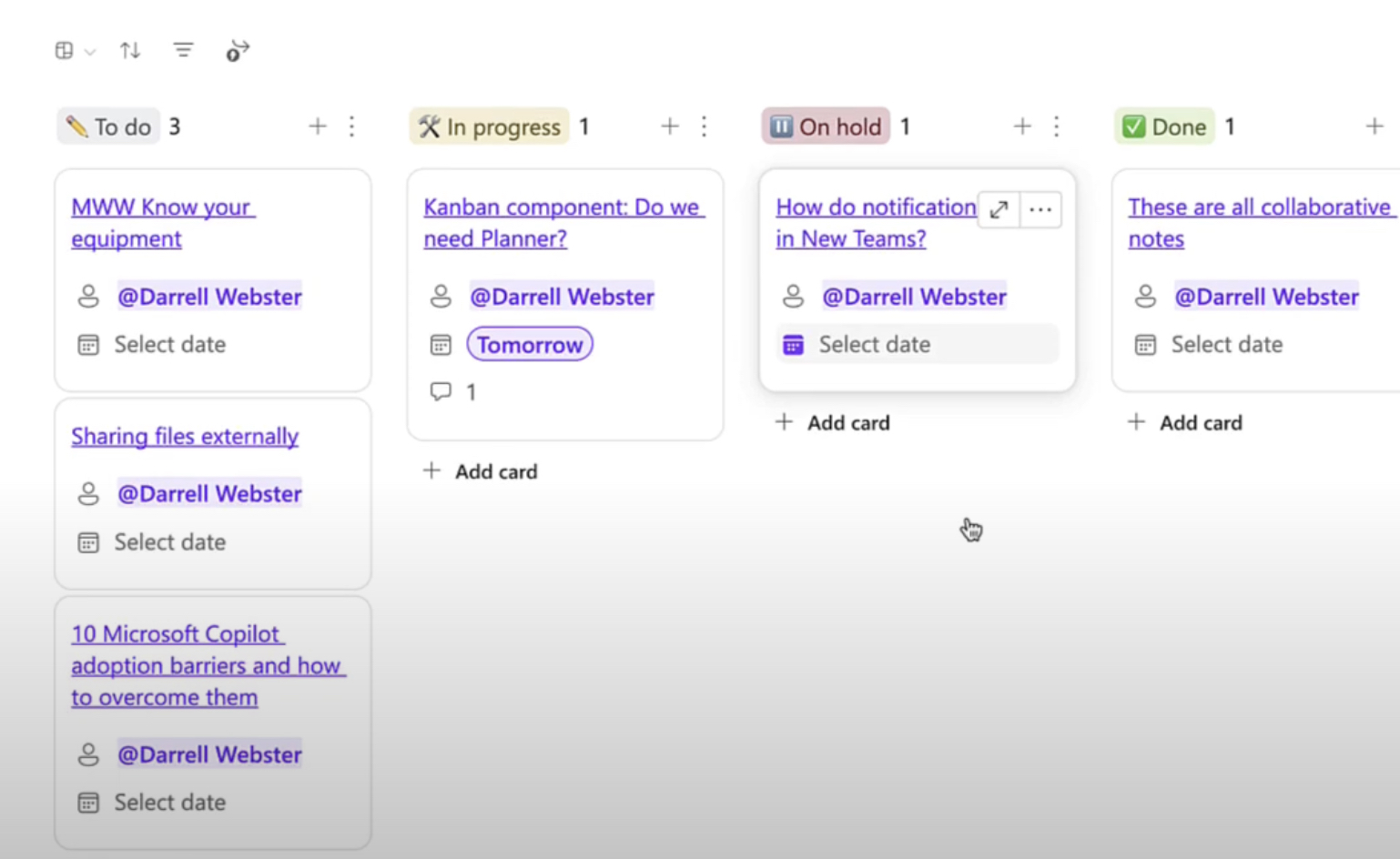
In his latest YouTube video, Darrell Webster, a "Modern Work Mentor," delivers insightful tips to elevate the functionality of Microsoft Loop workspaces, specifically focusing on how Kanban boards can be optimized to boost workplace productivity. Darrell's suggestions aim to help users tailor their experience with Microsoft Loop's Kanban boards, making them more intuitive and helpful in managing tasks.
The first tip shared by Darrell revolves around viewing Kanban boards as tables. This approach allows users to organize and prioritize tasks clearly. By switching the visual layout, users gain a different perspective on their workflow, enabling them to sequence tasks effectively and manage their workload more efficiently.
- Viewing Kanban boards as tables helps in prioritizing tasks
- Organizational efficiency is boosted with alternate views
The second effective tactic advised by Darrell is incorporating multiple labels as columns. This particular tip lets users categorize their tasks under various labels within the same Kanban board. By doing so, team members can customize and sort tasks based on different operational criteria, enhancing personal and collective productivity.
The third strategy is using comments on any field of a card to update team members. Comments function as instant updates and reminders that facilitate ongoing communication among team members. This ensures everyone is on the same page and can track the progress or changes without constant meetings or emails.
- Comments update team members swiftly
- Reduces the need for frequent meetings or lengthy emails
In addition to these techniques, Darrell emphasizes the utility of adding components like notes to task cards, which can assist in attaching detailed directives or checklists relevant to tasks. He also suggests dedicating a whole page for your task and linking it directly to the Kanban card title, enhancing the depth of task management and accessibility.
The video concludes by inviting viewers to apply these transformative tips to their use of Microsoft Loop workspaces, ensuring a more organized and efficient approach to managing projects and daily tasks. Darrious encourages subscribers to his channel for continuous updates and tips on leveraging modern work tools.
Insights on Microsoft Loop
Microsoft Loop represents a significant shift in collaborative and adaptive workspaces. With its dynamic and flexible platform, it integrates various components and cloud capabilities to streamline project management and facilitate real-time collaboration among teams. This platform not just supports but enhances methods like the Kanban system, making it incredibly adaptable for various organizational needs.
The incorporation of these innovative strategies in using Microsoft Loop's Kanban boards can profoundly impact productivity. By efficiently managing tasks and communication, teams can leverage Loop to achieve a higher level of organization and clarity in project handling. Darrell Webster's role as a modern work mentor shines through as he gives practical, easy-to-implement advice that can transform everyday work processes.

People also ask
Does Microsoft Loop have a Kanban board?
We recognize the popularity and effectiveness of our board templates, including the widely used Kanban Board and Team Retrospective. Responding to the positive feedback, we have enhanced our features by integrating a Board visualization mode for all table-based elements within Microsoft Loop.
How to use Kanban in Microsoft Teams?
In organizations that implement the Kanban Method to organize and manage work tasks, integrating a Kanban board directly into Microsoft Teams can streamline this process. A Kanban board from Visual Studio Team Services (VSTS) can be added simply as a tab in any channel—just click on the '+' icon next to the existing tabs, and select VSTS from the options available (you might need to scroll to find it).
Is Microsoft Loop useful?
Microsoft Loop serves as an efficient virtual center for team collaboration, where all essential aspects of a project are centralized. These workspaces facilitate easy tracking, updating, and discussion of ongoing project elements, helping to maintain focus on collective targets and ensuring seamless communication among team members.
Can you download Microsoft Josoft Loop?
For those utilizing Windows systems, the Microsoft Loop application is available for download from the Windows app store, enabling smooth integration into your daily workflow.
Keywords
Microsoft Loop Kanban Tips, Kanban Strategies for Microsoft Loop, Enhance Productivity with Microsoft Loop, Microsoft Loop Workspace Tips, Efficient Kanban Microsoft Loop, Optimize Kanban in Loop, Microsoft Loop Collaboration Techniques, Kanban Productivity Hacks Microsoft Loop