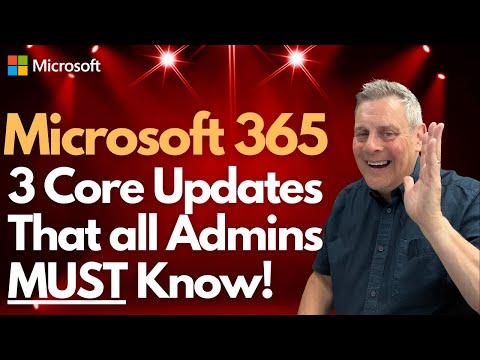
Top 3 Essential Microsoft 365 Updates for Admins
Microsoft 365 Expert, Author, YouTuber, Speaker & Senior Technology Instructor (MCT)
Unlock Microsoft 365s Potential: Discover Key Entra, Purview & Intune Updates for Admins!
Key insights
- Guest feature enhancements in Microsoft Entra significantly impact organizational management.
- Microsoft Purview admin portal, currently in preview, simplifies asset management and enhances compliance monitoring.
- Microsoft Intune Admin Center has been updated with new features and promises future enhancements.
- Andy Malone discusses the critical importance of being familiar with these features, especially for deployment or academic purposes.
- The session provides a comprehensive update on core features within Microsoft 365 and associated applications.
Exploring Key Updates in Microsoft 365 for Admins
The latest updates within Microsoft 365, particularly concerning Microsoft Entra, Microsoft Purview, and Microsoft Intune, are pivotal for administrators seeking to streamline operations and enforce compliance.
These updates offer enhanced management capabilities, from guest account configurations in Microsoft Entra that can vastly improve organizational collaboration and security, to the all-new Microsoft Purview admin portal which provides a unified dashboard for asset management and compliance monitoring. Furthermore, the revamped Microsoft Intune Admin Center introduces new features, setting the stage for more effective device and application management. These developments underscore the importance of staying current with Microsoft 365 enhancements, not only for operational efficiency but also for ensuring compliance and maximizing the platform's full potential. Therefore, admins and interested parties should keenly follow these updates and assess their implications for their specific environments.
The video also outlines the timeline of the session, starting with introductions, moving on to discuss the specifics of the ENTRA ID guest account enhancements, and the preview of the Microsoft Purview portal. Despite a brief mention of a sponsorship, the focus swiftly returns to the concluding update regarding the new look of Microsoft Intune, followed by a session review summarizing the discussed updates.
- Guest features in Microsoft ENTRA
- Microsoft Purview admin portal preview
- Updates in the Microsoft Intune Admin Center
![]()
People also ask
What does Office 365 administrator do?
An expert in Microsoft 365, the administrator plays a crucial role in the seamless operation of the Office 365 suite. This includes the essential aspects of administering user privileges, enforcing data protection protocols, and monitoring regulatory compliance, among others, to maintain a secure and efficient environment.
What does Microsoft 365 Admin Center do?
The Admin Center for Microsoft 365 serves as the command center for managing an organization's operations in the cloud. Tasks such as user management, license adjustments, and password resets are executed here. It also offers specialized workspaces for detailed management in areas like Security and Device management.
What is the role of message center privacy reader administrator?
In the role of a global administrator, one has the privilege to receive messages concerning data privacy for the organization. This role permits the assignment of Message Center Privacy reader status to designated individuals, enabling them to view data privacy messages. Notably, this viewing privilege is exclusive and not available to other admin roles accessing the Message Center.
How do I give access to Microsoft 365 admin center?
Steps: Add an admin
Keywords
Microsoft 365 Core Updates, Microsoft 365 Admin Guide, Essential Microsoft 365 Changes, Microsoft 365 Administration, Microsoft 365 Update News, Key Microsoft 365 Enhancements, Microsoft 365 Best Practices, Microsoft 365 Admin Updates