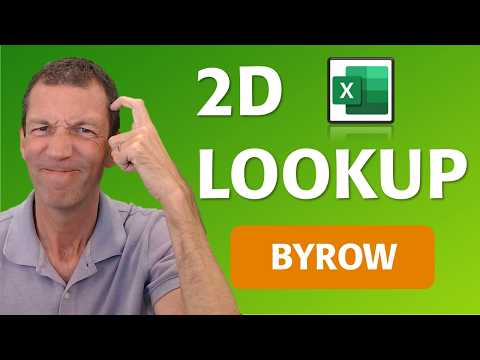
Excel: Unlock 2D LOOKUP Power with BYROW Tips
Microsoft MVP | Author | Speaker | Power BI & Excel Developer & Instructor | Power Query & XLOOKUP | Purpose: Making life easier for people & improving the quality of information for decision makers
Excel, BYROW, XLOOKUP, FILTER, LET, LAMBDA, Excel Labs, GitHub
Key insights
- 2D Lookup Tables let you map input values to output values using a grid, making it easy to handle complex or nonlinear data without heavy calculations. They are widely used in tools like Simulink and Excel for modeling functions such as z = f(x, y) by defining vectors of inputs and a matrix of outputs.
- The BYROW function in Excel allows you to process each row individually across multiple columns. This is especially useful when searching for data, like finding a department from an email address that could appear in any column, rather than just one.
- Combining BYROW with other functions like FILTER, XLOOKUP, and LET creates dynamic lookups that can handle missing data, different row counts, and provide clear error messages or warnings when results are not found.
- You can turn these advanced formulas into reusable LAMBDA functions, making them easy to apply in future projects. Tools like Excel Labs help manage and store these custom functions efficiently.
- This approach increases efficiency by reducing manual work, improves flexibility for handling real-world messy data, and makes workflows more robust through better error handling.
- The tutorial highlights the value of community learning by crediting contributors and sharing tips on saving custom solutions for long-term use. It also introduces practical steps for importing Lambdas from sources like Gist and managing them within Excel environments.
Introduction to Advanced Excel Lookups
In a recent you_tube_video, Wyn Hopkins [MVP] explores a sophisticated Excel technique that leverages the BYROW function to perform 2D lookups across multiple columns. This approach addresses common challenges when data is spread across various columns, and not neatly organized in a single one. The tutorial begins with a basic XLOOKUP but quickly escalates to real-world scenarios, such as finding a department based on an email address that could appear anywhere within a row.
By introducing the BYROW function alongside FILTER and LET functions, Wyn demonstrates how to create dynamic and adaptable lookup formulas. These formulas can seamlessly handle inconsistencies like varying row lengths and missing data, making them particularly valuable for analysts dealing with complex or irregular datasets.
The Power and Flexibility of BYROW
The core innovation in this video comes from using the BYROW function to process each row individually, rather than relying on traditional methods that might only consider a single column. Wyn illustrates why BYROW is superior to using logical OR for row-wise checks, especially when searching for values that could appear in any position. This method enables a more thorough and accurate search, reducing the likelihood of missing relevant matches.
Furthermore, the combination with FILTER allows for extracting only the rows and columns that meet specific criteria, while LET simplifies the formula by storing intermediate calculations. This layered approach not only streamlines the lookup process but also enhances readability and maintainability, which are essential when collaborating with team members or revisiting work later.
Error Handling and Usability Enhancements
A major focus of Wyn’s tutorial is on robust error handling. He demonstrates how to build formulas that check for issues such as mismatched row counts and missing matches. When no match is found, the formula can display clear warnings, ensuring users are immediately alerted to potential data problems. This attention to detail helps prevent silent failures and increases confidence in the results.
Moreover, Wyn showcases how to wrap the entire lookup logic into a reusable LAMBDA function. By doing so, users can save time on future projects, as the custom function can be reused across different workbooks or shared with colleagues. This not only boosts productivity but also fosters consistency in data processing methods.
Community Inspiration and Practical Integration
Throughout the you_tube_video, Wyn credits both an Excel MVP and a Reddit user for inspiring parts of his solution, highlighting the value of community-driven learning. By referencing external contributions, he underlines how collaborative problem-solving often leads to more effective and innovative solutions.
Additionally, Wyn provides a practical introduction to using Excel Labs for managing and testing Lambdas more efficiently. He also offers guidance on saving custom functions to GitHub, making it easier to organize and distribute reusable code. These steps further streamline workflows and encourage best practices in function management.
Balancing Complexity and Usability
While the advanced use of BYROW and Lambdas brings significant benefits, there are tradeoffs to consider. On one hand, these techniques allow for powerful, flexible solutions that adapt to complex data. On the other, they introduce a level of complexity that may challenge less experienced users. Ensuring that formulas remain readable and maintainable is crucial, especially in collaborative environments where multiple team members may need to understand or modify the solution.
In summary, Wyn Hopkins [MVP]’s you_tube_video offers a comprehensive guide to performing advanced 2D lookups in Excel, leveraging the latest functions and community insights. The balance between power and usability is central, as is the emphasis on error handling and code reuse. For analysts and professionals seeking to enhance their Excel skills, these techniques provide valuable tools to tackle a wide range of data challenges.
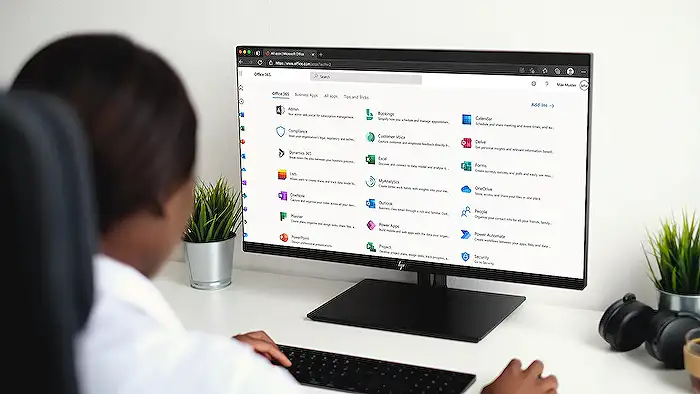
Keywords
2D lookup BYROW function Excel dynamic arrays Excel formulas advanced Excel functions data lookup techniques Microsoft Excel tips spreadsheet functions