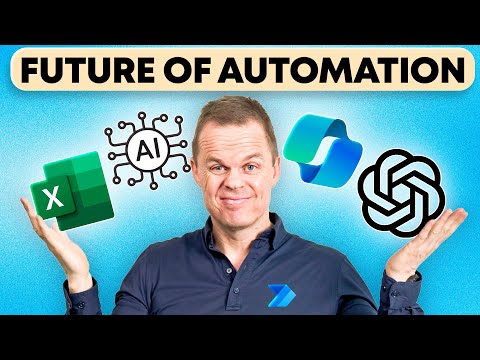
2024: Power Automate Desktop Developers MUST Learn This
RPA Teacher. Follow along👆 35,000+ YouTube Subscribers. Microsoft MVP. 2 x UiPath MVP.
Master RPA & AI in 2024: Transform with Power Automate Desktop & Generative AI - Essential Skills & Projects Tutorial.
Key insights
2024: Generative AI Revolutionizes Power Automate Desktop Development. This engaging tutorial, led by a Microsoft MVP, showcases how to adapt to the transformative world of RPA by incorporating Generative AI technologies such as ChatGPT, OpenAI, and Power Automate Copilot into your projects. It provides hands-on, practical guidance to enhance automation skills.
With a focus on actionable learning, viewers are encouraged to follow along with practical exercises. The tutorial aims to equip RPA developers, both new and experienced, with the know-how to leverage AI for improved productivity and advanced automation capabilities within Power Automate Desktop.
The tutorial covers essential topics like making REST API calls to OpenAI/ChatGPT, working with webpages, manipulating data in Excel, and overcoming selector challenges with AI. These skills are crucial for successfully integrating AI into your workflows and solving complex automation tasks.
By completing this tutorial, developers will gain a solid understanding of using Generative AI within Power Automate Desktop. This knowledge prepares them for professional applications, marking this tutorial as a significant learning resource for 2024.
The key points of the tutorial include:
- Integrating Generative AI technologies like ChatGPT and OpenAI with Power Automate Desktop.
- Practical guidance with step-by-step instructions for enhanced learning.
- Comprehensive coverage on REST API calls, data handling in Excel, and selector solutions with AI.
- Aimed at increasing productivity and automation capabilities in RPA projects.
- Building a solid foundation in Generative AI applications for professional development.
Understanding the Impact of Generative AI on RPA Development
The rise of Generative AI technologies, including ChatGPT, OpenAI, and Power Automate Copilot, is significantly influencing the landscape of Robotic Process Automation (RPA). These AI advancements are not only enhancing the abilities of RPA developers but also redefining what's possible within the realm of automation. By integrating these AI tools into Power Automate Desktop, developers can automate more complex and nuanced tasks, pushing the boundaries of traditional RPA. The focus on practical, hands-on learning in tutorials like the one highlighted ensures that developers can quickly adapt to these changes, applying their newly acquired skills in real-world scenarios. As RPA continues to evolve with AI, developers equipped with these cutting-edge skills will undoubtedly lead the charge, creating more efficient, intelligent, and adaptable automation solutions.
In 2024, developers working with Power Automate Desktop must grasp the game-changing role of Generative AI in automation. This video by Anders Jensen [MVP] is a practical guide on using ChatGPT, OpenAI, and Copilot to keep pace with advancements in robotic process automation (RPA). It offers actionable instructions, avoiding dry theory, making it ideal for both newcomers and those aiming to brush up on their skills.
The tutorial is led by a seasoned Microsoft Most Valuable Professional (MVP) who demonstrates how to enhance your RPA projects with AI integration. Viewers are taught to configure Power Automate Desktop for communication with ChatGPT and OpenAI via REST API calls. Additionally, it delves into crucial abilities like web interaction, Excel data management, and intelligent selector problem-solving using AI, all of which are designed to boost your efficiency and automation capabilities.
Upon completing the video, you will have a robust understanding of employing Generative AI within Power Automate Desktop, equipping you for professional endeavors and further exploration. Highlighting various topics, including selectors, the use of ChatGPT, making OpenAI REST API calls, interpreting OpenAI JSON data, and the creation of test cases automatically, this tutorial is positioned as a must-watch for anyone interested in combining RPA and AI technology in 2024.
Further Insights on Generative AI in Automation
Generative AI is rapidly transforming the landscape of automation by enabling more intuitive and intelligent tools. Power Automate Desktop, an influential platform in the realm of robotic process automation, integrates seamlessly with Generative AI technologies like OpenAI's ChatGPT, offering developers unprecedented opportunities to innovate. This integration allows for the automation of complex tasks, such as dynamic data handling, natural language processing, and enhanced decision-making processes, thus vastly improving operational efficiencies and the scope of what automated workflows can achieve.
As Generative AI continues to evolve, its potential to revolutionize traditional RPA methods grows, forging paths to new applications and use cases. Understanding how to harness this power through platforms like Power Automate Desktop equips developers with the tools needed to lead in the future of automation. By embracing these advancements, professionals can unlock new levels of productivity and creativity, setting new standards for what is achievable with automation technology.
2024: Power Automate Desktop Developers MUST Learn This new technique. Generative AI is revolutionizing the world of Power Automate Desktop. This detailed guide shows how to leverage ChatGPT, OpenAI, and Copilot for staying ahead in the RPA field.
Get hands-on with this engaging, step-by-step tutorial. Ditch the boring presentations and jump straight into a learning adventure with Power Automate Desktop, whether you're a newcomer or refining your skills, guided by an expert Microsoft MVP.
Embark on a project that incorporates AI into your Power Automate Desktop workflows. Learn to connect with ChatGPT/OpenAI via REST API calls, mastering tasks such as webpage interaction, Excel data management, and using AI to overcome selector challenges, boosting your productivity and automation skills.
- Introduction
- Selectors
- ChatGPT
- OpenAI REST API Call
- Parse and Use the OpenAI JSON
- Create Test Cases Automatically
- Power Automate Copilot
By completing this tutorial, you'll acquire a solid foundation in pairing Generative AI with your RPA tools, positioning you for success in your professional journey. Don't miss out on this essential 2024 RPA and AI tutorial.
Exploring Power Automate Desktop with AI Integration
The integration of Generative AI into Power Automate Desktop represents a significant leap forward for RPA developers. This advancement offers an unprecedented opportunity to automate tasks with increased intelligence and efficiency. By harnessing tools such as ChatGPT and OpenAI, developers can now automate complex workflows that were previously beyond the scope of traditional RPA.
This tutorial serves as a beacon for those seeking to dive into the future of automation. With a mix of practical guidance and expert insights, it breaks down the process of integrating AI into Power Automate Desktop, making it accessible to developers of all skill levels. This empowerment with new AI capabilities positions RPA developers at the forefront of innovation, ready to tackle complex tasks with a newfound ease.
The emphasis on practical, hands-on learning in this tutorial ensures that learners can immediately apply their new skills in real-world settings. It's not just about understanding the theory behind AI integration; it's about putting that knowledge into action. As the field of RPA continues to evolve, adopting AI-driven approaches becomes crucial for any developer aiming to excel.
In conclusion, this tutorial is more than just a learning resource; it's a gateway to the future of RPA development. By mastering the integration of Generative AI with Power Automate Desktop, you prepare yourself to meet the demanding needs of the modern workplace, positioning yourself as a valuable asset in any professional setting.

People also ask
What coding language does Power Automate desktop use?
Power Automate for desktop facilitates automation of intricate scenarios through the utilization of scripts in VBScript, JavaScript, PowerShell, and Python.
What are the minimum requirements for Power Automate desktop?
The foundational hardware requirements include a processor with a speed of 1.00 GHz or higher, equipped with two or more cores. In scenarios where unattended mode is utilized, the presence of four or more cores is requisite. Additionally, a minimum of 1 GB storage space and 2 GB RAM is required.
What is new in Power Automate desktop?
The January 2023 update of Power Automate for desktop introduced several enhancements including AI-driven suggestions for actions, the accommodation of blank values, the provision of single sign-on capabilities, alongside a suite of new actions, notably those dedicated to Microsoft Word.
Does Power Automate require coding?
Microsoft Power Automate, formerly recognized as Microsoft Flow, empowers both coding enthusiasts and those with no coding background to automate routine manual tasks and paper-driven processes through an intuitive drag-and-drop workflow interface.
Keywords
2024 Power Automate Desktop Developers, Power Automate Desktop Skills, Essential Power Automate Techniques, Power Automate Desktop 2024 Guide, Mastering Power Automate Desktop, Learn Power Automate Desktop 2024, Power Automate Desktop Tutorial 2024, Advanced Power Automate Desktop Features, Power Automate Desktop Training, Essential Skills for Power Automate Developers