
2024 Microsoft Teams: Top 12 Education Updates!
Principal Group Product Manager - Microsoft Education
Explore 12 Exciting New Microsoft Teams Features for Education in 2024!
Key insights
12 new features in Microsoft Teams for Education for 2024 highlight significant enhancements in the platform, such as numerous updates in Teams Assignments. These include the Annotate PDF function and the ability to Mark as Excused for individual assignments.
Reflect updates in the application aid in emotional and mental well-being, with features like a mindful coloring book and staff updates for better team interaction and support. Additionally, the Reading Progress function has been improved with noise suppression capabilities aimed at enhancing student concentration.
Teachers can benefit from new tools allowing them to send reminders, provide personalized due dates, perform batch updates of grades, and offer feedback efficiently. Microsoft Teams has also introduced a new feature to warn students about missing attachments when submitting their work.
The video proceeds with updates like the new entry point for sharing content with students and the inclusion of tables in assignment instructions, simplifying content organization. At the 10:23 mark, viewers learn about the new Turn-in Celebrations feature designed to make the submission process more rewarding for students. Finally, the video introduces the School Connection app available in the mobile version of Teams, which promises to enhance communication across the school community.
- Annotate PDF
- Mark as Excused
- Reflect updates
- Reading Progress enhancements
- Batch updates for grades and feedback
- Staff updates in Reflect tool
- Noise Suppression in Reading Progress
- Missing attachment alerts
- Improved content sharing entry point
- Tables in assignment instructions
- New Turn-in Celebrations
- School Connection app in Teams mobile
Exploring the Advancements in Microsoft Teams for Education
Welcome to a summary of a YouTube video presented by Mike Tholfsen, outlining 12 new features in Microsoft Teams for Education for 2024. In the tutorial video, Mike Tholfsen highlights an array of new updates, particularly focusing on enhancements to Teams Assignments. Among these are Annotate PDF, Mark as Excused, and Reflect updates, along with improvements to Reading Progress.
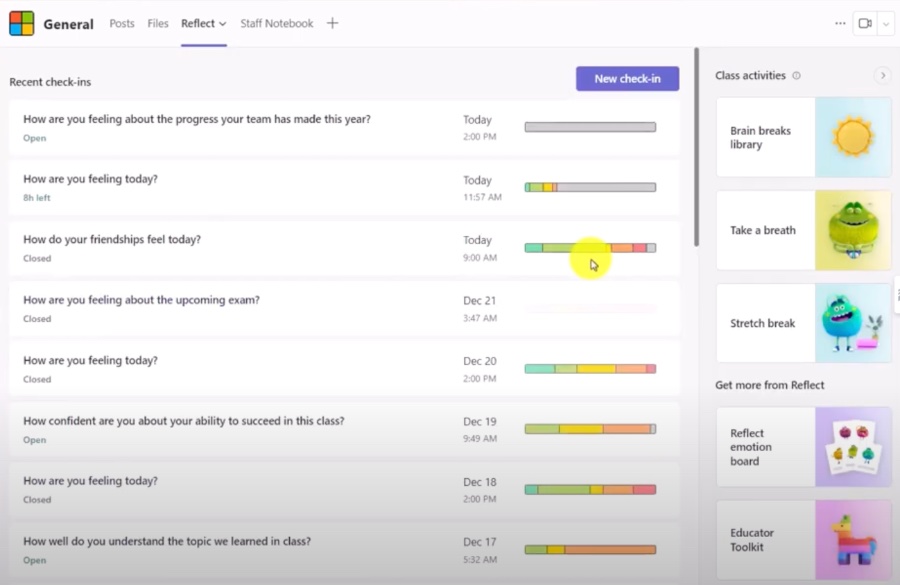
The educational platform is continuously evolving, with features being added to help educators and students collaborate more effectively. As an educator, staying updated with these latest features is beneficial, and this video serves as a guide to what's new in the realm of Teams Assignments. Interested viewers can join the Public Preview to get early access to these features and explore their benefits.
The video includes a comprehensive table of contents for easier navigation. It begins with an introduction to the new PDF and assignment integration at the 0:11 mark, showcasing how educators can now send reminders to students about their assignments directly within the platform. By 2:46, the focus shifts to how you can extend and personalize due dates for assignments, offering greater flexibility for students.
Another significant upgrade is the ability to batch update grades and provide feedback for assignments, discussed at the 3:21 timestamp. The Reflect features receive an update as well, including a mindful coloring book aimed at promoting a sense of calm within the educational environment. The video also discusses Staff updates for the Reflect tool at 5:44.
Improvements to Reading Progress include noise suppression features, which are considered at the 6:53 point in the video. This is a crucial update for educators as it can help students concentrate better on reading tasks. Mike also touches upon a practical update at 7:53, which alerts students if they attempt to turn in work without attaching the necessary documents.
Exploring the Advancements in Microsoft Teams for Education
In 2024, the digital education space has continued to expand, with Microsoft Teams for Education at the forefront, bringing in critical updates to ease the process of teaching and learning. As this video by Mike Tholfsen presents, the platform has integrated new features that simplify assignments, grading, and communication between educators and students. Tools like the Annotate PDF and the School Connection app are emblematic of the constant innovation that keeps Teams for Education a staple in virtual classrooms. The personalization of due dates, along with features such as noise suppression in reading exercises, evidentially showcase how Teams for Education tailors the learning experience to accommodate diverse student needs. The introduction of fun elements like Turn-in Celebrations further enhances the engagement factor, ensuring that learning remains a positive experience for students. As the hub for educational activities, these updates reveal Teams' commitment to providing a comprehensive, collaborative, and highly interactive educational ecosystem.

People also ask
What is the new Teams for Education?
The new Teams for Education is a comprehensive update to Microsoft's educational platform within Microsoft 365. It integrates seamlessly with both the broader Microsoft 365 suite and popular third-party educational tools. The goal is to provide students and educators with a more collaborative, inclusive, and versatile online learning environment. Features specifically designed for education may include virtual classrooms, advanced assignment tracking, and improved communication channels to support remote and hybrid learning models.
What is the new Teams January 2024?
As of January 2024, Microsoft Teams may have released a significant update which could include various new features, performance improvements, and enhanced security measures. While specifics can vary, such updates often focus on streamlining collaboration, introducing new integrations with other services, and providing users with more customization options to adapt the tool to their specific workflow needs.
What does Microsoft Teams do for Education?
Microsoft Teams for Education is designed to facilitate learning by providing a platform that includes tools for video conferencing, assignments, file sharing, and collaborative classwork. It's built to enable educators to run virtual classrooms, distribute homework, provide feedback, and create a hub for class resources. Additionally, it supports educational engagement through various communication methods, such as chats, calls, and channels, allowing for real-time collaboration among students and teachers.
What is the new update in Teams?
The latest update in Microsoft Teams as of January 2024 may include a combination of new features, security improvements, and user experience enhancements. Updates could enrich the collaboration experience with new meeting capabilities, enhanced chat functions, better integration with other Microsoft 365 apps, as well as new ways to manage and organize work within teams and channels. Specific details about the update would be based on the official announcement and release notes provided by Microsoft.
Keywords
Microsoft Teams Education 2024 updates, Teams new features education, 2024 Teams classroom enhancements, Enhancements to Microsoft Teams for schools, Microsoft Teams learning tools 2024, Education collaborative platform updates, New in Teams for educators 2024, Virtual classroom features Teams, Microsoft Teams innovations for teaching, Teams for Education new functionalities 2024