
Daily Planning with Microsoft To Do: Top 17 Tips
Boost Productivity with Microsoft To Do: Master Task Management & Elevate Your Day!
Key insights
- Discover the ultimate task management tool with Microsoft To Do, designed to enhance productivity and streamline daily organization.
- Learn 17 practical tips to effectively plan your day using Microsoft To Do, tailored to boost focus on essential tasks.
- Explore how to integrate Microsoft To Do with other Microsoft tools like Outlook, Planner, and Loop, enhancing task management capabilities.
- Gain insights into advanced features such as prioritization, recurring tasks, and setting up private tasks for better time management.
- Targeted towards everyone from students to business owners, providing scalable solutions to meet diverse organizational needs.
Enhancing Productivity with Microsoft To Do
Microsoft To Do is not just another task management application; it's a powerful tool designed to help individuals manage their daily activities more effectively. Whether you're a student juggling assignments or a business owner managing multiple projects, Microsoft To Do offers a intuitive platform for tracking and prioritizing tasks.
The integration with other Microsoft applications like Outlook and Planner means that everything needed for efficient workflow is centralized. Moreover, features like task prioritization and the ability to set recurring tasks ensure that you remain focused on what's important without missing deadlines. For those new to task management or looking to refine their skills, Microsoft To Do provides a capable yet user-friendly solution that adjusts to user needs, promoting better productivity and task management across different user groups.
Introduction to Microsoft To Do
Discover the versatility of Microsoft To Do, a task management tool designed to enhance productivity and streamline your daily planning. This guide, presented by "Office Skills with Amy," provides 17 actionable tips to effectively utilize Microsoft To Do for optimal task organization.
Through a professional yet engaging approach, the video tutorial promises to transform viewers into productivity enthusiasts. By applying these insights, you can minimize distractions and concentrate on what matters most in your busy schedule.
Essential Features of Microsoft To Do
Microsoft To Do boasts a variety of features to cater to diverse planning needs. Integration with tools such as Outlook, Planner, and Loop ensures a seamless workflow, while options for prioritization help you tackle important tasks first.
The ability to set up recurring and private tasks adds another layer of functionality. Whether you're managing daily responsibilities or one-off projects, Microsoft To Do equips you with the tools to maintain control over your time and tasks.
User Versatility
Microsoft To Do is not just for the business professionals or tech enthusiasts. Whether you're a student, teacher, or business owner, this tool adapts to your unique demands in managing tasks and enhancing efficiency.
Amy, the video host, emphasizes that regardless of your profession or passion, Microsoft To Do is a versatile ally in navigating the complexities of daily tasks and projects. It's designed to uplift anyone looking to boost their organizational skills and productivity.
Conclusion
The insightful walkthrough provided by "Office Skills with Amy" on using Microsoft To Do is a valuable resource for anyone looking to master their daily scheduling and task management. By the end of the video tutorial, viewers are equipped to take full advantage of the features offered by Microsoft To Do to maximize their productivity and reclaim control of their time.
The comprehensive exploration into Microsoft To Do, combined with clear, actionable tips, ensures that viewers can utilize this tool to its fullest potential, making everyday tasks both manageable and efficient.
Expanding on Microsoft To Do
Microsoft To Do is a digitally integrated planning tool that goes beyond basic task management. Its integration with Microsoft's ecosystem, including Outlook and Planner, allows for a harmonized task and time management experience, making it an essential part of productivity enhancement strategies.
Its user-friendly interface and personalized features, like task prioritization and recurring reminders, ensure that Microsoft To Do meets each user's specific needs. As remote work and digital management become more prevalent, tools like Microsoft To Do become crucial for maintaining efficiency and organization.
Focusing on accessibility and versatility, Microsoft To Do is designed to benefit a broad range of users from various professional backgrounds and personal interests. The adaptability of Microsoft To Do makes it an excellent choice for anyone looking to improve their productivity, whether in academic, personal, or professional settings.
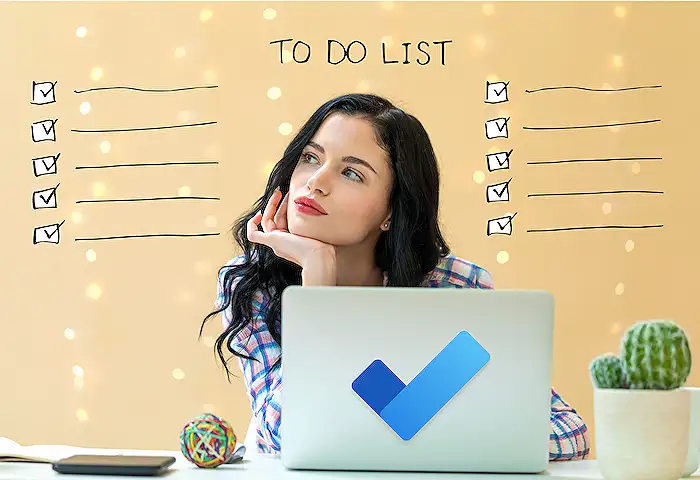
People also ask
How to use To Do from Microsoft?
Indeed. I can also proceed to create a task. Options include marking it for "My Day," setting it as "Important," or planning it under "Planned."
What is my day in Microsoft To Do?
The "My Day" feature in Microsoft To Do offers a unique, daily reset function that presents a clean list every morning to prioritize daily tasks. Unfinished tasks from "My Day" are transferred to your main task list and are highlighted in your next day's suggestions.
How do you assign tasks in Microsoft To Do?
When using To Do on a Windows device, task assignment is facilitated directly during task creation. Simply type '@' followed by a team member’s name to assign them the task. It is important to note that if you move an assigned task between lists, the assignment is not retained and will need to be reassigned.
What is the purpose of Microsoft To Do?
Microsoft To Do is designed as an intuitive and streamlined task management tool. It enables users to oversee all their tasks from a single interface. Usage extends beyond daily task management in "My Day," allowing for the creation of numerous additional lists to categorize and organize tasks across various aspects of one’s life such as work, personal errands, or leisure activities.
Keywords
Microsoft To Do, plan your day, task planning, productivity tips, daily planning, how to use Microsoft To Day, organizing tasks, task management tips