
Boost Engagement: SharePoint Tactics for Company Newsletters
A Microsoft MVP 𝗁𝖾𝗅𝗉𝗂𝗇𝗀 develop careers, scale and 𝗀𝗋𝗈𝗐 businesses 𝖻𝗒 𝖾𝗆𝗉𝗈𝗐𝖾𝗋𝗂𝗇𝗀 everyone 𝗍𝗈 𝖺𝖼𝗁𝗂𝖾𝗏𝖾 𝗆𝗈𝗋𝖾 𝗐𝗂𝗍𝗁 𝖬𝗂𝖼𝗋𝗈𝗌𝗈𝖿𝗍 𝟥𝟨𝟧
Streamline Newsletter Distribution with SharePoint and Viva Amplify for Effective Internal Communication!
Key insights
SharePoint offers a straightforward way to create and distribute internal newsletters. This technology provides an efficient alternative to the more traditional method of emailing PDF versions.
Using SharePoint, you can set up a default newsletter template, making the creation process more consistent and efficient. Furthermore, the platform allows newsletters to be sent as both email messages and SharePoint pages, offering flexibility to users.
Viva Amplify is another helpful tool that works with SharePoint; it can be used to create campaigns and distribute content across various channels such as Outlook, SharePoint, Teams, and even Viva Engage in the future.
With Viva Amplify, it's possible to select specific SharePoint sites and Teams channels for content distribution, allowing for precise control. Additionally, using shared channels in Teams can facilitate broad distribution within an organization.
- Using a dedicated SharePoint library for newsletters centralizes storage and utilizes metadata for categorization and easy access.
- A SharePoint list for newsletter subscriptions can manage deliveries directly to inboxes and allow tracking of engagement metrics such as open and click-through rates.
- SharePoint's version control and audience targeting capabilities enhance newsletter management and distribution.
- Integration with intranet newsfeeds, social media, and email blasts can expand the reach of newsletters beyond SharePoint itself.
- The choice of distribution method should align with company size, culture, and employee preferences to maximize efficiency and audience reach.
Exploring SharePoint for Internal Communications
SharePoint, a versatile platform within the Microsoft ecosystem, is an excellent resource for enhancing internal company communications. By converting traditional internal communication methods into more dynamic, interactive experiences, SharePoint strengthens how organizations share knowledge. Simple setup of customized templates streamlines the process of newsletter creation, while the inclusion of diverse distribution strategies – like email and SharePoint pages – caters to varied user preferences.
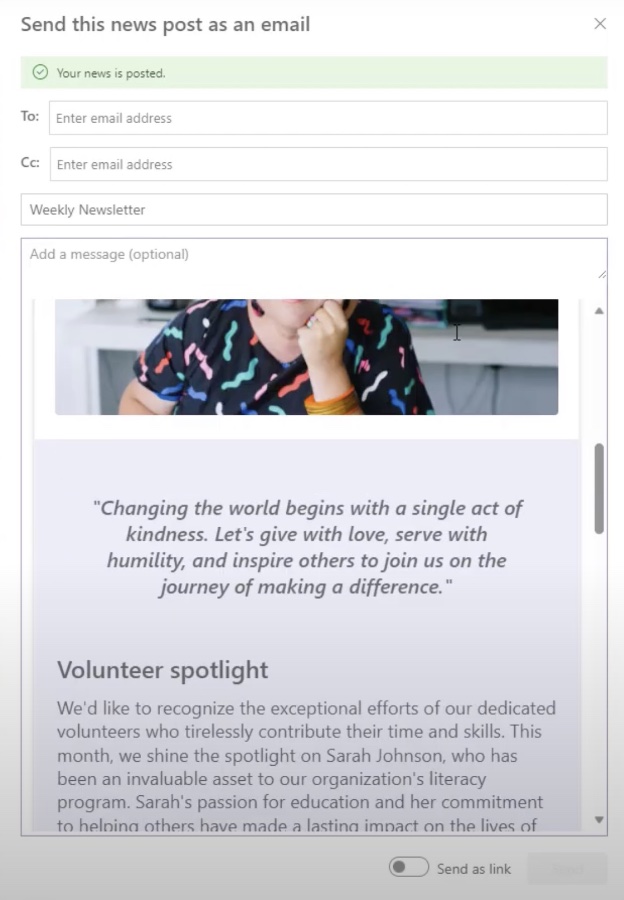
The integration of tools such as Viva Amplify further extends SharePoint's capabilities, making it possible to manage campaigns and target content effectively across different Microsoft services. This aids in crafting a more connected and informed workplace. As SharePoint evolves, it continues to provide businesses with the tools they need to keep their employees engaged and informed in an organized and efficient manner.
SharePoint offers effective methods to create and send out internal company newsletters, presenting a useful alternative to email blasts with PDF attachments. Using SharePoint, you can easily establish a default template for newsletters, making the construction of these important communications quick and consistent. This system not only simplifies the creation of newsletters but also offers multiple ways to distribute them, such as by email and as SharePoint pages, to accommodate different preferences.
Viva Amplify, which integrates with SharePoint, takes newsletter distribution to the next level by allowing the creation of campaigns and pushing content through various channels. This includes established platforms such as Teams and shortly, Viva Engage. With Viva Amplify, you can precisely choose which SharePoint sites and Teams channels will receive your newsletters, giving you detailed control over where your content lands. Moreover, sharing through Teams' Teams Channels can greatly amplify your reach, communicating your message to several teams at once within your organization.
- Establish a dedicated SharePoint library for newsletters for centralized management and access.
- Utilize metadata for organizing and easily locating newsletters within the library.
- Track changes and control versions of newsletters with SharePoint's versioning features.
- Target newsletters to specific employee groups using SharePoint's targeting capabilities.
For example, by creating a "Newsletters" library and adding categorized folders, you streamline accessibility and management of the information. Adding details such as the author, publication date, and topics via metadata helps employees in quickly finding relevant content. Furthermore, setting up a SharePoint list to manage newsletter subscriptions can enhance the distribution process. This allows you to directly email newsletters to employees' inboxes and monitor engagement through open and click-through rates, as well as offer personalized content.
To implement this, establish a "NewsletterSubscriptions" list in SharePoint, including details such as employee names, email addresses, and their preferences. Automating the delivery process with a workflow in SharePoint Designer can ensure subscribed employees receive newsletters consistently and according to their interests. And beyond just email and SharePoint pages, you can also distribute newsletters via the company intranet, social media accounts, and large-scale email broadcasts, tailoring the approach to suit your organizational needs and culture. Overall, SharePoint can streamline the process, enhance organization, and widen your audience reach for internal company newsletters.
Enhancing Newsletter Distribution with SharePoint Online
SharePoint Online simplifies the internal communication process by offering robust tools to create, manage, and disseminate newsletters within a company. Its interface allows for centralized storage and distribution, which streamlines the way information is shared among employees.
Utilizing SharePoint Online's features, such as audience targeting and metadata organization, ensures that newsletters are more than just informative—they're also easy to locate and relevant to the workforce's diverse interests. The benefit of Viva Amplify is its integration with familiar collaboration tools, making newsletters part of a cohesive internal communications strategy. By leveraging these capabilities, SharePoint Online turns the conventional newsletter distribution process into a dynamic component of workplace engagement and information management.
Efficient Internal Newsletters with SharePoint
SharePoint Online provides tools to design robust internal communication systems, eliminating the need for email attachments and offering a more dynamic experience. Setting up a standardized newsletter template within SharePoint Online streamlines your communication process, ensuring consistency and efficiency across all your newsletters.
Furthermore, SharePoint Online delivers the flexibility of sending newsletters directly as emails or as fully-fledged SharePoint pages, catering to diverse preferences and operational needs. Enhanced by Viva Amplify, a SharePoint-based tool, the entire process becomes more versatile, extending distribution capabilities across various platforms like Outlook and Teams.
Viva Amplify further offers precise control, permitting content distribution to selected SharePoint sites and Teams channels. Teams channels are particularly effective, thanks to their shared nature, which fosters extensive reach and collaborative opportunities within large organizations.
Strategies for Newsletter Management and Distribution
Distributing Internal Newsletters via SharePoint Online:
Centralize newsletters in a dedicated SharePoint library, simplifying management and accessibility while utilizing metadata for effective categorization and searchability.
Take advantage of version control and audience targeting features to refine how newsletters are shared and maintained.
Examples:
Organize a "Newsletters" library with folders for periods such as months or quarters, uploading relevant newsletters accordingly and enriching them with metadata for better organization.
Managing Newsletter Subscriptions:
Gather employee subscriptions in a SharePoint list, directly sending newsletters to inboxes while tracking engagement through open and click-through rates.
Customize notifications based on employee preferences, using SharePoint's tools for a tailored experience.
Examples:
Create a "NewsletterSubscriptions" list for managing subscriber information and utilize SharePoint Designer for automated distribution workflows.
While SharePoint offers a variety of options for newsletter distribution, such as intranet news feeds and social media sharing, the key to effective dissemination lies in understanding your audience and tailoring your strategy to meet their preferences and the organizational culture.

People also ask
Can you use SharePoint to create a newsletter?
Yes, SharePoint can be used to create a newsletter. The platform offers a variety of tools and features such as communication sites, lists, and web parts that can be utilized to design, publish, and distribute newsletters within an organization.
How do I share a SharePoint site with internal users?
To share a SharePoint site with internal users, you can simply go to the site permissions settings and invite users or groups by entering their email addresses. SharePoint will send an invitation to the users, and once accepted, they will have access to the site based on the permission levels you assign.
What are the two types of sites you can create in SharePoint?
Two primary types of sites you can create in SharePoint are Team Sites and Communication Sites. Team Sites are designed for collaboration, allowing members to work together on projects and documents. Communication Sites are intended for broadcasting information to broader audiences within the organization.
How do I make a SharePoint site public to internal users?
To make a SharePoint site public to internal users, you need to change the site's permissions to allow everyone within your organization to access it. This can typically be done by adding "Everyone except external users" to the visitor's group, granting them read-only access without needing a specific invitation.
Keywords
SharePoint Newsletters Distribution, Internal Company Newsletters SharePoint, SharePoint Communication Sites News distribution, Efficient Newsletter Sharing via SharePoint, SharePoint Intranet Newsletter Management, SharePoint Company News Circulation, Corporate Newsletter Solutions SharePoint, SharePoint Newsletter Delivery Methods, Organize Internal Newsletters SharePoint, SharePoint Platform for Company Newsletters