
Monitor Azure Logic Apps (Standard) Health with Metrics (Preview)
Principal Product Manager - Azure Logic Apps
Optimize Azure Logic Apps Health using Metrics for flawless workflow performance and customer satisfaction
Monitor Azure Logic Apps (Standard) now includes a Metrics feature, as introduced by Kent Weare in his video about the tool's Preview version. This feature is designed to let users assess the health of their workflows within the application. It serves as an effective method to track and enhance the performance and reliability of logic apps, providing valuable insights into client usage.
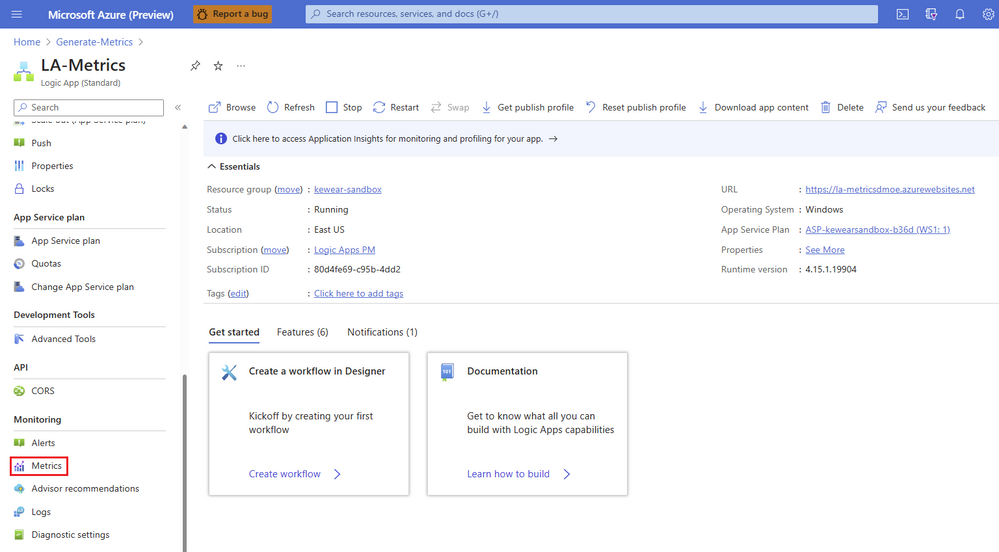
The Metrics feature is key for identifying and rectifying issues promptly, ensuring minimal impact on customer experiences. Moreover, it supports the creation of custom alerts, which can be triggered based on specific metrics, allowing for immediate problem resolution. Kent Weare highlighted the importance of these metrics in maintaining smooth operational workflows.
These insights are crucial for operational activities, and they have recently been made available directly within the Azure Logic Apps (Standard) product. Metrics come enabled by default and can be easily accessed from the Monitoring section. Users can track various workflow metrics, including the number of completed actions, job execution delays, and trigger completions, allowing for a detailed health assessment of their operations.
- Workflow Action Completed Count
- Workflow Job Execution Delay
- Workflow Job Execution Duration
- Workflow Runs Completed Count
- Workflow Runs dispatched Count
- Workflow Runs Started Count
- Workflow Triggers Completed Count
Filters can be applied to these metrics, narrowing down the data to specific workflow names or statuses. This functionality enhances the capability to monitor the logic apps more closely and to react to any potential issues with greater precision. For more detailed information on using Developer Tools, refer to the given documentation.
Azure Logic Apps (Standard) Metrics is powerful for providing insights into application health, offering different aggregations like count, average, minimum, maximum, and sum for deeper analysis. This feature assists in closely monitoring specific workflows and their statuses over selected timeframes, ensuring the ability to quickly address any operational issues that arise.
Understanding Azure Logic Apps (Standard)
Azure Logic Apps (Standard) is a cloud service that helps with the automation of business processes and workflows. This scalable and versatile tool integrates a variety of apps, data, services, and systems across enterprises. Its latest addition, the metrics feature, is part of the suite's robust toolset to streamline and monitor these processes. Ensuring the efficiency and reliability of workflows becomes more manageable, facilitating better control over the applications and services linked through the Azure Logic Apps platform. Such tools are vital for developers and IT professionals tasked with maintaining and improving enterprise integrations and solutions.
```Read the full article Monitor Azure Logic Apps (Standard) Health with Metrics (Preview)

Learn about Monitor Azure Logic Apps (Standard) Health with Metrics (Preview)
Without a doubt, the process of continually monitoring your Azure Logic Apps has become much easier thanks to the Metrics feature. Aimed at enabling you to comprehensively assess the state of your workflows, the instrument bestows you with valuable insights into their functioning and utilization patterns.
The feature delightfully stands out with its ease of identifying any arising issues, thereby providing you with the much-needed time to rectify them before their consequences aggravate. Moreover, you can deploy custom alerts to prioritize issues based on your specific needs.
To broaden your grasp of using the Metrics feature for your Azure Logic Apps - Standard, there are numerous educational resources available online. Microsoft has curated a procession of informative blogs on the subject which you can access here - Monitoring Azure Logic Apps (Standard) Health using Metrics.
For a more generalized understanding, it is recommended to explore the following courses: Collect diagnostic data for workflows - Azure Logic Apps, Monitor status, view history, set up alerts - Azure Logic Apps, and Logic Apps Standard Plan updates in public preview.
Upon completion of these courses, you will have a strong foundation of knowledge to effectively monitor the health of your Azure Logic Apps (Standard). You will also understand how to identify potential issues, resolve them, and set up custom alerts, maximizing your utilization of this feature.
Additionally, following released updates on public reviews like Exporting ISE and Consumption Logic Apps to Standard SKU is significant as they provide up-to-date knowledge about the ever-evolving technological platform. The Microsoft website provides a plethora of such informative links:
- Logic Apps Standard Plan updates - Microsoft
- Exporting Logic Apps - Microsoft
- Azure Monitor pricing - Microsoft
Another source of beneficial knowledge is the blog posts by contributors Rohitha Hewawasam, the Principal Software Engineering Manager, and Kent Weare, the Principal Product Manager. They provide hermetic insights on using the Metrics feature to optimize the performance of your workflows.
After going through these resources, one can expect to be well-versed in comprehensively assessing the health of workflows using Azure Logic Apps (Standard). Also, it empowers you to carefully tailor your actions in times of potential issues, minimizing their impacts. This knowledge also proves useful in setting up real-time custom alerts which would be effective in dealing with challenges promptly.
In conclusion, it is important to note that continual learning will always enhance one's ability to leverage Metadata for the benefit of their Azure Logic Apps. Therefore, making use of these resources will undoubtedly enhance your experience and proficiency in using Azure Logic Apps (Standard).
More links on about Monitor Azure Logic Apps (Standard) Health with Metrics (Preview)
- Monitoring Azure Logic Apps (Standard) Health using Metrics
- Feb 21, 2023 — Monitoring Azure Logic Apps (Standard) Health using Metrics (Preview) ... Being able to gain insights into the health and performance of your ...
- View workflow health and performance metrics - Azure ...
- Feb 16, 2023 — ... Standard workflows, see Monitor apps in Azure App Service - Understand metrics. From the Metric list, select the metric that you want to review.
Keywords
Azure Logic Apps Standard, Monitor Azure Health, Metrics Preview, Logic Apps Health, Azure Metrics, Health Metrics, Preview Monitor Apps, Standard Logic Apps, Azure Apps Monitoring, Logic Health Metrics