
Top 10 Excel Tips to Stand Out: Ultimate Cheat Sheet
Elevate Your Excel Game: Master 10 Essential Formulas - Become the Go-To Office Expert!
Key insights
- Mastering essential Excel formulas is crucial for enhancing productivity and becoming an in-demand expert in any workplace.
- Every Excel formula starts with an equal sign (=), signifying the beginning of a calculation.
- Understanding and using Excel's built-in functions, such as SUM, can simplify complex calculations significantly.
- Copying formulas with relative and absolute references helps in efficiently applying the same calculations across different data sets.
- Utilizing resources like the Formula Bar and the Function Wizard can improve formula creation and troubleshooting skills.
Excel Formulas: Your Key to Efficiency
Being proficient in Excel is no longer just about basic calculations; it's about understanding its depth, which includes mastering formulas and functions that can transform the way you handle data. Excel's power lies in its formulas which serve as the backbone for data analysis, financial modeling, and business decision-making. By learning formulas, you unlock Excel's full potential, turning complex tasks into a few keystrokes.
From simple arithmetic operations to complex financial analyses, Excel formulas stand at the core of efficient data management. They enable users to automate calculations, reduce errors, and derive insights from vast datasets quickly. Whether you're a beginner or an advanced user, deepening your knowledge of Excel formulas is a surefire way to boost your productivity and value in any job role.
A pivotal aspect of mastering Excel is understanding the significance of each function and how they can be combined to solve specific problems. Knowing when and how to use relative and absolute references can change the game for repetitive tasks, making your work more dynamic and adaptable.
The potential to elevate your career and workspace productivity through Excel is immense. By incorporating these essential formulas into your daily routine, you position yourself as a key player in any analytical or data-driven role. With practice, experimentation, and continuous learning, you can make Excel a powerful ally in achieving your professional goals.
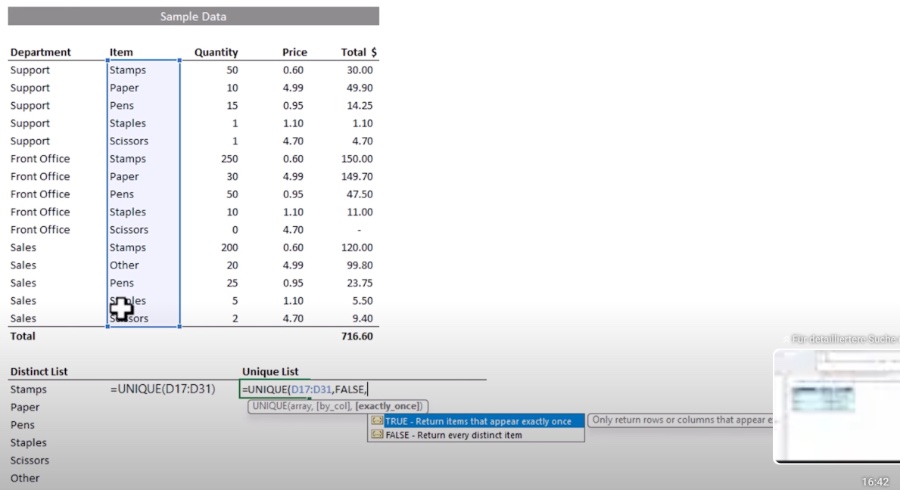
Expanding Your Excel Expertise
Excel is far more than just a spreadsheet application; it's a powerful tool for analyzing data, making calculations, and automating tasks. By mastering functions and formulas, users unlock the potential to transform raw data into actionable insights. The flexibility and power of Excel come from its extensive function library and the ability to combine these in endless ways to solve real-world problems.
For beginners, understanding the basics—like starting with an equal sign and knowing simple mathematical operations—is crucial. As users become more comfortable, they're encouraged to delve into Excel's wide array of functions, exploring how they can streamline and enhance their data analysis processes.
One of the most valuable skills in Excel is formula building. By learning how to create and manipulate formulas, users can automate tasks, making data processing both faster and more accurate. This includes everything from basic calculations to sophisticated data analysis, encompassing various functions like SUM, AVERAGE, and more complex combinations.
![]()
People also ask
Questions and Answers about Office/Excel
"What are the 10 basic Excel formulas?"
As an expert in Microsoft products, I would like to clarify that the response to this inquiry was omitted and therefore, I’m unable to provide an elaboration on the 10 basic Excel formulas without the initial answer.
"What are the top 10 formulas for data analysis in Excel?"
The essential formulas for data analysis in Excel encompass a variety of functions such as iferror, concatenate, and string manipulation functions like left, mid, right. Additionally, filter, edit, sumifs, xlookup, large/small, sequence, and indexmatch are crucial. These formula categories are integral for tasks including data cleaning, managing date & time data, executing lookup operations, and performing sum calculations efficiently.
"What are the 20 functions of Excel formulas?"
The foundation of Excel's capabilities is built on a variety of formulas and functions, including SUM for totaling cell values, AVERAGE for calculating the mean, COUNT for tallying cells, SUBTOTAL for aggregate calculations with options for ignoring hidden rows, MODULUS for remainder operations, POWER for exponential calculations, and CEILING & FLOOR for rounding numbers to their nearest multiples. These functions are pivotal for enhancing productivity and analytical precision within Excel.
"What are the 7 basic Excel formulas?"
The 7 essential formulas in Excel that provide a solid foundation for data manipulation and analysis include SUM for adding cell values within a range, MIN & MAX for identifying the smallest and largest values respectively, AVERAGE for calculating the mean value, COUNT for counting cells with numeric data, POWER for raising a number to a specified power, and CEILING & FLOOR for precise numerical rounding. These formulas play a significant role in routine data processing tasks.
Keywords
Excel formulas cheat sheet, Advanced Excel formulas, Excel tips and tricks, Excel for professionals, Excel productivity hacks, Mastering Excel formulas, Excel shortcuts, Improve Excel skills