
Top 10 Outlook 2024 Features: Boost Email Productivity!
Maximize Outlook 2024: Master Email with Top 10 Tips & Insider Secrets!
Key insights
Discover the latest Microsoft Outlook tips and tricks to boost your email efficiency in 2024. This guide will take you through key techniques, perfect for both professional and personal use. Quickly learn to organize emails, optimize your calendar, and much more.
Enhance your email management skills with strategies like pinning emails for easy access, flagging important messages, and mastering the My Day feature to stay on top of your tasks. Personalize your Outlook experience by adding holidays and your favorite sports teams to your calendar.
Undo and Schedule Send features bring savvy communication controls to your fingertips, allowing email retractions and planned messaging. Create professional email signatures with a simple guide, making your communications stand out.
- Efficiency in email management through pinning and flagging
- Daily productivity boost by using the My Day feature
- Personalization of calendar with holidays and sports schedules
- Smart email communication with Undo Send and Schedule Send
- Step-by-step creation of impactful professional email signatures
Advance your Outlook skills further with Quick Steps to streamline your workflow, effectively use @Mentions, add documents easily, and set up automated email rules. Keep your inbox tidy with the email Sweep function, and collaborate efficiently through creating groups.
Gain further mastery over Outlook with our bonus material, covering the search bar, management of multiple accounts, setting automatic replies, customizing appearance, and managing notifications. Detailed timestamps within the guide ensure that you can locate and learn these functionalities with ease.
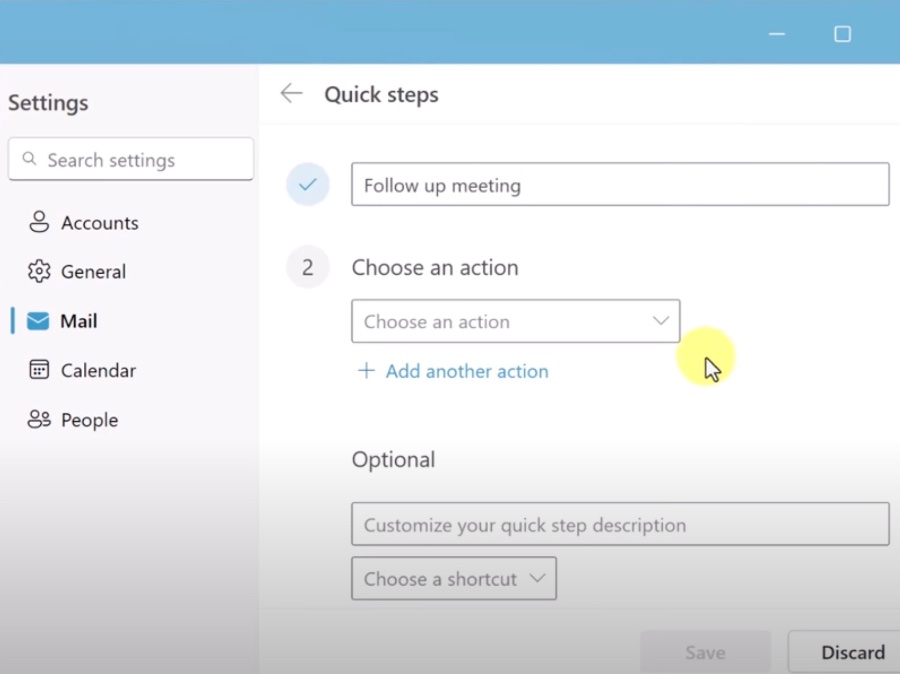
Microsoft Outlook
Microsoft Outlook continues to evolve as the go-to email and calendar application for professionals and personal users. One of its greatest strengths lies in its capacity to streamline communication and scheduling. With regular updates and new features added, learning the latest tips and tricks can significantly enhance user productivity.
Outlook's diverse functionalities, such as email organization, calendar optimization, and collaboration tools, cater to a broad range of needs. Moreover, features like Quick Steps and @Mentions provide users with the ability to accomplish tasks more efficiently, saving valuable time.
Whether coordinating meetings, managing multiple email accounts, or customizing the user interface, Outlook supports users with tools designed to adapt to their workflow needs. By exploring new tutorials, users can stay current with Outlook's offerings and continuously refine their skills for an ever-improving experience.
Welcome to '10 Essential NEW Microsoft Outlook Tips & Tricks for 2024 + Bonus Material!' This comprehensive guide is here to help you fully utilize the new features in Outlook. Discover essential tips and tricks, and gain access to exclusive bonus material to improve your email management and boost productivity.
For both seasoned and new Outlook users, our step-by-step tutorial will help you become proficient in organizing your emails and optimizing your calendar. We cover features such as pinning emails, scheduling your emails to be sent later, and creating professional email signatures.
Our guide also instructs on advanced techniques including setting up Quick Steps, using @Mentions for more effective communication, and more. Professionals and personal users will benefit greatly from these expert insights into the latest version of Outlook.
For your convenience, timestamps are provided to help you navigate through the content quickly:
- Introduction to the essentials of efficient email management with Outlook.
- Detailed instructions on pinning emails for easy access and improving email prioritization through flagging.
- How to make the most of the My Day feature in Outlook for enhanced daily productivity.
- Customize your Outlook Calendar by adding special dates like holidays and sports team schedules for personalization (Bonus).
- The Undo Send feature in Outlook helps to retract emails when necessary.
- Learn how to plan your email communications effectively with the Schedule Send feature.
- Step-by-step guidance on creating a professional Outlook email signature.
- Quick Steps in Outlook: A tool to streamline your email tasks efficiently.
- Advanced email techniques: Utilizing mentions (@) and adding documents with ease (/).
- Automated email management by creating rules in the new Outlook and keeping your Inbox organized with the Sweep feature.
- Effective collaboration by creating groups in Outlook.
- Bonus Material: Master the search bar, manage multiple accounts, set automatic replies, customize appearance, and handle notifications.
Further your Outlook knowledge by exploring our other tutorials and step-by-step guides that are absent of any distractions like social media links or promotions.
Chapter Outline
- 0:00 - Introduction
- 0:48 - Pinning Emails in Outlook
- 1:34 - Flagging Emails Effectively
- 2:08 - Mastering the My Day Feature
- 3:06 - Adding Holidays and Sports Teams to Calendar (Bonus)
- 4:06 - Undo Send Feature
- 4:58 - Schedule Send in Outlook
- 5:19 - Creating a Professional Email Signature
- 7:32 - Quick Steps in Outlook
- 9:03 - Using Mentions (@) and Adding Documents Easily (/)
- 9:50 - Creating Rules in the New Outlook
- 12:03 - Sweep Your Email
- 13:13 - Creating Groups in Outlook
- 15:46 - Bonus Material: Mastering the Search Bar, Managing Multiple Accounts, Setting Automatic Replies, Customizing Appearance, and Managing Notifications

People also ask
How do I use Outlook effectively in 2023?
To use Outlook effectively in 2023, familiarize yourself with new features released in recent updates, such as improved search functionality, the 'Coming Soon' features pane, or Focused Inbox. Utilize quick steps to automate common tasks, schedule emails, and make use of Outlook's integration with other Microsoft 365 apps. Review your privacy and security settings to ensure your communications remain secure, and customize your workspace with themes, panes, and toolbars to increase productivity.
How to use MS Outlook effectively?
Using MS Outlook effectively involves organizing your inbox with folders and categories, scheduling and managing appointments with Calendar, using Tasks for to-do lists, and employing Rules to automate the handling of incoming mail. Leverage Outlook's contact management to keep track of your networks and use shortcuts and keyboard commands to save time. Stay on top of your scheduling with meeting requests and shared calendars to work collaboratively.
What are basic Microsoft Outlook skills?
Basic Microsoft Outlook skills include managing and organizing emails, using the calendar for scheduling, setting up meetings, and reminders. Understanding how to create and manage contacts, groups, and distribution lists, as well as configuring email options, such as signatures and out-of-office replies, are also fundamental. Additionally, using search functions to find messages and knowing how to sort and filter emails are critical basic skills.
What's new in Microsoft Outlook?
In the latest updates, Microsoft Outlook may have introduced a range of new features like enhanced search capabilities, AI-powered insights and suggestions, improvements to the Focused Inbox, and integration with other Microsoft 365 services like To Do for task management. Additional features might include new meeting and video call options within Outlook as part of closer integration with Teams, as well as accessibility improvements and customizable toolbar options to create a more personalized user experience.
Keywords
microsoft outlook tips, outlook 2024 tricks, new outlook features, improve email productivity, outlook bonus material, essential outlook guide, advanced outlook hacks, outlook email optimization, outlook tutorial updates, master outlook 2024