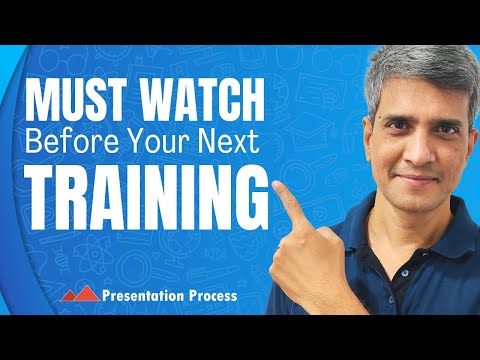
PowerPoint
Feb 12, 2025 12:36 AM
Microsoft PowerPoints: Your Training Presentations with One Simple Shift!
by HubSite 365 about Presentation Process YouTube
PowerPoint, Office 365
Key insights
- Issue with Training Presentations: The video begins by addressing common problems encountered in training presentations.
- Examples Provided: Three examples are showcased to illustrate the issues and potential solutions, occurring at 01:30, 04:40, and 05:30 timestamps.
- Presentation Process YouTube Channel: Hosted by Arte and Ramgopal, offering tips to enhance business presentations.
- PowerPoint Version Used: Office 365 is highlighted as the preferred version for creating effective presentations.
- Audio Equipment Recommendation: Boya Omnidirectional Lavalier Condenser microphone is recommended for recording purposes.
Understanding the Core Issue with Training Presentations
Training presentations are a crucial tool in the corporate world, yet many fall short of their potential. According to the video by Presentation Process YouTube, the main issue lies in the lack of engagement and effectiveness. Presenters often struggle to hold the audience's attention, which can lead to a lack of information retention. This problem is not just about aesthetics; it's about how information is structured and delivered. The video highlights that a significant transformation is needed to make these presentations more impactful.
The challenge here is balancing the need for comprehensive content with the necessity of keeping the audience engaged. Presenters must ensure that their material is both informative and captivating. This requires a strategic approach to content creation and delivery, which the video aims to address.
Examples of Effective Presentation Techniques
The video provides several examples to illustrate how training presentations can be improved. In the first example, the focus is on simplifying complex information. By breaking down data into digestible chunks, presenters can make their content more accessible. This technique not only aids understanding but also keeps the audience engaged.
In the second example, the use of storytelling is highlighted. Storytelling can transform a mundane presentation into a compelling narrative. It helps in creating a connection with the audience, making the information more relatable and memorable. However, the challenge lies in crafting a story that aligns with the presentation's objectives without diluting the core message.
The third example emphasizes the importance of visual aids. Effective use of visuals can enhance understanding and retention. Yet, over-reliance on graphics can distract from the message. Therefore, finding the right balance between text and visuals is crucial.
The Role of Technology in Enhancing Presentations
Technology plays a significant role in transforming training presentations. The video suggests using advanced tools and software to create dynamic and interactive presentations. For instance, PowerPoint Mastery Training Program 2.0 is recommended for those looking to enhance their presentation skills. Such tools offer features that allow presenters to create visually appealing and engaging content.
However, the challenge is to use technology effectively without overwhelming the audience. Presenters need to be mindful of the tools they choose and how they integrate them into their presentations. The goal should be to enhance the message, not overshadow it.
Creative Ideas for Presentation Enhancement
The video also offers creative ideas for enhancing presentations. One suggestion is to incorporate interactive elements such as polls or quizzes. These can engage the audience and encourage participation. Additionally, using multimedia elements like videos or animations can add variety and interest to a presentation.
While these ideas can significantly improve a presentation, they also come with challenges. Interactive elements require careful planning and execution to ensure they are relevant and add value. Multimedia elements, on the other hand, need to be used sparingly to avoid distracting from the main message.
Conclusion: Transforming Presentations for Maximum Impact
In conclusion, transforming training presentations requires a multifaceted approach. As highlighted in the video by Presentation Process YouTube, presenters must focus on simplifying content, using storytelling, incorporating visuals, leveraging technology, and introducing creative elements. Each of these strategies comes with its own set of challenges, but when executed effectively, they can significantly enhance the impact of a presentation.
The key is to strike a balance between delivering comprehensive content and maintaining audience engagement. By doing so, presenters can ensure their message is not only heard but also remembered. This transformation is essential for anyone looking to make a lasting impression with their presentations and advance their career or business.

Keywords
Training Presentations Transformation Effective Change Boost Engagement Improve Skills Presentation Tips Audience Impact
HubSite 365 Apps