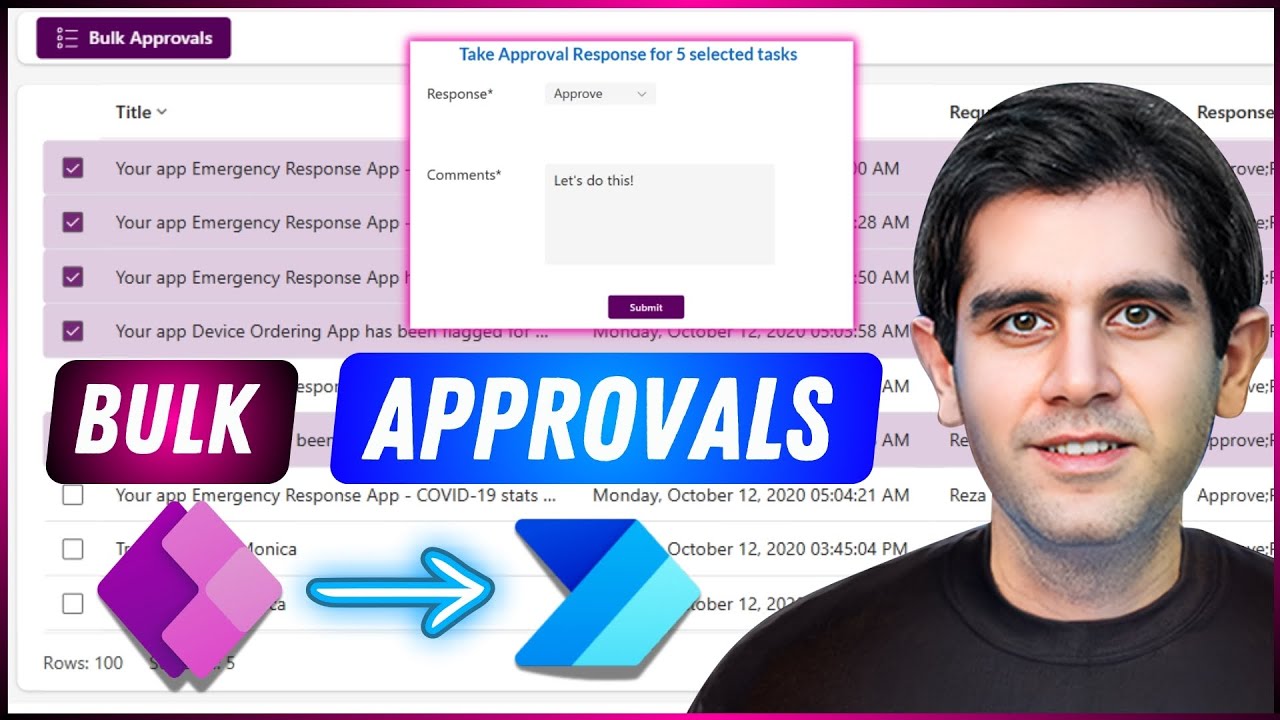- All of Microsoft
Power Automate: Streamline Bulk Approval in One Click
Power Automate Power Apps
Key insights
- Bulk Approval Dashboard: Power Apps can display multiple pending approval requests in a modern table with multi-select features, allowing users to choose several items and take action at once.
- Batch Processing via Power Automate: Selected approval requests are sent together to a Power Automate flow, enabling batch approval or rejection and saving time for approvers.
- Multi-Level and Parallel Approvals: Power Automate supports sequential, parallel, and multi-step approval workflows, letting organizations define custom paths such as all-at-once approvals or step-by-step reviews.
- Custom Solutions with APIs: Advanced users can use HTTP requests or Microsoft Graph APIs to aggregate multiple approvals into a single process, simulating true "approve in one go" functionality.
- SharePoint Integration: Storing approval items in SharePoint lists allows automated status tracking and notifications through Power Automate, improving visibility over many requests.
- Main Benefits: These approaches automate complex approval chains, scale easily for more users or steps, offer flexible logic (like "first to respond"), and integrate smoothly with other Microsoft 365 tools for better collaboration.
Introduction: Streamlining Approvals with Power Automate
Reza Dorrani’s latest YouTube video addresses a common challenge faced by organizations using Microsoft Power Automate: efficiently managing and approving multiple approval requests at once. Traditionally, Power Automate’s standard interface lets users respond to only one approval item at a time, which can be time-consuming for managers handling numerous requests daily. However, Dorrani demonstrates a practical solution using Power Apps’ modern table control and multi-select capabilities, making it possible to select, comment on, and approve or reject several pending approval tasks in a single action. This approach promises to streamline workflows, reduce bottlenecks, and improve overall productivity.
Through the integration of Power Apps and Power Automate, organizations can now empower their approvers to process bulk approvals with ease. The video not only showcases the technical implementation but also highlights the strategic advantages of adopting such an approach in environments where efficiency and flexibility are crucial.
Understanding Multi-Level and Batch Approvals
Power Automate supports various types of approval workflows, including sequential, parallel, and multi-step approvals. Sequential and multi-level approvals require decisions to move through a specific order—such as from a project coordinator to a manager—while parallel approvals send requests to multiple approvers at the same time. Each workflow type offers unique advantages depending on organizational needs.
However, the standard Approvals connector in Power Automate does not natively support batch processing of multiple approval requests in one go. This limitation has led users to explore creative methods, such as chaining multiple approval steps within a single flow or leveraging conditional logic to manage complex approval scenarios. While these methods increase flexibility, they may involve tradeoffs in terms of setup complexity and ongoing maintenance.
Custom Solutions and Integration Strategies
To overcome the lack of a built-in batch approval feature, advanced users have developed custom solutions using HTTP requests and APIs. By integrating Microsoft Teams Approvals and Microsoft Graph APIs, organizations can aggregate multiple approval items and process them collectively. This technique allows for the simulation of “one go” approvals, providing greater control and efficiency.
Additionally, SharePoint integration is frequently used to store and track multiple approval items. Power Automate can trigger flows based on updates to SharePoint lists, automatically updating statuses and sending notifications as collective decisions are made. These integrations not only improve workflow visibility but also enhance management and oversight of approval processes.
Advantages and Tradeoffs of Batch Approvals
One of the key advantages of implementing multi-level or batch approval workflows is the significant reduction in manual effort. Automation allows for complex, hierarchical approvals to proceed with minimal intervention, thereby freeing up valuable time for decision-makers. Moreover, the scalability of these workflows means that organizations can easily adapt their approval processes to changing business requirements without extensive redesign.
Despite these benefits, there are important tradeoffs to consider. Creating custom flows or integrating APIs can increase the initial setup time and may require specialized technical knowledge. Maintenance and troubleshooting also become more complex as workflows grow in size and sophistication. Organizations must balance the desire for efficiency with the need for manageable and sustainable solutions.
Emerging Trends and Future Directions
Recently, there has been increased interest in leveraging HTTP requests to invoke Teams Approvals APIs for even more advanced multi-level approval scenarios. These emerging methods offer detailed tracking and granular control over each step in the approval process, features not readily available through default Power Automate actions.
Furthermore, the community continues to develop and share third-party templates and tools aimed at making batch approvals more accessible. As demand for streamlined approval processes grows, it is likely that Microsoft will continue to enhance Power Automate’s capabilities, potentially bringing native batch approval features to the platform in the near future.
Conclusion: Moving Toward Efficient Workflows
In summary, while Power Automate does not yet offer a straightforward, built-in feature for approving multiple requests at once, the combination of Power Apps, custom flows, and integration with other Microsoft 365 tools provides a powerful workaround. Organizations seeking to optimize their approval processes can benefit from these flexible, scalable, and efficient solutions, as illustrated in Reza Dorrani’s insightful video tutorial.
As businesses continue to prioritize digital transformation, embracing such innovations will be key to maintaining agility and competitiveness in today’s fast-paced environment.

Keywords
Power Automate multiple approvals batch approve Power Automate approval requests bulk approve Power Automate workflow approvals streamline approvals in Power Automate automate approval process Microsoft Power Automate tips