- All of Microsoft

Optimize Business with Essential Power Apps Requirements
Unlock Agile Success: Essential Power Apps Requirements Guide
Key insights
- Requirements are crucial in Power Apps projects as they act as a contract between the developer and solution owner, ensuring all necessary features are completed.
- Detailed requirements prevent scope creep, allowing for efficient planning, adherence to investment returns, and minimizing wasted development on unused features.
- There are two main types of requirements: Objective (focused on the user experience) and Technical (more prescriptive and checklist-like).
- Acceptance Criteria (AC) for Objective requirements use a "Given, When, Then" format to detail user interactions, covering both what should happen and error conditions.
- Grouping requirements into stories adds value by helping developers understand the reasoning behind requirements, with each story following an "As a, I want to, So That" pattern.
Deep Dive into Power Apps Requirements
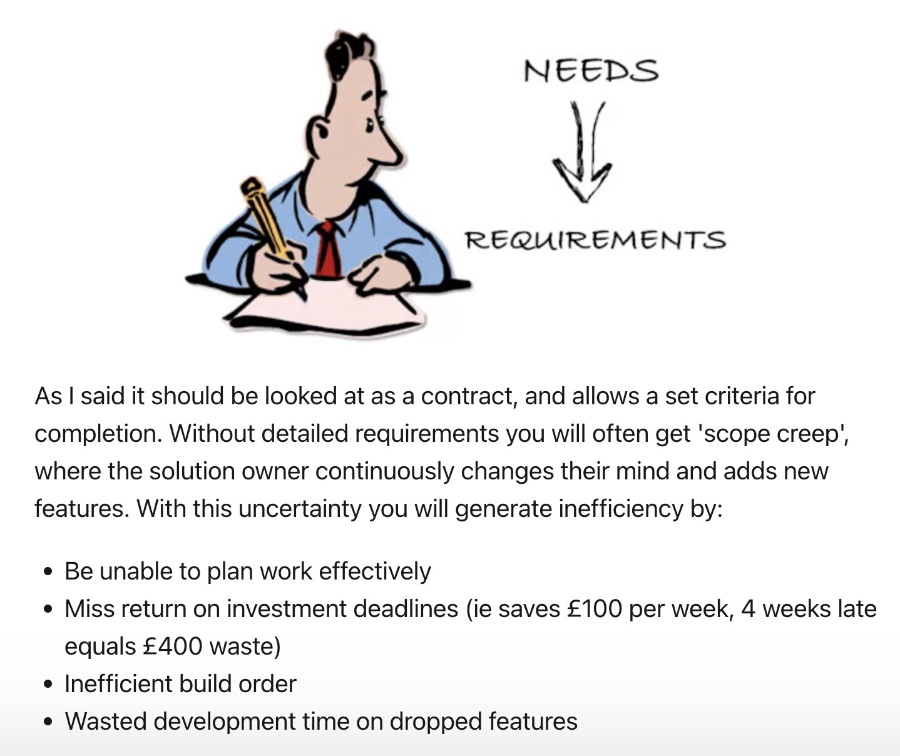
Setting up detailed requirements is a fundamental step in any Power Apps project. It's likened to a binding agreement that outlines exactly what is expected to be delivered. This meticulous documentation is not only critical for traditional developer-solution owner relationships but is equally important in projects where the developer plays both roles. It ensures every feature is thought through and accounted for, providing a clear guide to future developers and enhancing the project's continuation.
The differentiation between Objective and Technical requirements tailors the development process to the unique needs of various project components. While Objective requirements focus on the end-user's interaction with the application or bot, offering developers creative freedom to meet these goals, Technical requirements lay down a detailed checklist of specifications, especially useful in automation projects.
The concept of Acceptance Criteria (AC) is pivotal to the development process, structuring the expected outcomes of interactions within the application through a simple yet effective "Given, When, Then" format. This method not only makes it easier to understand and test against these requirements but also ensures both the positive and negative paths are explored.
Read the full article Power Apps - Requirements
People also ask
What do I need for Power Apps?
The essentials for running Power Apps include supported operating systems for browsers that can operate Power Apps.
Does Power Apps require coding?
Initially designed for individuals with no coding expertise, Power Apps allows anyone to develop fully operational applications using a straightforward visual editing tool.
What do you need to be a Power Apps developer?
To excel as a Power Apps developer, one requires a robust understanding of the Office 365 platform, encompassing Exchange, Intune, Azure AD, and the broader Azure ecosystem. Existing familiarity with the structure and programming of SOA/web services is crucial, alongside experience in SharePoint 2016, ASP.NET MVC, and JavaScript.
Does Power Apps require license?
Microsoft Power Apps is accessible through a premium licensing model, charging per user. This allows the licensed individual to develop, modernize, and deploy an unlimited number of custom applications and gain access to limitless portals, priced at $20 per user, per month, or at a discounted rate of $12 per user, per month for purchases exceeding 2,000 new user licenses.
Keywords
Power Apps requirements, Power Apps development guide, Power Apps setup, Power Apps essential skills, Power Apps prerequisites, Power Apps implementation guide, Power Apps project requirements, Power Apps skills needed