- All of Microsoft

Optimize JSON & Arrays in Power Automate: Best Practices
Solutions Architect, YouTuber, Team Lead
Master JSON Updates in Power Automate: Leverage setProperty & addProperty for Arrays & More!
Key insights
Discover the optimal way to update JSON in Microsoft Power Automate, focusing on handling arrays and effectively using functions like setProperty and addProperty. The strategy varies based on whether you're updating existing properties, adding new properties, or managing arrays.
- To update existing properties in a JSON object, employ the setProperty function, ensuring it will add the property if not already present.
- When adding new properties to a JSON, setProperty also serves this purpose, adding the new property if it doesn't exist.
- For handling arrays within your JSON, updating or adding items requires a structured approach using loops, conditions, and setProperty or appendToArray functions accordingly.
- An outlined process for updating an item in an array involves initializing an empty array variable, applying a loop with a condition to identify the item to update, and then using setProperty within this loop to update and append the item to the new array variable.
- To add an item to an array, utilize the appendToArray function, providing a straightforward method to expand your array data.
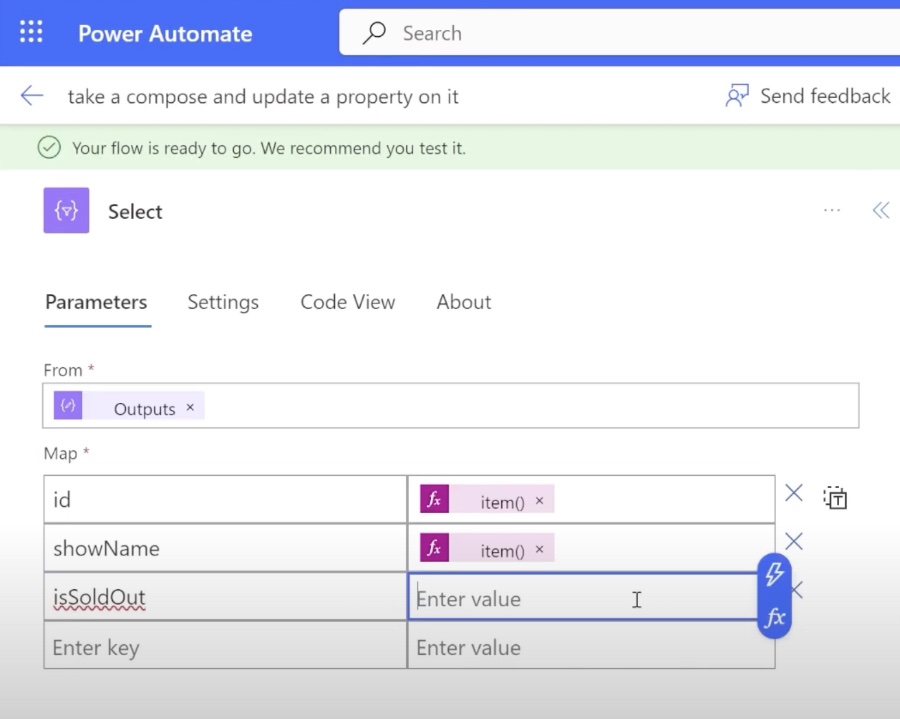
JSON Updates in Power Automate
Microsoft Power Automate provides powerful tools and functions to manipulate and update JSON formatting and structures efficiently. Handling JSON data, especially when dealing with dynamic or complex structures, requires understanding the appropriate functions and methods that facilitate these updates without compromising data integrity.
Using the setProperty and addProperty functions offers a flexible approach to not only modify existing JSON properties but also to seamlessly add new ones. These functions are particularly useful when the exact nature of the JSON object may not be known in advance or when it needs to dynamically adapt to various data inputs.
Moreover, managing arrays within JSON objects poses unique challenges, necessitating logical operations to correctly identify, update, or append items without losing the original data context. Power Automate's capabilities, such as variable initialization, looping, conditionals, and specific array handling functions like appendToArray, empower users to handle these tasks with precision.
For more complex JSON manipulations, incorporating the Parse JSON action can further simplify the process, allowing for a more intuitive handling of intricate JSON structures. This not only optimizes the workflow but also minimizes potential errors in data handling, ensuring that the JSON data remains consistent and accurate across applications.
Ultimately, mastering JSON updates in Power Automate unlocks a higher level of automation efficiency, enabling businesses and individuals to process and manipulate data with greater speed, accuracy, and confidence.
Sean Astrakhan's video, titled "Power Automate: Update JSON the RIGHT way | Update Arrays | setProperty addProperty Using SELECT," reveals a better technique to work with JSON in Power Automate, particularly when managing arrays or utilizing functions like setProperty or addProperty. This method steps beyond the limitations of the SELECT function, offering a comprehensive way to handle JSON data effectively.
To effectively update JSON in Power Automate, it's crucial to understand whether you're updating existing properties, adding new ones, or maneuvering through arrays. For existing properties, setProperty function is recommended, allowing modifications or additions seamlessly. Adding new properties follows a similar route, using setProperty to incorporate them into your JSON object efficiently.
When arrays come into play, a combination of expressions is crucial. Initiating with the compose action to select an array, followed by looping to iterate over items and using conditions to pinpoint the item to modify. This systematic process ensures precise updates or additions, culminating in an optimized 'UpdatedArray.'
Particularly for array manipulation, using appendToArray function plays a key role in adding new items. This straightforward function seamlessly integrates new data into your existing array structure, enhancing the data handling capability within Power Automate.
Expanding on this, a basic example demonstrates updating an array item based on specified conditions, employing a structured process that utilizes 'Append to array variable' actions, reinforced by setProperty expressions for modifications or straightforward additions. This showcases the practical application of the outlined methods in real scenarios.
Complex JSON structures require meticulous attention, especially when dealing with arrays. The video suggests using the Power Automate Parse JSON action for intricate situations, which simplifies manipulating JSON structures within Power Automate. This approach not only sheds light on handling nested arrays but also enhances dynamic updating capabilities, using Power Automate’s robust functions and control actions.
Power Automate JSON Updates
To update JSON efficiently in Power Automate, particularly with arrays, it's recommended to use specific functions. This involves either updating existing properties or adding new ones, and handling arrays requires a strategic approach.
For updating existing properties within a JSON object, the setProperty function is ideal. It modifies an existing property, but if the property isn't there, it will be added. This function proves useful for both updating and adding properties to JSON objects.
Dealing with arrays within JSON necessitates a combination of operations. Updating or adding an item within an array involves initializing a variable for the updated array, applying a loop to iterate over the original array, and using conditions to determine the item modifications, all while leveraging the setProperty or appendToArray functions accordingly.
- Initialize an 'UpdatedArray' with an empty array before starting the loop.
- Use 'Apply to each' to iterate over your array items.
- Within each iteration, apply a 'Condition' to check for the item to update.
- If the condition matches, use 'Append to array variable' with
setPropertyto update and add the item to 'UpdatedArray'. - For items that don't need updates, append them directly to 'UpdatedArray' without modification.
It's emphasized that handling JSON, especially with arrays in Power Automate, can quickly become complicated. Utilizing the Parse JSON action is advisable for complex scenarios to efficiently manipulate JSON structures. This approach ensures dynamic updates to JSON structures, including nested arrays, by making full use of Power Automate functionalities and control actions.
Power Automate for JSON Manipulation
Power Automate, a robust tool for automating workflows, offers significant capabilities for dealing with JSON data structures. Its functions like setProperty and actions such as Parse JSON are essential for anyone looking to automate processes involving JSON data. Understanding and applying these features can dramatically simplify tasks such as updating JSON properties or managing collections of data within arrays.
Automation in data handling, especially with JSON, accelerates the processing of dynamic data and enhances the efficiency of workflows. By mastering these techniques, users can ensure their workflows are not only more effective but also more resilient to changes in data structure. Emphasizing the simplicity and power of Power Automate in handling complex JSON data structures underscores its value in modern workflow automation.
Furthermore, the adaptability of Power Automate in various scenarios—from simple data updates to complex manipulations of structured data—demonstrates its utility in a wide array of applications. Whether you're dealing with data integration, synchronization, or transformation tasks, Power Automate equips you with the necessary tools to streamline your processes. This introduction to managing JSON updates is just the tip of the iceberg in exploring the capabilities and benefits of automation tools like Power Automate in modern data processing and workflow management.
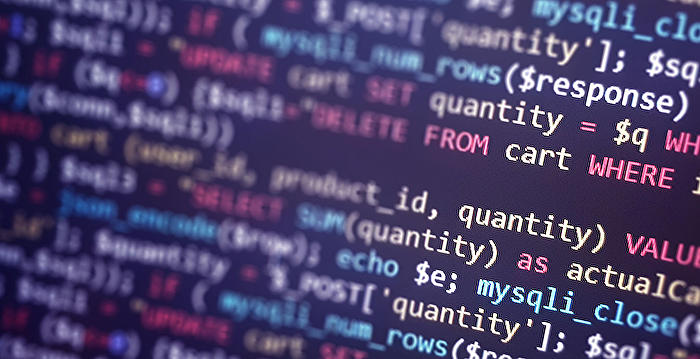
People also ask
How to update JSON object data?
Answer: "Updating JSON Data"
How do you add items to an array in Power Automate?
Answer: "Initiate the process by utilizing the 'Initialize Variable' action to specify a name and select a data type. To include items in the array, employ the 'Append to Array Variable' action, stating the variable's name and assigning a value to each item. For additional items, replicate the previous action accordingly."
How to change a value in a JSON?
Answer: "To amend a specific value within a JSON object, begin by fetching the pertinent record. Following this, update the value of the targeted attribute. Subsequently, overwrite the original record with the modified version to reflect the updates."
How do I get schema for parse JSON in Power Automate?
Answer: "Acquiring a JSON schema in Power Automate is achieved with simplicity. Commence by selecting the 'Generate from sample' option. Thereafter, input a sample JSON payload into the provided field and confirm by clicking 'Done'. The schema will be derived automatically from the supplied sample."
Keywords
Power Automate, Update JSON, JSON Arrays, setProperty, addProperty, JSON Update Techniques, Power Automate JSON, Modify JSON, JSON Data Handling, Power Automate Tutorial