- All of Microsoft

Mastering Power Automate: A Complete Guide 2024
Senior Staff Engineer - Intelligent Automation Developer
Unravel Power Automates Secrets: Master Your Workflow Automation Today!
Key insights
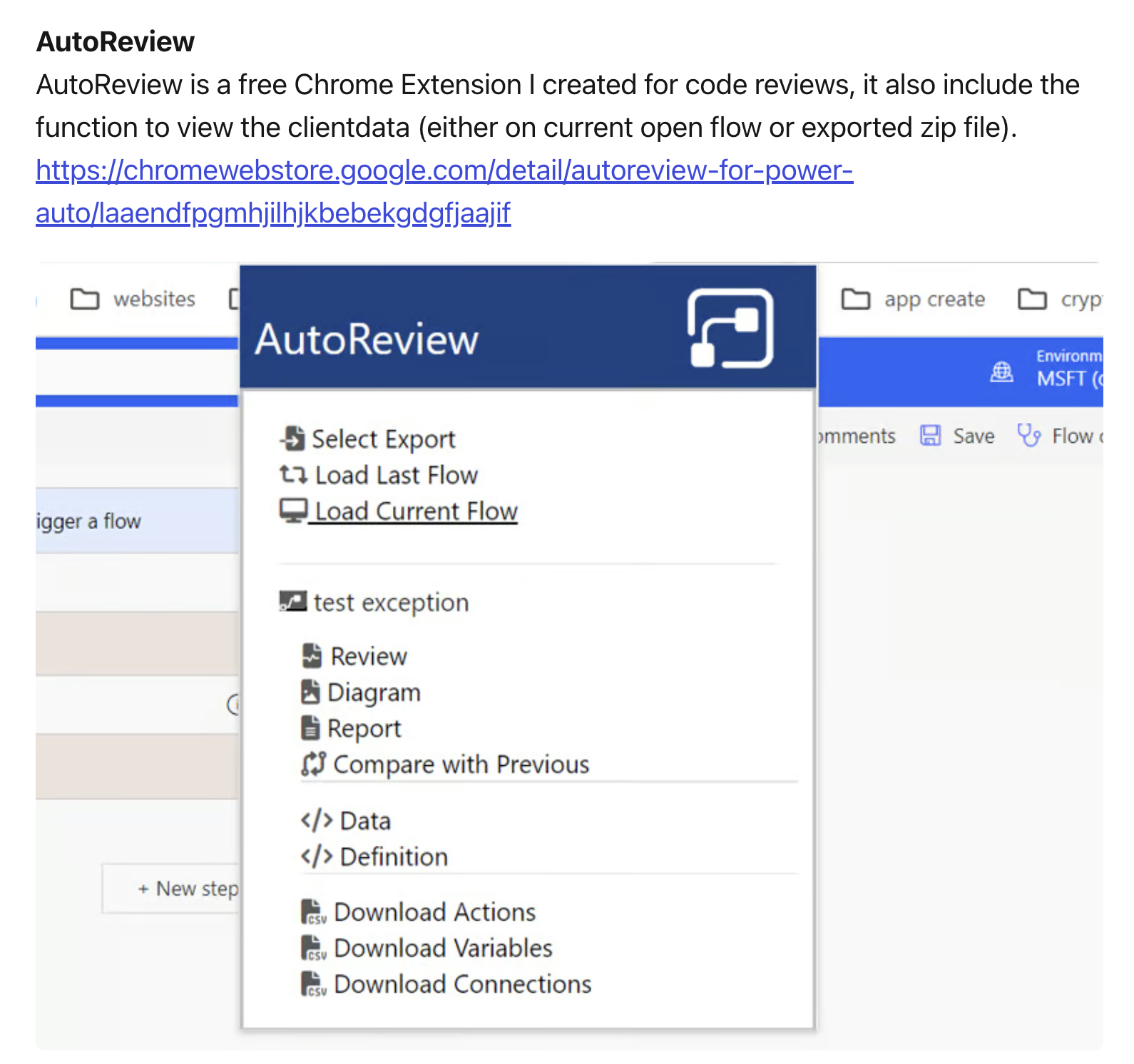
- Seamless integration with Azure: Power Automate and Azure Logic Apps share the same definition schema, essentially the same underlying architecture, making transitioning and integration between them seamless.
- Definition File Components: The definition file in Power Automate includes properties, connection references, and metadata, which collectively provide a comprehensive blueprint of a workflow.
- Access and Edit Definitions: The blog outlines multiple methods for viewing and editing Power Automate definitions, such as through various APIs, developer tools, and specific Chrome extensions like AutoReview and Power Automate Tools.
- Key Elements of Definitions: Detailed guides on the structure of definitions within Power Automate, including top level keys, connection references, triggers, and actions, providing an in-depth understanding of workflow components.
- Advanced Configuration: Exploring advanced features in triggers and actions like recurrence settings, input parameters, and definition of operational metadata enhances customized workflow management.
- Download Automate Review
Deeper Dive into Power Automate
Power Automate, deeply integrated with Azure Logic Apps, serves as a powerful tool for automation across various applications and services. It utilizes a JSON-based definition schema to structure workflows comprehensively. These definitions encapsulate details such as operations, triggers, actions, and connections, essentially outlining the steps and processes involved in the automated tasks.
Understanding and manipulating these definitions are crucial for optimizing and tailoring workflows to specific needs. The blog discusses several avenues to access and modify these definitions, highlighting the usage of APIs, Chrome Developer Tools, and specialized Chrome extensions. These tools not only provide visibility into the intricate details of workflow definitions but also offer modifications capabilities directly from the browser.
The discussion extends into the depths of the definition structure, explaining various components like keys, triggers, and actions. It elucidates how these elements interact within Power Automate to handle data, manage operations, and trigger responses, ultimately facilitating a robust environment for automating complex business processes.
For users looking to dive deeper, the blog provides insights into advanced configurations that can refine how workflows are triggered and how actions are executed. Emphasizing metadata and connection references, it reveals how to enhance workflows' adaptability and efficiency, important for handling dynamic business scenarios.
The blog serves not only as a tutorial but also as an encouragement to explore the underlying mechanics of Power Automate. It's an invitation to those curious about the operational underpinnings of automated workflows, offering a granular look that could aid in troubleshooting and innovation in workflow design.
Read the full article Understanding the Power Automate Definition

Understanding Power Automate starts with its foundation on Azure Logic Apps, sharing a common definition schema. The definition is a JSON object fundamental for Power Automate and Logic Apps to execute actions. Microsoft offers extensive documentation to aid users in comprehending this schema.
Adding a deeper layer, the definition also encapsulates 'properties', 'connection references', and more. These elements are integrated and referred collectively as the definition file or clientData. Exploring these aspects offers a detailed view into the structure and functionality of Power Automate.
The blog delineates multiple methods to view the definition. These include APIs, Chrome Developer Tools, Dataverse API, and specific Chrome Extensions like AutoReview and Power Automate Tools, each providing unique insights or enhancements for code reviews or editing definitions directly.
- Understanding how to navigate and modify the definition and clientData through various tools and platforms.
- Insight into 'keys' and their roles, which are essential components in accessing different definitions depending on the location.
- Explanation of top-level keys that provide metadata about the flow but are not part of the core definition.
- Detailed look into 'triggers', 'actions', and their structure within the definition allowing tailored automations based on specific conditions.
The guide also explores the 'actions' within flows, detailing how operations are structured and interlinked through 'runAfter' configurations and other properties, clarifying the setup for both triggers and actions. This setup is essential for anyone looking to customize or extend their workflows in Power Automate.
Deep Dive into Power Automate's Functionalities and Features
Understanding Power Automate goes beyond the basic use of automating tasks; it involves a deep comprehension of its foundational structure and operational mechanisms. By harnessing the shared schema with Azure Logic Apps, users can create robust automated solutions that integrate seamlessly across multiple platforms. The ability to inspect and edit definitions directly through tools enhances the adaptability and efficiency of workflows, catering to complex business needs. Moreover, recognizing the components like triggers, actions, and keys within the definition allows users to fine-tune their processes, ensuring precision and optimization in workflow management. Overall, Power Automate stands as a pivotal tool in the realm of automation, opening avenues for innovation and streamlined operations in various organizational functions.
People also ask
"What is Power Automate in simple terms?"
Microsoft Power Automate, initially known as Microsoft Flow, is a cloud-oriented software that empowers employees to establish and automate workflows and tasks across different applications and services independently, without requiring developer intervention."What is Power Automate for dummies?"
Think of it as an around-the-clock personal assistant—it's capable not only of sending simple notifications but also of managing more complex operations."What is the summary of Power Automate?"
Microsoft Power Automate equips organizations with tools essential for enhancing productivity by automating routine tasks that are typically time-consuming."What are the basic functions of Power Automate?"
Power Automate's functions enable users to handle data manipulation and create complex expressions within their flows. Functions could range from identifying the last occurrence of a specific value in a string to calculating the total of an array or checking whether the first parameter of an expression satisfies set criteria.
Keywords
Power Automate definition, what is Power Automate, Microsoft Power Automate overview, benefits of Power Automate, Power Automate tutorial, how to use Power Automate, Power Automate capabilities, Power Automate automation tools