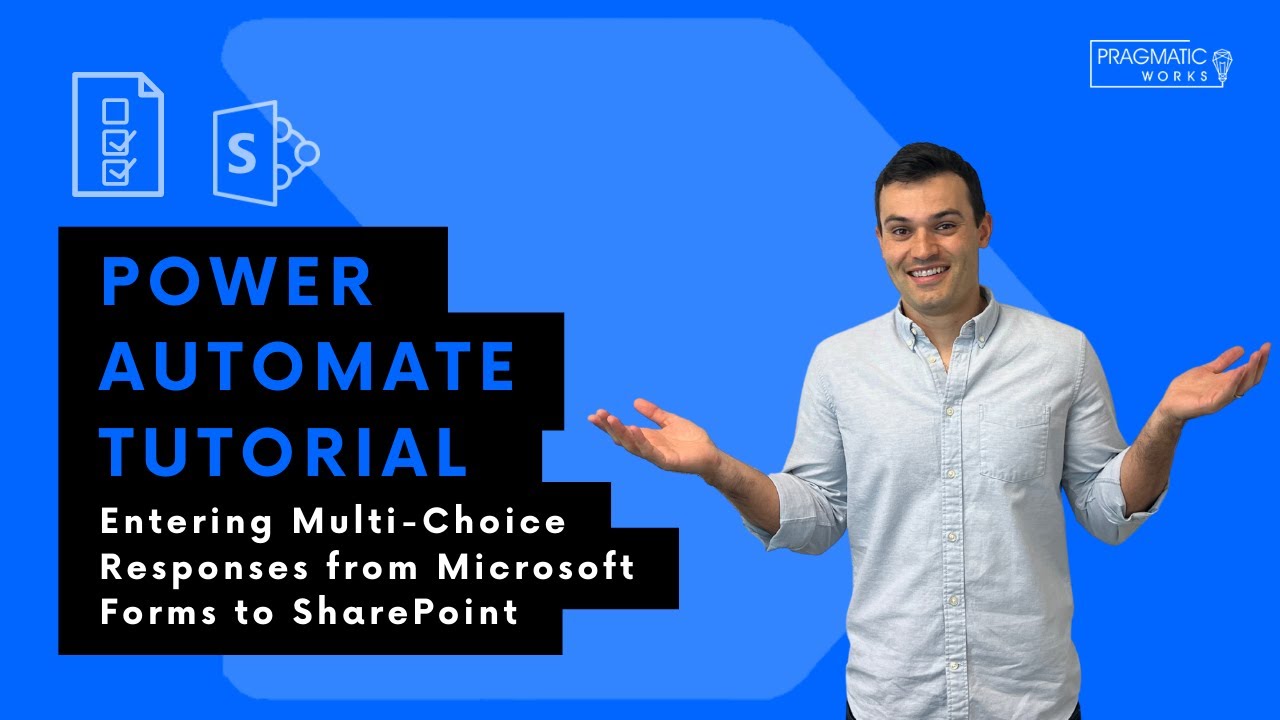- All of Microsoft
Power Automate Tutorial: Entering Multi-Choice Responses from Microsoft Forms to SharePoint
In this video Jonathon explains how to take multi-select responses on a Microsoft Form to properly appear on a SharePoint list.
Take note of how he uses the Select data operation to shape the JSON to appear properly within the Create Item on a SharePoint list action for Power Automate.
Extracting Data From Forms Into SharePoint
Microsoft Forms can be considered one of the most underrated Office 365 services available on the market. However, MS Forms is an excellent resource for enabling efficient user experience within the Microsoft cloud universe.
Automatically Send Responses to a SharePoint List Using Power Automate
I geek out on the possibilities with Power Platform. In November 2018, I wrote a post, Connect a Form to a SharePoint List with Microsoft Flow in 3 Steps. We still get a lot of traffic to that post, and I knew it was time to write an update. I mean, Microsoft Flow is called Power Automate now.
Getting Started With Microsoft Forms In SharePoint/Teams - Part I
Microsoft Forms is an offering from Microsoft that can be used for creating quick and versatile forms for collecting data and quizzes. They are easily configurable and can be integrated with other Microsoft 365 offerings such as Teams, SharePoint and Power Automate, without any hassles.
https://www.c-sharpcorner.com/article/getting-started-with-microsoft-forms-in-sharepointteams/