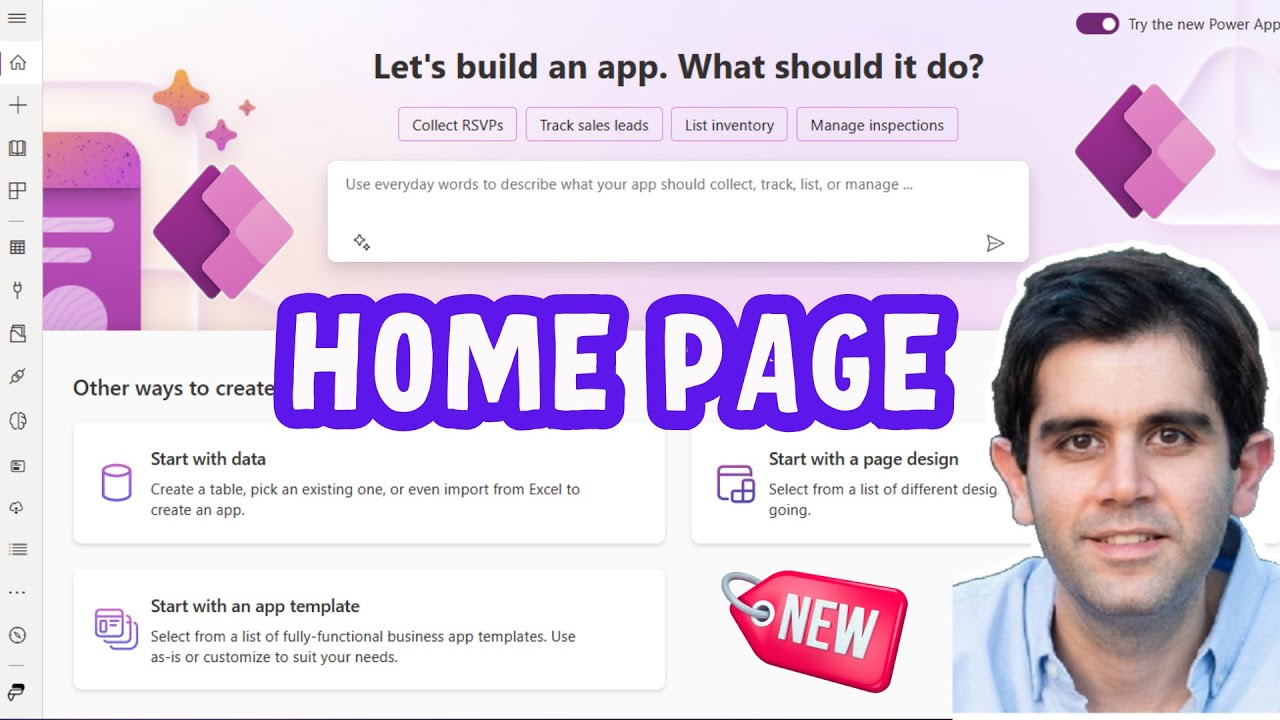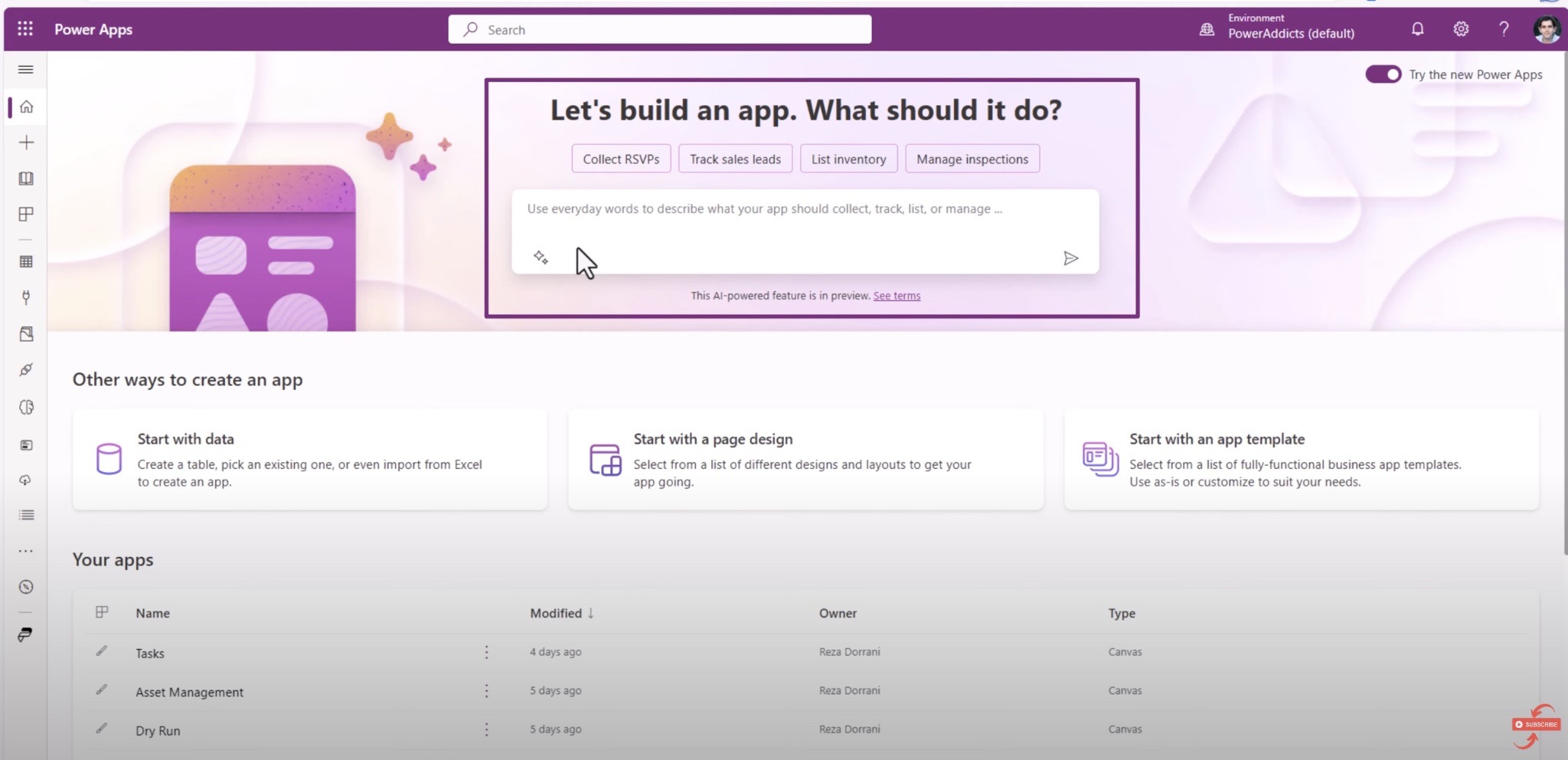Introducing the New Power Apps Home Page | Modern Maker Portal
In this Power Apps video, we will take a first look at the brand new PowerApps maker portal home page experience.
In this Power Apps video, the newly redesigned PowerApps maker portal home page is introduced. It showcases a modern, intuitive interface with numerous enhancements such as streamlined "Start from" options, AI Copilot app creation, advanced Apps list features, instant developer environment setup, and updated connections to external data sources like SharePoint or Excel.
The video demonstrates creating a fully responsive Power App from the new home page, employing Dataverse, SharePoint, and Excel as data sources. This update is beneficial to both experienced Power Apps creators and newcomers.
A detailed analysis of the new home page offers an in-depth understanding of the modifications, ranging from revamped "Start from" entry points based on user intent, to an improved Apps list, seamless integration with Dataverse, and new responsive design app experiences.
The video concludes by spotlighting the updated processes for connecting to external data sources, including Excel, SharePoint, and SQL, demonstrating how these improvements will streamline your app development process.
In this Video
- 00:00 - Introduction to New Power Apps Maker Portal Home Page
- 00:43 - First Look at New PowerApps Modern Home Page
- 01:04 - AI-powered Copilot infused in Home Page Header
- 02:02 - Create a Power App by starting with Dataverse
- 04:10 - Create a Responsive Power App connected to SharePoint list
- 04:56 - Create a Power App connected to Excel Table
- 06:16 - Start creating Power App using new Page Designs
- 08:06 - Create a Power App from an Image
- 09:29 - Power App Page designs with responsive screen layouts
- 09:59 - Start creating your Power App from templates
- 10:46 - Switch to Developer environment
- 11:21 - Your Apps view on Power Apps Home Page
- 11:44 - Subscribe to Reza Dorrani Channel
“By default, Microsoft Power Platform app makers can create up to three developer type environments. Developer environments are special environments intended only for use by the owner. Use these environments to build, test, and perform application lifecycle management (ALM) with Power Apps, Power Automate, and Microsoft Dataverse.”
Get your developer environment - Power Apps | Microsoft Learn
We value your privacy
This website stores data such as cookies to enable important website functions as well as marketing, personalization and analysis. You can change your settings at any time or accept the default settings. privacy policy.