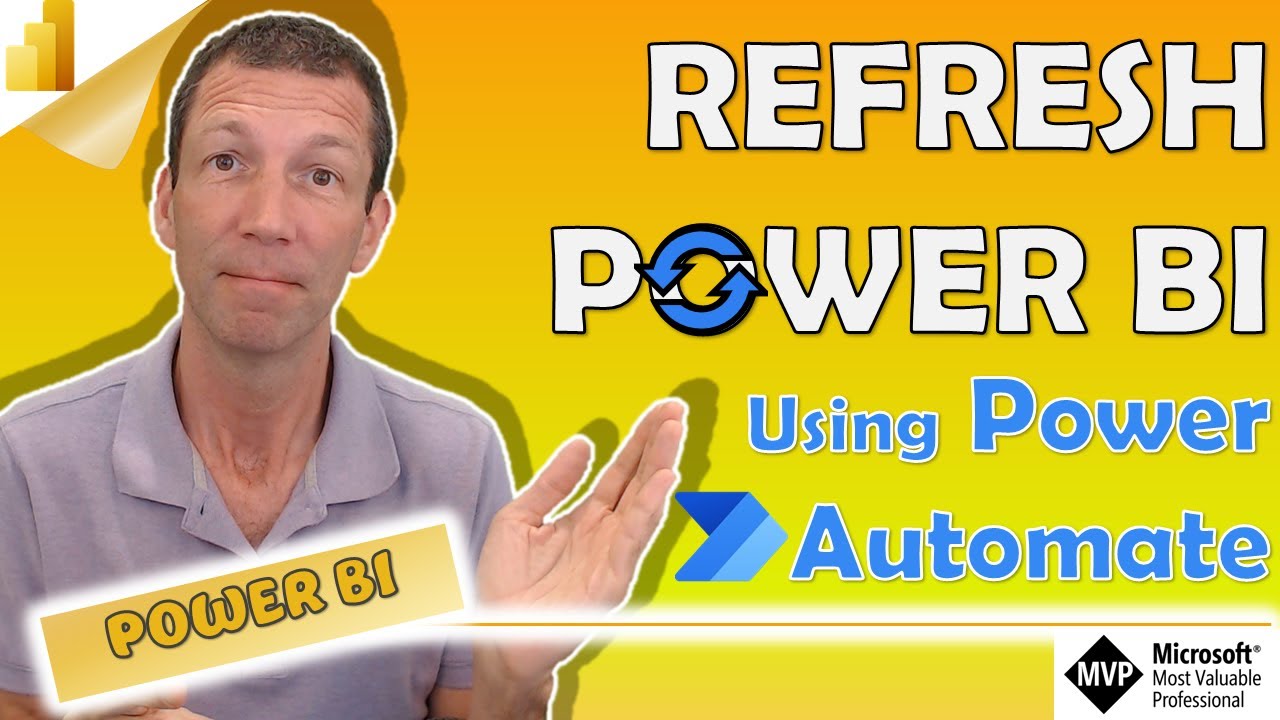Automatically Refresh Power BI when a file is added to a folder
You can use Power Automate to trigger a Power BI dataset refresh based on a condition occuring.
You can use Power Automate to trigger a Power BI dataset refresh based on a condition occuring. In this case the trigger I’ve used is “when a file is added to a SharePoint folder.
The video I refer to is this one:
00:00 Intro
00:18 Demo of the process in action
01:50 HOw to create the process
More about Power BI Refresh Folder
When a file is added to a folder, Power BI can be configured to automatically refresh its data to reflect the changes made to the file. This is done by setting up a data refresh schedule. You can configure a schedule to run at a specific time or to run on a recurring basis. When the schedule runs, Power BI will query the folder and detect any changes made to the file and refresh its data accordingly. This can be useful when you have a large dataset that is updated on a regular basis or when you have an automated workflow that generates new files.
Questions and Answers about Power Platform/Power BI
To use automatic page refresh in Power BI Desktop, select the report page for which you want to enable automatic page refresh. In the Visualizations pane, select the Formatting button (a paint roller) and find the Page refresh section near the bottom of the pane. Turns page refresh on or off.
Use a data driven alert in Power BI Within the data driven alert, choose the option to “Use Microsoft Power Automate to trigger additional actions”. That will create a new flow that will trigger whenever the dataset refreshes.
You can do a one-time, manual refresh right in Power BI Desktop by selecting Refresh on the Home ribbon. When you select Refresh, you refresh the file's model with updated data from the original data source.
csv file is imported into the dataset in Power BI. Power BI then automatically connects to the file and refreshes any changes with the dataset in Power BI. If you edit the . csv file in OneDrive, or SharePoint, after you save, those changes will appear in Power BI, usually within about an hour.
We value your privacy
This website stores data such as cookies to enable important website functions as well as marketing, personalization and analysis. You can change your settings at any time or accept the default settings. privacy policy.