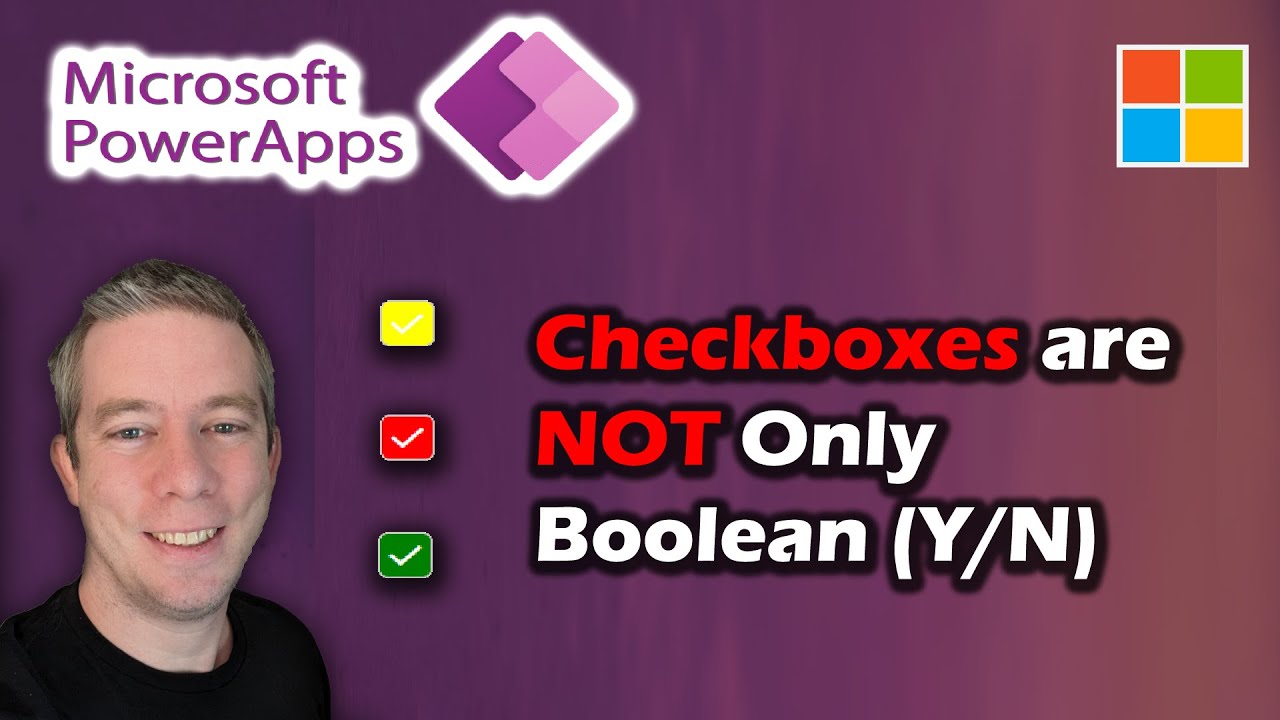- All of Microsoft
Checkboxes are not only Boolean!? Using Power Apps and Dataverse for MS Teams
This was an idea to display Red, Yellow, Greens, quickly! And that is to use a color-coded Checkbox which normally holds a boolean (Yes/No) value.
Checkboxes are not just Boolean!? They can be used in Power Apps and Dataverse for MS Teams to display Red, Yellow, Greens, quickly! This involves using a color-coded Checkbox, which is typically used to hold a boolean (Yes/No) value, but can be color-coded to display other information.
Though a simple topic, this idea is significant and embodies the principle of KEEPING IT SIMPLE. It is being incorporated in the building process of the Project Management Power App in MS Teams.
- Introduction
- Creating new columns in Dataverse for Teams
- Checkbox Checked Formula
- Checkbox Fill Color Formula
- View Only and Project Health Formula Calculation
- The rationale behind using GYR - Harvard Business Review

Detailed Insights
Power Apps and Dataverse for MS Teams offer robust functionality with checkboxes. While checkboxes traditionally hold Boolean values, these platforms enable users to display a color-coded Checkbox, adding another layer of information. This simplifies the representation of data while maintaining the clarity of information.
The use of this technique to demonstrate project status (Green/Yellow/Red) in the Project Management Power App is a testament to its simplicity and effectiveness. This transformation of a straightforward element into a critical data representation tool is a significant step towards better data visualization.
Furthermore, the flexible checkbox modeling supports a variety of formulas for specific functions such as "Checkbox Checked" and "Checkbox Fill Color". This versatility enhances Power Apps' capabilities and contributes to more efficient project management within MS TEAMS.
This discussion also emphasizes the importance of 'keeping it simple'. It demonstrates that the simplest strategies can often yield the most effective results - a key principle that should be highlighted in the dominant discourse regarding data visualization and project management.
Learn about Checkboxes are not only Boolean!? Using Power Apps and Dataverse for MS Teams
The main topic discusses the innovative idea of utilizing checkboxes beyond their conventional boolean value usage in Power Apps and Dataverse for MS Teams. It introduces the concept of creating a color-coded Checkbox which, rather than just indicating a Yes/No value, can also display color-coded values.
Even though this might seem like a trivial matter, its application is vast, especially in contexts like Project Management Power App. The aim is always to KEEP IT SIMPLE while implementing such complex tasks. A featured YouTube tutorial demonstrates how to create galleries in containers.
More links on about Checkboxes are not only Boolean!? Using Power Apps and Dataverse for MS Teams
- Problem with checkbox.value = boolean
- Dec 15, 2021 — Solved: Hi I'm facing a very strange issue while comparing Checkbox.Value = bool. I'm using the below code inside a Textbox.Visible:
- Boolean variable for checkbox - Power Platform Community
- I have a Boolean variable in my SharePoint list named STANDARD_VAR and am customizing my form in Power Apps. I have a checkbox titled "Standard Variable.
- Datatable and boolean confusion - Power Platform Community
- Feb 2, 2021 — In the datatable it has checkboxes but they are showing incorrectly, showing checked even though the values are false?
- Boolean logic broken in power apps?
- Sep 2, 2022 — I believe the issue is how the logic is evaluated. In the second statement if the checkbox isn't checked it won't even look at myField because ...
- Check/uncheck other checkboxes - Power Platform Community
- Mar 14, 2023 — I have 5 checkboxes in Power Apps in which the data type of each column is in boolean (SharePoint):. All; EmpA; EmpB; EmpC; EmpD.
- Possibility to select checkbox for boolean data fields
- Oct 3, 2019 — Solved: Hi, When I want to add a boolean field to a form, I can only choose between text and toggle button. The toggle button shows on/off ...
- Check box control in Power Apps
- Dec 15, 2022 — The user can specify a Boolean value by using this familiar control, which has been used in GUIs for decades.
- Filter Gallery with multiple Checkboxes (boolean)
- Solved: Hi, I have an App that stores potential Interviewees in a MS SQL Server database. In the SQL database we collect peoples' names and their.
Keywords
Microsoft Power Apps expert, Dataverse for MS Teams specialist, Color-coded Checkbox techniques, Project Management Power App creation, Galleries creation in Containers tutorial.
We value your privacy
This website stores data such as cookies to enable important website functions as well as marketing, personalization and analysis. You can change your settings at any time or accept the default settings. privacy policy.