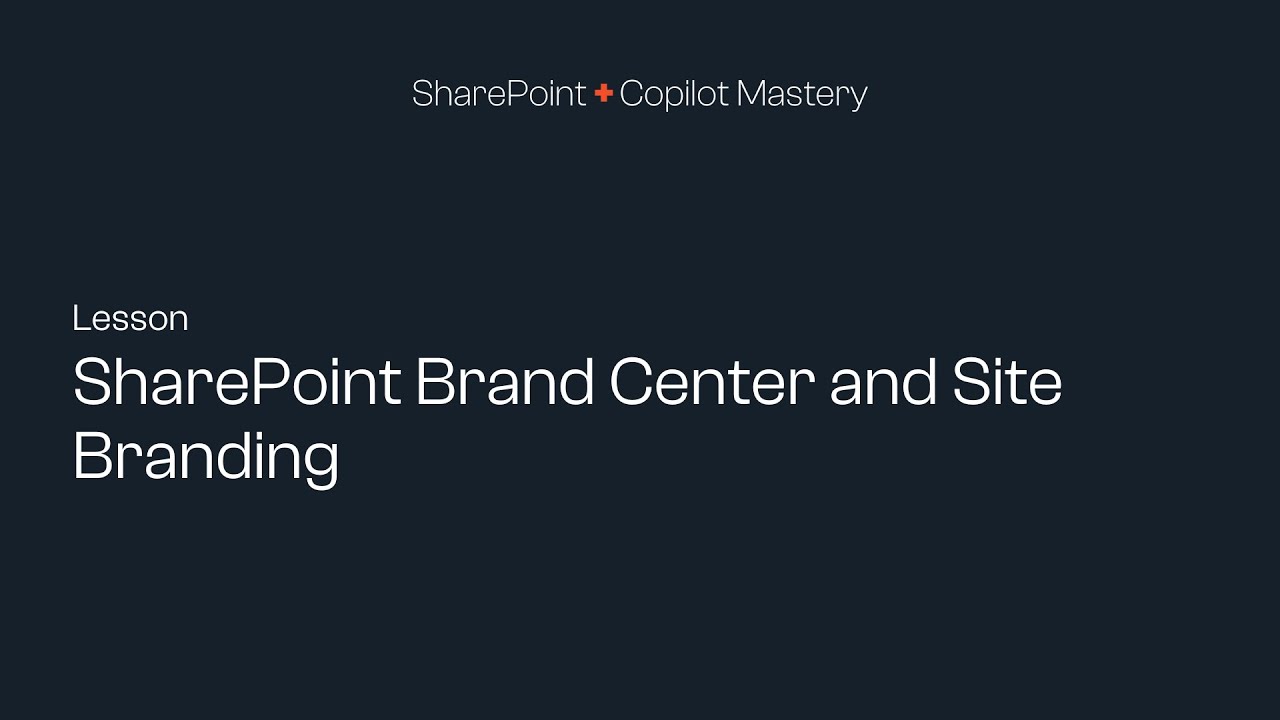SharePoint Online
Apr 3, 2025 1:00 AM
SharePoint : Animate Your Sites Visuals with Brand Center
SharePoint branding with Brand Center: setup, custom fonts, color themes, site branding. Use Microsoft Teams, Office 365.
Key insights
- SharePoint Brand Center: A centralized tool within Microsoft 365 for managing brand assets like fonts, colors, and site templates to ensure consistent branding across all SharePoint sites.
- Centralized Asset Management: Offers a single location for updating and maintaining all branding assets, enhancing consistency throughout the organization.
- Customization Options: Enables the use of custom fonts, colors, and themes to personalize SharePoint sites and Viva Connections experiences.
- Efficiency in Branding: Reduces duplication and confusion by allowing employees to create high-quality branded content efficiently.
- Steps to Set Up: Access Microsoft 365 Admin Center via Settings > Org settings > Brand center; activate the Brand Center app using a Public CDN; share the link with site owners.
- Evolving Features: Initially focused on fonts, the Brand Center now includes comprehensive control over colors, images, and themes, integrating seamlessly with other platforms like Viva Connections.
Introduction to the SharePoint Brand Center
The SharePoint Brand Center is an innovative tool designed to help organizations centralize their branding assets within Microsoft 365, thereby making it easier to maintain a consistent brand identity across all SharePoint sites. Daniel Anderson, a recognized Microsoft MVP, has released a comprehensive YouTube video titled "Stop Your SharePoint Sites from Looking Boring! 🎨 (Brand Center Tutorial)." This tutorial aims to guide users through the process of using the Brand Center to enhance and personalize SharePoint experiences effectively. By offering a detailed walkthrough, the video addresses the common challenge of creating visually appealing and brand-consistent SharePoint sites, which often appear generic without customization. The tutorial is particularly beneficial for both SharePoint administrators and site owners looking to break away from the default SharePoint aesthetic and create a truly unique digital workplace experience.What is the SharePoint Brand Center About?
The **SharePoint Brand Center** acts as a centralized management platform for handling brand assets such as fonts, colors, images, and site templates. It leverages the SharePoint Organization Assets Library (OAL) to store and manage these assets, ensuring consistency in branding across all communication channels within an organization. This means that every SharePoint site can reflect the same brand identity, reinforcing the organization's image and values both internally and externally. Furthermore, the Brand Center facilitates the seamless integration of branding elements across different platforms within Microsoft 365, including Viva Connections. This comprehensive approach not only enhances the visual appeal of SharePoint sites but also strengthens the organization's overall digital presence. The tutorial by Daniel Anderson provides a step-by-step guide on how to navigate and utilize the Brand Center, making it accessible even for those who may not have a design background.Advantages of Using the SharePoint Brand Center
The SharePoint Brand Center offers several key advantages that make it an indispensable tool for organizations aiming to maintain a strong and consistent brand identity. Firstly, it provides **centralized asset management**, offering a single location for managing all branding assets. This centralization simplifies the process of updating and maintaining brand consistency across the organization, ensuring that all sites reflect the same visual standards. In addition, the Brand Center allows for extensive **customization**. Users can incorporate custom fonts, colors, and themes to personalize their SharePoint sites and Viva Connections experiences. This degree of customization empowers organizations to create unique digital environments that resonate with their brand identity, enhancing user engagement and satisfaction. Moreover, the Brand Center boosts **efficiency** by reducing duplication and confusion. Employees can access high-quality branded content efficiently, streamlining the content creation process and minimizing the risk of inconsistencies in branding. The tutorial emphasizes these benefits, demonstrating how the Brand Center can serve as a valuable resource for organizations of all sizes.Basics of the SharePoint Brand Center
Setting up a SharePoint Brand Center involves a few straightforward steps that are clearly outlined in the video tutorial. To begin, users must access the Microsoft 365 Admin Center and navigate to **Settings** > **Org settings** > **Brand center**. Once there, they can create or activate the Brand Center app by choosing a site name and address. Activation typically requires the use of a Public CDN, which may need to be enabled depending on the organization's setup. After the Brand Center is activated, it is essential to share the Brand Center link with site owners. This allows them to access the branding assets and apply them to their respective SharePoint sites. Daniel Anderson's tutorial provides additional insights and tips, such as ensuring that company brand guidelines and font files are ready before starting the setup process. This preparation can significantly streamline the implementation of the Brand Center, making it easier for users to achieve their desired branding outcomes.New Developments in the Approach
Since its introduction, the SharePoint Brand Center has undergone significant developments that have expanded its capabilities. Initially focused on managing fonts, the Brand Center now offers comprehensive branding control, including the management of colors, images, and themes. This evolution reflects Microsoft's commitment to providing organizations with robust tools for maintaining their brand identity across all digital platforms. The integration with SharePoint and Viva Connections further enhances the Brand Center's functionality, allowing for seamless customization across different environments within Microsoft 365. This interconnected approach ensures that branding elements are consistently applied, regardless of the platform being used. Daniel Anderson's tutorial highlights these advancements, showcasing how users can leverage the Brand Center to achieve a cohesive and professional digital presence.Conclusion
The SharePoint Brand Center represents a significant advancement in centralizing and managing brand assets within Microsoft 365. By offering an intuitive platform for managing branding elements, organizations can ensure consistency and professionalism in their digital presence. Daniel Anderson's tutorial serves as a valuable resource for users looking to leverage the Brand Center effectively, making their SharePoint sites more engaging and aligned with their organizational identity. In conclusion, the SharePoint Brand Center empowers organizations to transform their SharePoint sites from generic to dynamic, reflecting their unique brand identity. Through centralized management, extensive customization options, and enhanced efficiency, the Brand Center plays a crucial role in modern digital branding strategies. As organizations continue to prioritize their digital presence, tools like the SharePoint Brand Center will remain essential for achieving consistent and impactful branding across all platforms.

Keywords
SharePoint design tips SharePoint branding tutorial enhance SharePoint appearance creative SharePoint sites customize SharePoint look brand center guide improve SharePoint aesthetics engaging SharePoint designs
HubSite 365 Apps