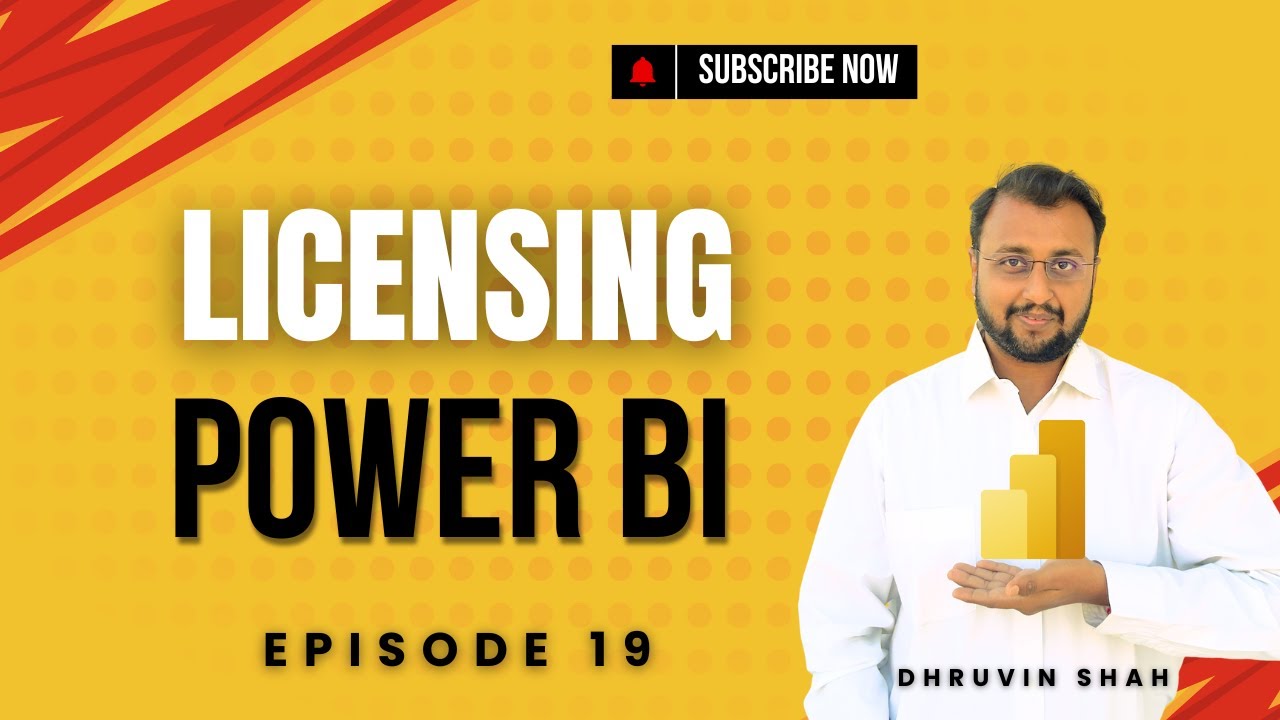Power BI Licensing: Find Your Perfect Plan Fast!
Power BI, Microsoft Fabric, Free, Pro, Premium, Embedded, Capacity SKUs, Dhruvin Shah, Dataflows, Datamarts
Key insights
- Power BI Licensing offers several options: Free, Pro, Premium Per User (PPU), Embedded, and Microsoft Fabric Capacity. Each type serves different business needs, from individual use to large enterprise solutions.
- A Free account allows users to create reports but does not support sharing or collaboration with others. This is best for personal analytics and learning.
- The Pro license enables sharing, collaboration, and workspace features for teams. It is priced at $14 per user per month as of April 2025.
- Premium Per User (PPU) adds advanced features like AI integration, larger datasets, higher refresh rates, and enhanced administration controls. The PPU plan costs $24 per user per month.
- Power BI Embedded is designed for developers who want to integrate Power BI visuals into apps. It uses capacity-based billing, making it flexible for third-party applications.
- Microsoft Fabric Capacity licensing replaces traditional Premium plans with SKU-based compute options (F2–F2048), providing scalable resources and seamless integration within the Microsoft ecosystem.
Introduction: Clarifying Power BI Licensing
In the latest episode of his Power BI Beginner Series, Dhruvin Shah [MVP] tackles a topic that often causes confusion for both new and seasoned users: Power BI licensing. The episode, titled "Power BI Licensing Explained | Which Plan is Right for You?", aims to demystify the array of licensing options available, from Free accounts to Pro, Premium Per User, Embedded, and the evolving Microsoft Fabric Capacity model.
Through clear explanations and practical comparisons, Shah provides guidance on how to select the right plan, highlighting the features, limitations, and tradeoffs associated with each licensing type. This summary breaks down his key insights to help organizations and individuals make well-informed decisions about their Power BI investment.
The Fundamentals of Power BI Licensing
Power BI, Microsoft’s business intelligence platform, offers a flexible licensing structure designed to cater to diverse business needs. According to Shah, understanding the basics is essential for maximizing value. The Power BI Free license allows users to create reports and dashboards but restricts sharing and collaboration features, making it most suitable for personal analytics or experimentation.
Stepping up, the Power BI Pro license—now priced at USD 14 per user per month—unlocks vital collaborative capabilities. Users can publish, share, and co-author content, which is critical for team-based data-driven decision-making. For organizations seeking advanced analytics, the Premium Per User (PPU) license, at USD 24 per user per month, adds features such as AI integrations, larger datasets, and enhanced refresh rates, allowing for more robust data scenarios.
Comparing Embedded and Capacity-Based Licensing
A significant consideration for developers and independent software vendors is the Power BI Embedded license. Unlike per-user plans, Embedded licensing is capacity-based, enabling organizations to integrate Power BI reports into third-party applications. This approach offers flexibility but requires careful monitoring of compute resources to balance performance and cost efficiency.
Meanwhile, Microsoft is steering large enterprises toward Fabric capacity-based licensing. This model, replacing traditional Premium capacity (P1–P5 SKUs), introduces compute-based SKUs (F2 to F2048). The transition to Fabric emphasizes scalability and seamless integration with other Microsoft services. However, organizations must weigh the complexity of managing capacity units against the benefits of centralized resource management and enterprise features.
Recent Changes and Their Impact
Shah notes that as of April 1, 2025, Microsoft implemented price increases for both Pro and PPU licenses. New customers face these prices immediately, while existing customers will encounter them upon renewal. Notably, organizations using Microsoft 365 E5 or Office 365 E5 annual term subscriptions with annual billing are exempt from these changes, providing some stability for current enterprise agreements.
Beyond pricing, Microsoft continues to enrich Power BI with new features, including advanced AI-powered analytics, improved security, and broader data connectivity. These enhancements add value but also require organizations to frequently reassess their licensing needs to ensure they are not over- or under-licensed.
Balancing Flexibility, Cost, and Features
Selecting the right Power BI license involves balancing flexibility, cost, and access to advanced features. While the Free plan offers a no-cost entry point, its limitations on sharing and collaboration can hinder organizational adoption. The Pro and PPU licenses address these gaps but introduce higher ongoing costs, making it important to assess the scale and depth of analytics required.
Capacity-based models like Embedded and Fabric offer scalability for growing businesses and app developers, yet they demand proactive management to avoid unnecessary expenses or performance bottlenecks. Ultimately, Shah emphasizes that the best choice depends on an organization’s specific analytical needs, user base, and long-term data strategy.
Conclusion: Navigating the Licensing Landscape
Dhruvin Shah’s comprehensive overview underscores that Power BI’s licensing structure, while complex, is designed to serve a wide spectrum of users—from solo analysts to global enterprises. As Microsoft evolves its offerings, staying informed about the latest changes and carefully evaluating business requirements will help organizations maximize both value and productivity from their Power BI investment.
By breaking down each licensing option and discussing recent updates, Shah equips viewers with the knowledge needed to navigate the ever-changing landscape of Microsoft’s data analytics platform, ensuring they choose the right plan for their unique goals.

Keywords
Power BI licensing Power BI plans Power BI pricing Power BI Pro vs Premium Power BI features best Power BI plan choose Power BI license Microsoft Power BI guide