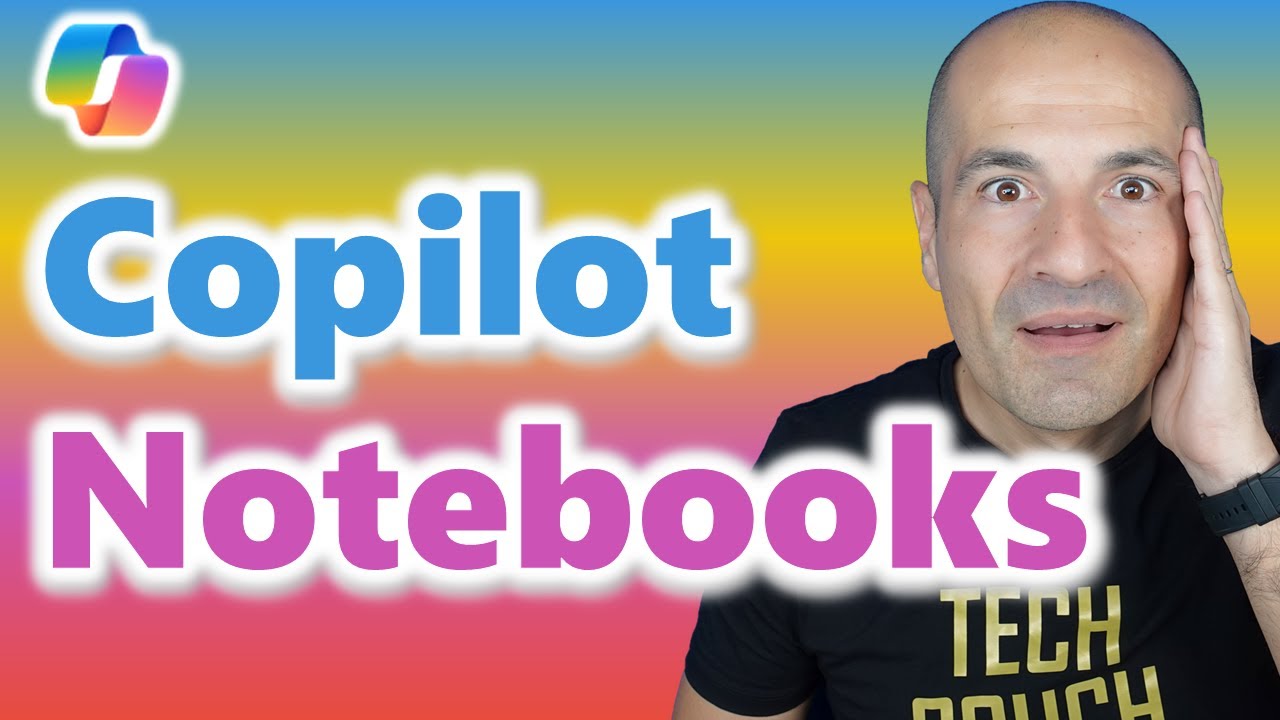Microsoft 365 Copilot Notebooks: How to use it
Microsoft 365 Copilot Notebooks Microsoft Teams Microsoft SharePoint Azure PowerPoint
Key insights
- Microsoft 365 Copilot Notebooks is a new feature in the Microsoft 365 ecosystem that uses AI to help users analyze, automate, and work more efficiently with their content and data.
- This tool allows integration with multiple Microsoft 365 apps, such as OneNote, and can gather information from different sources including Office documents, meeting notes, and chat conversations.
- The main advantages include enhanced productivity, seamless integration between apps for a centralized workspace, and quick AI-driven insights that help users make better decisions.
- Users can input data from various sources into Copilot Notebooks, which then generates AI-powered summaries to provide clear overviews of important points.
- Collaboration tools within Copilot Notebooks enable real-time sharing of insights and teamwork across the organization or project group.
- The latest updates introduce features like audio overviews, multi-source integration for deeper analysis, and are part of the broader Microsoft 365 Copilot Wave 2 release, which also brings new capabilities such as image generation.
Introduction to Microsoft 365 Copilot Notebooks
Microsoft 365 Copilot Notebooks have quickly become one of the most talked-about innovations in the Microsoft 365 suite. In a recent YouTube video by Giuliano De Luca [MVP], viewers are taken on a guided tour of this new feature and its growing impact on productivity and collaboration. As organizations seek smarter ways to manage information, Copilot Notebooks promise a blend of automation, integration, and artificial intelligence (AI) to help users work more efficiently. This article breaks down the main points from De Luca’s exploration, highlighting the unique features, challenges, and tradeoffs that come with adopting this technology.
Understanding Copilot Notebooks: Features and Capabilities
At its core, Microsoft 365 Copilot Notebooks is a digital workspace that allows users to analyze, automate, and convert content into actionable insights. According to De Luca, this tool is integrated across the Microsoft 365 ecosystem, connecting seamlessly with apps such as OneNote, Office documents, and Microsoft Teams chats. By unifying these sources, Copilot Notebooks offers a centralized location for managing diverse types of data.
One standout feature is its AI-driven engine. Users can input data from multiple sources—documents, meeting notes, or chat conversations—and receive instant summaries and insights. This not only saves time but also enhances decision-making by distilling key information. Furthermore, the notebooks support collaboration, enabling real-time sharing of insights and fostering teamwork across different departments. However, balancing seamless integration with robust security remains a challenge, as organizations must safeguard sensitive data while maximizing productivity gains.
Productivity Boosts and Integration Advantages
De Luca emphasizes how Copilot Notebooks are designed to enhance productivity. The platform’s ability to organize and analyze information efficiently leads to quicker, more informed decisions. Moreover, the integration with existing Microsoft 365 tools means users do not need to switch between applications, reducing workflow interruptions and boosting consistency.
The flexibility of Copilot Notebooks is evident in its support for a wide range of data formats and sources. For instance, users can pull in Office files, chat logs, or even meeting summaries, all within the same notebook. Yet, this integration brings up the classic tradeoff between flexibility and complexity. While multi-source integration provides a comprehensive overview, it may also require users to learn new workflows and adapt to evolving interfaces.
Innovative Features and Real-World Applications
One of the most innovative aspects highlighted in the video is the platform’s audio overview capability. Copilot Notebooks can generate audio summaries, presented by two hosts who guide users through the key points of their content. This not only makes information more accessible but also caters to different learning and working styles, from visual learners to those who prefer auditory input.
De Luca also shares practical use-case scenarios, such as preparing meeting recaps, tracking project progress, or summarizing lengthy email threads. These applications showcase the notebook’s adaptability to various business needs. However, as organizations deploy these features, they must consider user training and the potential for information overload if not managed properly.
Challenges and Tradeoffs in Adopting Copilot Notebooks
While Copilot Notebooks offer clear advantages, their adoption is not without hurdles. Organizations must balance the desire for powerful integration and automation with concerns about data privacy and compliance. The AI-driven insights, while valuable, depend on the quality and completeness of the input data, which can be a limiting factor in some environments.
Another challenge lies in change management. Users may need to adjust established routines to fully leverage the capabilities of Copilot Notebooks. Training and support become essential to ensure a smooth transition, and IT teams must monitor how these AI-powered tools are used to prevent misuse or over-dependence on automation.
Conclusion: The Future of Productivity with Copilot Notebooks
In summary, Giuliano De Luca’s video offers a thorough and practical overview of Microsoft 365 Copilot Notebooks. The platform stands out for its advanced AI features, seamless integration, and creative approaches to information management, such as audio overviews. As organizations weigh the benefits against the challenges, it is clear that Copilot Notebooks represent a significant step forward in the evolution of digital productivity tools.
Moving forward, the success of Copilot Notebooks will depend on how well organizations balance innovation with user support and data governance. With thoughtful adoption, this technology could redefine how teams collaborate and unlock new levels of efficiency in the Microsoft 365 environment.

Keywords
Microsoft 365 Copilot Notebooks Microsoft 365 Copilot guide Copilot Notebooks tutorial 2025 Microsoft productivity tools AI in Microsoft 365 Copilot features Microsoft 365 updates 2025