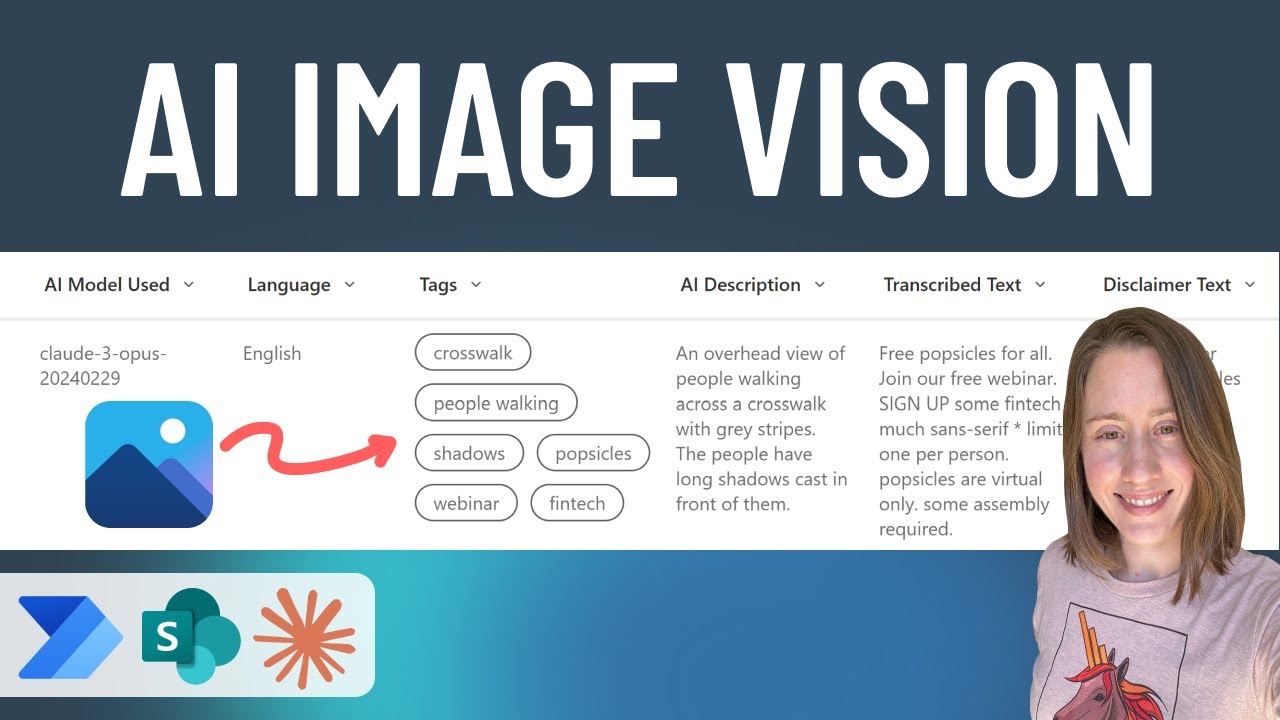SharePoint AI Vision: Unlock Image Insights with Power Automate
AI Vision with Power Automate and SharePoint: Extract text, tag, analyze images using Claude AI for seamless search.
Key insights
- AI Vision in SharePoint with Power Automate lets users extract text, describe images, add tags, check accessibility, and analyze pictures using a single API call. This process uses advanced models like LLM (Large Language Models) to automate image processing tasks.
- The integration of Power Automate provides a low-code way to build workflows that connect SharePoint with AI tools. Users can easily set up flows to process images and re-attach the extracted metadata for better filtering and searching within SharePoint.
- Automation reduces manual work by automatically extracting insights from images. This not only saves time but also helps avoid errors that may occur during manual data entry or analysis.
- Accessibility checks, tagging, and description generation improve how users interact with image content in SharePoint. These features support more inclusive access and make it easier to organize large collections of images.
- The latest updates focus on an AI-first approach, introducing new generative AI capabilities in Power Automate. This allows for smarter automation and deeper integration with other Microsoft products like Dataverse and Power Apps.
- This technology is especially useful for organizations wanting to streamline their operations by leveraging AI-driven insights from visual data stored in SharePoint, making business processes more efficient and productive.
Introduction: Leveraging AI Vision for SharePoint Images
Christine Payton’s recent YouTube video explores a groundbreaking way to enhance image processing within SharePoint using Power Automate and an advanced large language model (LLM) from Claude AI. As organizations accumulate more images in their SharePoint libraries, efficiently extracting meaningful information from these assets becomes crucial. This integration aims to automate tasks such as text extraction, tagging, accessibility checks, and metadata enrichment—all with a single API call. By attaching this enriched data directly to the files in SharePoint, users benefit from easier filtering, searching, and improved accessibility.
The tutorial provides practical steps for leveraging AI to analyze images without requiring deep coding expertise. The approach not only streamlines manual processes but also demonstrates how modern AI can be seamlessly embedded into existing Microsoft workflows. Below, we break down the key aspects of Christine’s demonstration and discuss the tradeoffs and challenges involved.
Setting Up the SharePoint and Power Automate Workflow
The process begins by creating a dedicated SharePoint library for image storage, which serves as the foundation for automation. Christine guides viewers through obtaining an API key and setting up a Power Automate flow that orchestrates the entire operation. This flow is designed to trigger when an image is uploaded, then collect the file extension and prepare the image for analysis.
One notable advantage of this setup is its low-code nature. Power Automate’s visual interface allows users to build complex automations without writing extensive code. However, users must still understand the fundamentals of SharePoint integration and API management to ensure successful implementation. Balancing ease of use with the need for technical knowledge remains a key tradeoff for organizations aiming to adopt this solution.
Integrating AI for Image Analysis and Metadata Enrichment
Once the workflow is in place, the next step involves crafting a prompt for the Claude AI model. Christine demonstrates how to structure a request that will instruct the AI to extract text, describe the image, generate tags, perform accessibility checks, and analyze the content. This single API call yields a comprehensive JSON response containing all relevant metadata.
Transitioning from raw AI output to actionable metadata requires careful parsing of the JSON response within Power Automate. The parsed data is then used to update the image’s properties in SharePoint, enabling enhanced filtering and search capabilities. The challenge here lies in ensuring that the AI-generated data aligns with organizational taxonomy and accessibility standards. While AI can automate much of the process, human oversight is often necessary to validate results and maintain data quality.
Comparing SharePoint Premium OCR and LLM Approaches
Christine addresses a common question: how does this AI-driven method compare to SharePoint’s built-in premium Optical Character Recognition (OCR)? While SharePoint Premium OCR offers robust text extraction from images, it typically stops at converting visual content to searchable text. In contrast, the LLM approach adds several layers of intelligence, including contextual image descriptions, automated tagging, and accessibility checks—all delivered in a single workflow.
However, these advantages come with certain tradeoffs. Implementing LLM-powered automation may involve additional costs for API usage and requires careful prompt engineering to achieve optimal results. Furthermore, integrating third-party AI services introduces potential privacy and compliance considerations, especially when handling sensitive information.
Challenges and Future Directions
Despite its promise, this approach is not without challenges. Ensuring consistent and accurate metadata generation across diverse image types can be complex. Organizations must balance automation with periodic manual review to catch errors or inconsistencies. Additionally, as AI models evolve, workflows may need updates to leverage new features or adapt to changing APIs.
Looking ahead, Microsoft’s commitment to deeper AI integration within the Power Platform—highlighted by recent updates and the 2025 Release Wave 1 plan—signals ongoing improvements in automation and intelligence. As these tools mature, users can expect even more seamless and powerful ways to manage visual content in SharePoint, making it easier than ever to unlock insights from organizational image libraries.
Conclusion: A New Era for Image Management in SharePoint
Christine Payton’s tutorial illustrates how combining AI and automation can transform the way organizations handle images in SharePoint. By leveraging LLMs through Power Automate, users gain a scalable, efficient solution for extracting, enriching, and managing image metadata. Although challenges remain, particularly around validation and integration, the benefits of improved searchability, accessibility, and workflow efficiency are clear.
As AI-powered automation continues to advance, this approach sets a new standard for intelligent image management within the Microsoft ecosystem, offering both immediate value and long-term potential for organizations of all sizes.

Keywords
AI Vision SharePoint Power Automate AI image recognition SharePoint automation AI in SharePoint image processing with Power Automate automate image analysis SharePoint AI integration