Microsoft Copilot
Mar 2, 2025 1:09 PM
SharePoint Copilot: Build & Deploy Agents Like a Pro!
SharePoint Copilot Agents, SharePoint workflows, productivity, automation, Teams integration, PowerPoint, Microsoft 365
Key insights
- SharePoint Copilot Agents are AI-driven assistants that enhance productivity by streamlining workflows and improving collaboration within SharePoint sites.
- These agents can answer questions, summarize documents, and provide insights based on the content of your SharePoint sites, making them essential tools for site owners and editors.
- The process of building and deploying a Copilot Agent involves accessing the Copilot Studio, creating a new agent, configuring knowledge sources, defining agent behavior, and testing before deployment.
- Advantages include enhanced productivity through quick information retrieval, customization for specific tasks or projects, and improved collaboration by sharing agents with team members.
- Recent enhancements to Copilot Agents include features like Copilot Pages, which allow teams to collaborate in real-time using data from various sources to create comprehensive project plans and meeting notes.
- The integration of Copilot Agents into SharePoint significantly improves access to information, efficiency, and collaboration. Mastering these tools can transform digital challenges into opportunities for business success.
Introduction to SharePoint Copilot Agents
In February 2025, Daniel Anderson, a Microsoft MVP, presented a comprehensive session on how to build and deploy SharePoint Copilot Agents. This YouTube video, part of the Copilot Mastermind series, delves into the transformative potential of Copilot Agents in SharePoint. These AI-driven assistants are designed to streamline workflows, boost productivity, and simplify automation within organizations. By leveraging these agents, businesses can enhance collaboration and improve the way they interact with their SharePoint content. The session includes live demonstrations, expert tips, and a roadmap for future developments.
Understanding SharePoint Copilot Agents
SharePoint Copilot Agents are AI-powered tools that assist users in navigating and extracting information from SharePoint sites efficiently. Each site comes with a default agent capable of answering questions and providing summaries based on the site's content. For more specialized tasks, users with appropriate permissions can create custom agents tailored to specific document libraries, folders, or files. The primary advantages of using these agents include enhanced productivity, customization options, and improved collaboration. By quickly retrieving information and summaries, users can save time and focus on more critical tasks. Moreover, the ability to tailor agents to specific projects ensures relevant and precise assistance.Building and Deploying Copilot Agents
The process of building and deploying a Copilot Agent begins with accessing the Copilot Studio within the Microsoft 365 environment. This platform offers a user-friendly, no-code interface for creating and managing agents. To create a new agent, users initiate the creation process, define agent details, and set instructions for its behavior. Configuring knowledge sources involves selecting the specific SharePoint sites, document libraries, folders, or files that the agent will access. This ensures the agent provides information relevant to its intended purpose.
Additionally, users can incorporate other sites or documents to broaden the agent's knowledge base. Defining agent behavior includes customizing responses, adjusting tone and style, and setting up welcome messages and starter prompts. Testing and deployment involve real-time testing to ensure the agent responds as expected before publishing it to platforms like Teams or a SharePoint site.
Sharing and Managing Copilot Agents
Once a Copilot Agent is deployed, sharing and managing it becomes crucial. Users can generate a shareable link to distribute the agent to colleagues, ensuring recipients have the necessary permissions to access the underlying content. Site owners play a vital role in approving agents, making them available to all site users. It is essential to manage permissions carefully to maintain control over who can create, modify, or delete agents. This governance ensures that the agents are used effectively and securely within the organization.Recent Enhancements and Future Roadmap
Microsoft continues to evolve Copilot Agents by introducing new features and capabilities. One notable enhancement is the introduction of Copilot Pages, a collaborative AI canvas that allows teams to work together in real-time. This feature integrates data from various sources to create comprehensive project plans, meeting notes, and more.
The session also addresses the integration of Copilot Agents with other Microsoft tools like PowerPoint, as well as external tools. During the Q&A segment, common challenges related to deploying and using Copilot Agents are discussed, providing valuable insights for users. Looking ahead, the session outlines a future roadmap for autonomous agents, highlighting the potential for even greater automation and efficiency.
Conclusion and Final Takeaways
Integrating Copilot Agents into a SharePoint environment can significantly enhance how organizations access and interact with information. By leveraging these AI-powered tools, businesses can improve efficiency, foster collaboration, and ensure quick access to essential information.
As Microsoft continues to innovate, staying updated with the latest developments in Copilot Agents will be crucial for organizations looking to maximize their potential. Daniel Anderson's session provides a hands-on approach to mastering these agents, offering practical insights and strategies for building and deploying them effectively. Through this session, viewers are equipped with the knowledge to transform their SharePoint workflows and drive digital innovation within their organizations.
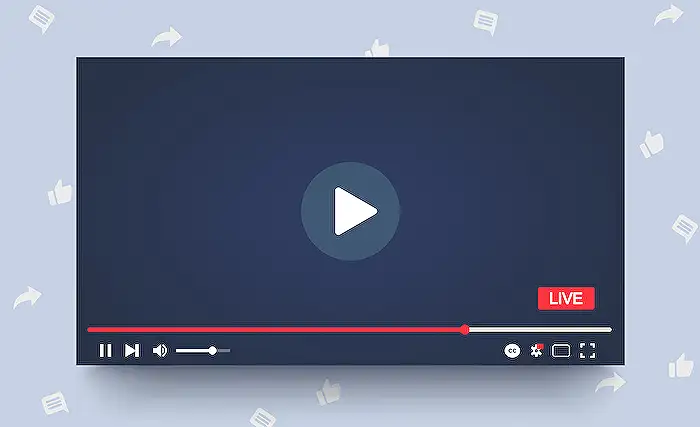
Keywords
SharePoint Copilot Agents Build Deploy February 2025 Mastermind SEO Guide
HubSite 365 Apps
