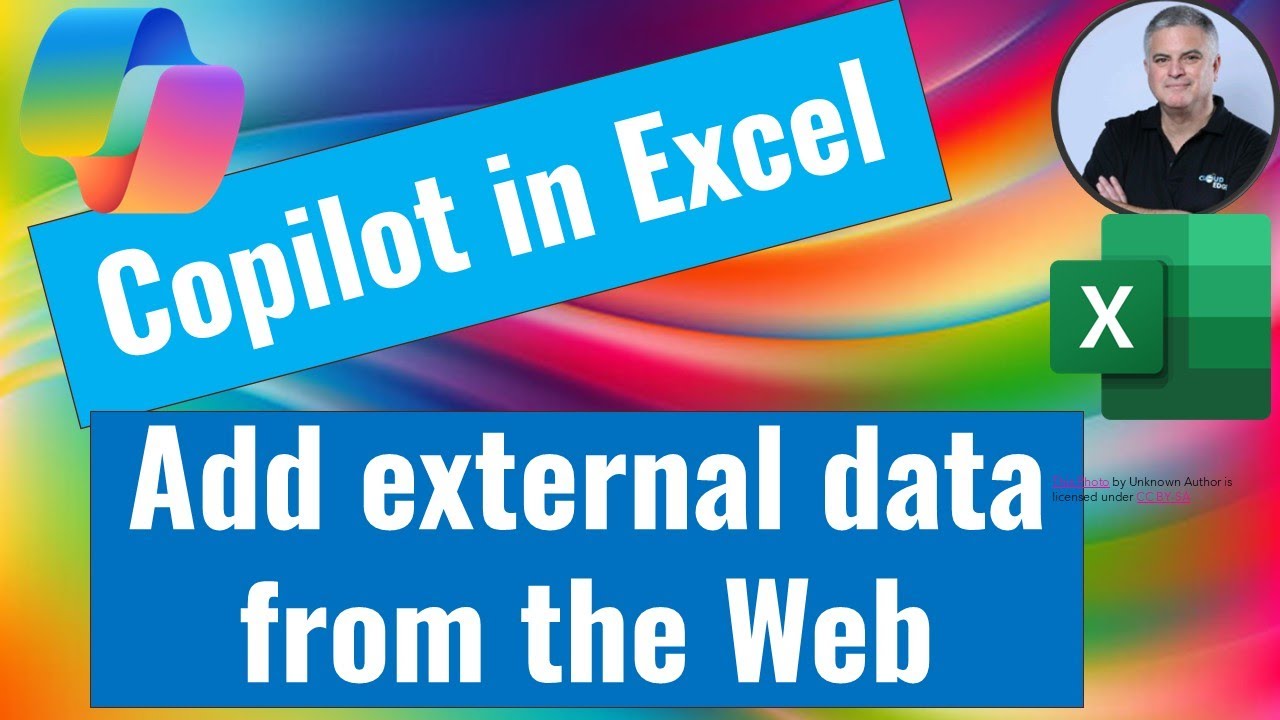Excel Copilot - Game-Changing April 2025 Features
Copilot Excel updates: image analysis, stock & currency lists, email table creation with Microsoft Teams, Lists, Forms.
Key insights
- Copilot in Excel is an AI-powered tool within Microsoft 365 designed to assist users with tasks like data analysis, visualization, and content generation using conversational AI.
- The recent updates enhance Simplified Data Management, allowing users to uncover trends and correlations more easily through advanced data analysis capabilities.
- Efficient Data Visualization is improved with complex conditional formatting, enabling users to highlight data based on multiple criteria for better insights.
- Increased Productivity is achieved by allowing users to preview and apply changes suggested by Copilot, reducing errors and saving time in data management.
- The new feature of accessing External Data allows users to pull public web data directly into Excel, such as exchange rates or statistics, enhancing the scope of analyses.
- The updates provide enhanced flexibility and control over workflows by allowing easy previewing and application of changes before implementation, supporting better decision-making processes.
Introduction to Copilot in Excel
In April 2025, Microsoft unveiled significant updates to its Copilot in Excel, a component of the Microsoft 365 suite. These enhancements are designed to provide users with advanced tools that streamline data analysis and management processes. The integration of AI within Excel represents a substantial advancement in productivity and efficiency, allowing users to perform complex tasks more intuitively. As technology continuously evolves, these updates underscore Microsoft's commitment to integrating AI-driven solutions into everyday productivity tools.
Understanding Copilot in Excel
To fully appreciate the capabilities of Copilot in Excel, it's essential to understand what this technology entails. As part of the broader Microsoft 365 Copilot initiative, Copilot in Excel is an AI-powered tool that assists users with various tasks ranging from data analysis and visualization to content generation. By incorporating conversational AI, it enables users to execute complex Excel tasks in a more intuitive manner. Users can interact with Copilot via natural language, which facilitates access to advanced features such as data insights, conditional formatting, and even importing external data directly into spreadsheets.
Advantages of Copilot in Excel
The benefits of utilizing Copilot in Excel are manifold. First and foremost, it simplifies data management by enhancing data analysis capabilities, thereby making it easier to discern trends and correlations within datasets. Furthermore, Copilot supports complex conditional formatting, which aids users in visualizing data more effectively by highlighting rows based on multiple criteria. This functionality not only increases productivity but also provides users with the ability to preview and apply changes suggested by Copilot, thereby allowing more control over data, reducing errors, and saving valuable time. Another notable advantage is the new capability to pull public data from the web directly into Excel, such as stock prices or exchange rates, which simplifies the incorporation of external information into analyses.
Basics of the Technology
Copilot in Excel operates on a conversational model, enabling users to interact with Excel using natural language. This approach allows users to request Copilot to perform tasks such as analyzing data for insights on trends or correlations, creating conditional formatting rules to highlight specific data patterns, and accessing web data directly within Excel. Consequently, this technology not only makes complex tasks more accessible but also fosters a more interactive and user-friendly experience.
New Features and Enhancements
The latest updates to Copilot in Excel focus on enhancing user capabilities and efficiency. A key feature is the ability to access public web data without leaving the application, which simplifies the process of collecting and analyzing external information. Additionally, Copilot has improved its ability to answer complex data questions, thereby offering better analysis to inform business decisions. This update reflects an increase in flexibility, as users can easily preview and implement changes suggested by Copilot, giving them greater control over their workflows.
Conclusion
These updates highlight Microsoft's dedication to revolutionizing how professionals work with data and collaborate within Excel. By integrating AI-driven solutions into traditional productivity tools, Copilot in Excel empowers users to make more informed decisions and enhances productivity across various operations. As businesses continue to adapt to new technological advancements, leveraging these updates can lead to improved decision-making processes and streamlined workflows.

Keywords
Copilot Excel updates April 2025 AI features Microsoft productivity tools spreadsheet enhancements data analysis automation Excel Copilot improvements