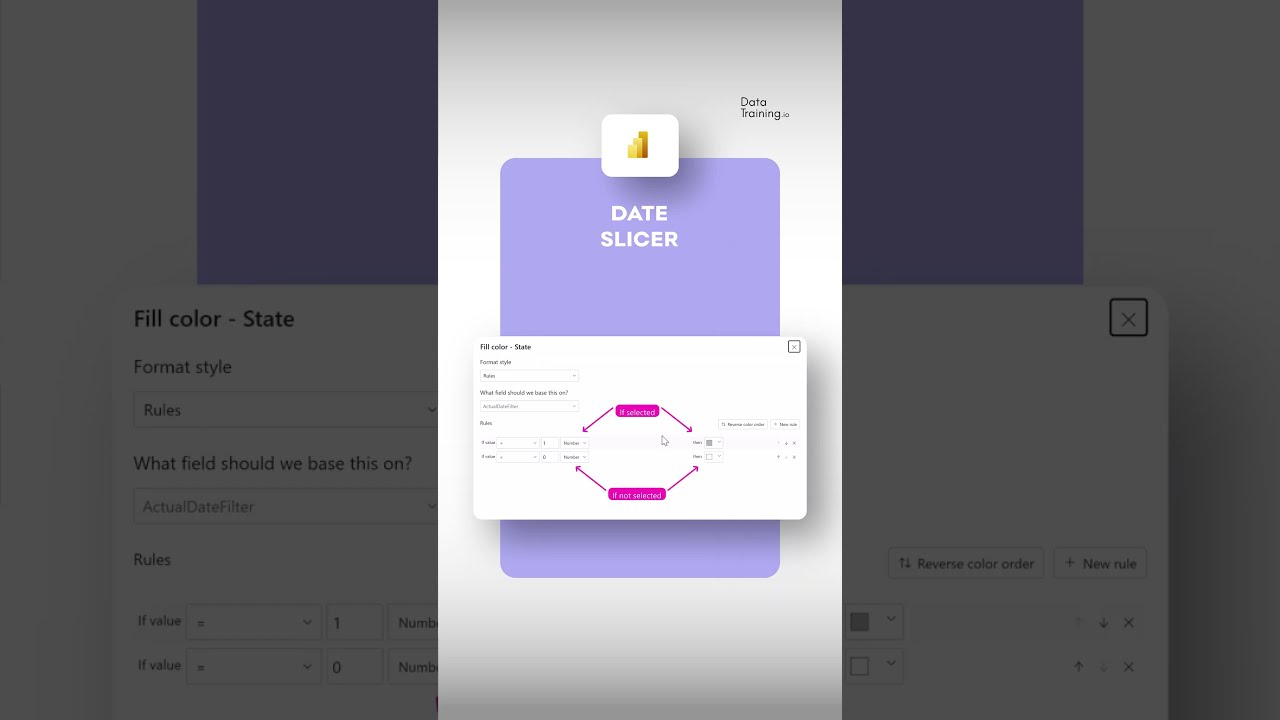Power BI
May 25, 2025 5:55 AM
Power BI: Create Sleek Calendar Style Date Slicers Easily
Calendar STYLE Date Slicer Power BI YouTube Short Video plot points key themes Microsoft products list
Key insights
- Calendar STYLE Date Slicer in Power BI helps users filter data by date using a visual calendar interface.
- This feature allows for quick selection of specific dates or date ranges, improving data analysis speed and accuracy.
- You can customize the appearance of the Date Slicer to match your report’s style, making dashboards look more professional.
- The Date Slicer supports various formats like day, month, or year views for flexible filtering options.
- Using a Date Slicer makes it easier to compare trends over time and identify key periods in your dataset.
- This tool is especially useful for reports that require frequent updates or interactive exploration of time-based data.
Keywords
Power BI Date Slicer Calendar Style Power BI Date Filter Custom Date Slicer Power BI Time Intelligence Power BI Calendar Visuals Power BI Date Selection
HubSite 365 Apps