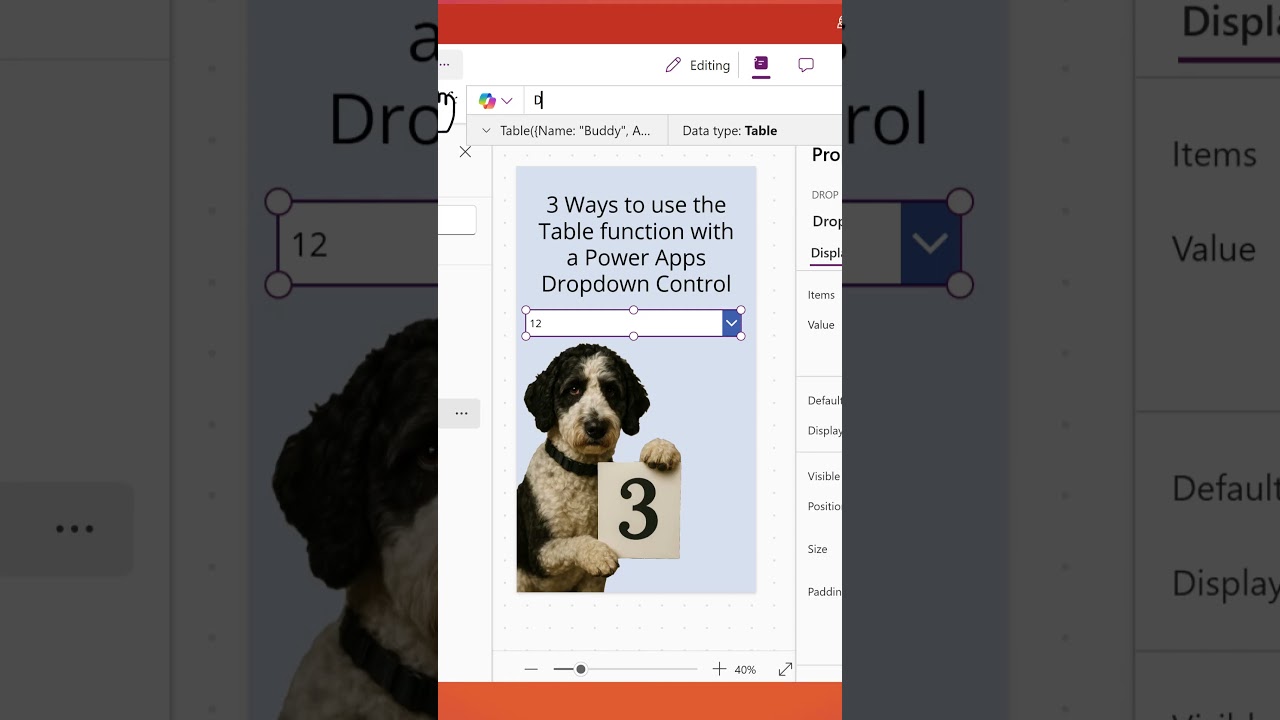Power Apps
Jun 2, 2025 12:35 PM
Power Apps Table Tricks: 3 Essential Uses You Need to Know
Power Apps Table function tips: create, manipulate data, improve app efficiency with Microsoft Power Apps, YouTube tutorial
Key insights
- Power Apps Table function lets users create and work with in-app tables without connecting to external data sources.
- You can use the Table function to build static collections of data, such as lists of names or products, directly inside your app.
- The AddColumns feature allows you to add new columns to a table, helping you organize and display extra information easily.
- ShowColumns helps filter out only the fields you want from a table, making it easier to focus on important data.
- DropColumns removes unwanted columns from your table, keeping your data clean and relevant for your app's needs.
- Using these functions together improves how you manage and present data in Power Apps, making apps more flexible and user-friendly.
Keywords
Power Apps Table function, Power Apps tutorial, using Table in Power Apps, Power Apps tips, Power Apps functions explained, Power Apps data tables, beginner Power Apps guide, Microsoft Power Apps short tutorial
HubSite 365 Apps