Pro User
- All of Microsoft
Timespan
explore our new search
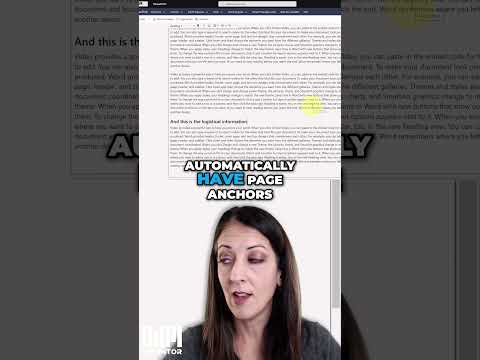
SharePoint Online
Apr 29, 2025 1:13 AM
SharePoint Power: How to Create Effective Page Anchors
by HubSite 365 about Laura Rogers [MVP]
SharePoint Page Anchors tutorial, YouTube short video guide, Microsoft SharePoint features and tips.
Key insights
- SharePoint Page Anchors let users jump directly to specific sections on a SharePoint page, improving navigation and user experience.
- You can add anchors by inserting a text web part or heading, then using the "Add anchor" feature in the settings.
- Anchor links help readers quickly find important content without scrolling through the entire page.
- The URL updates with a hashtag and anchor name when you click an anchor link, making it easy to share direct links to sections.
- Organizing content with anchors is helpful for long pages, FAQs, or guides that cover multiple topics.
- This feature saves time for both site owners and visitors by allowing faster access to information within SharePoint pages.
Keywords
Create SharePoint page anchors SharePoint anchor links how to create anchors in SharePoint SharePoint page navigation anchors add anchor links SharePoint modern pages SEO for SharePoint pages internal linking in SharePoint