- All of Microsoft

The Ultimate Guide to Microsoft 365 Task Management Apps
Master Microsoft task management with our ultimate guide – compare Outlook, To Do, OneNote, Planner, Loop, and Microsoft Project to boost your efficiency.
Exploring Task Management Applications with Microsoft
The insightful video presented by 'Efficiency 365 by Dr Nitin' provides an expert-led comparison of diverse Microsoft task management applications. It builds upon their previous detailed videos covering individual apps, emphasizing applications such as Microsoft Outlook, To Do, OneNote, Planner, Loop, and the high-end Microsoft Project.
- Microsoft Planner
- Microsoft To-Do
- Microsoft OneNote
- Microsoft Outlook / Exchange
- SharePoint lists
- Project and Project Server
Significant changes are on the horizon for these tools. The integration of tasks created through Microsoft Loop with Microsoft To-Do, Planner, and the Tasks app within Teams will be realized soon. The Task List Loop component can be accessed in Outlook and Teams, letting users include them into emails and chats.
Once this integration occurs, all tasks formed will synchronize and stay synced with Planner, appearing in To-Do under the “Assigned to me” list. This new feature improves visibility across all applications that display Planner and To-Do tasks, including Microsoft Teams.

Customers frequently inquire about the best tools for tracking personal and team tasks. Finding the ideal solution within the broad Office 365 ecosystem can seem daunting due to the existence of varied features and certain technical limitations. Therefore, the video provides guidance to help users decide on the suitable task management tool.
Several tools are available for task management in the Microsoft landscape. Outlook/Exchange, SharePoint lists, OneNote, Planner, Microsoft To-Do, and the comprehensive Project and Project Server are all covered, each bringing unique value.
- Outlook is usually the first port of call for many users. Here, tasks often arise from emails, and users can simply flag them to convert them into tasks. There are certain limitations too. For instance, mobile client integration has always been a significant shortcoming.
- SharePoint gained popularity due to its extensive flexibility and task-related features. However, usability is its primary issue. Its vast list of functionalities requires extensive clicks, discouraging users and hampering adoption.
- OneNote is an intuitive tool. It allows users to tag their notes with a "To Do" tag in a straightforward and rapid method for task management. It lacks certain features but thrives on its simplicity and quick syncing performance across devices.
- The Microsoft Planner is part of the Office 365 portfolio. It allows users to create modern, visually attractive plans. The main Planner features include creating plans, mobile application, task labeling, adding attachments, comments, simple task history, checklists, external access, simple reports, and Kanban/Buckets view.
- Microsoft To-Do has fewer features compared to other tools but includes creating lists and tasks, setting due dates, and offers integration with Outlook.
- The Microsoft Project and Project Server are robust but are more geared towards managing projects rather than individual tasks. It caters to a breadth of complicated relationships between tasks, offering a full overview of project progress.
Each application thus serves different needs, and selecting the right one depends on individual requirements and scenarios. This comprehensive exploration of Microsoft's task management applications can guide users in making an informed decision tailored to their specific needs.
The Ultimate Guide to Microsoft 365
The video on Microsoft task management apps covers a comprehensive comparison between various task management tools, including Microsoft Outlook, To Do, OneNote, Planner, Loop and finally, Microsoft Project. It guides the viewer through the differences, strengths and weak points of each app providing practical advice on choosing the right task management tool tailored to one's individual needs.
Microsoft Office 365 offers a wide range of task management tools, but choosing the right one can be challenging. The variability of the selection often leads to a question - which tool should an individual or a team use?
The video discusses each of these components in detail, outlining how tasks can be created using Microsoft Loop. Moreover, it mentions that tasks generated through this tool will start syncing with other Microsoft tasks apps such as Planner and To Do. This feature is expected around mid-August 2023.
More links on about Microsoft Task Management Apps
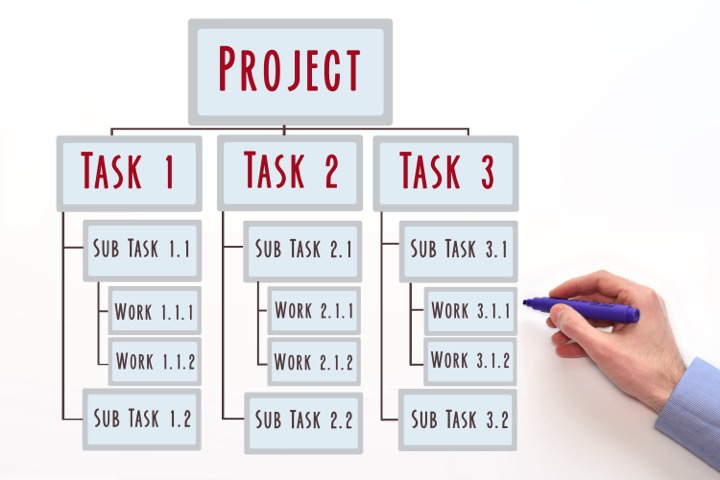
Keywords
Microsoft Task Management Apps, Ultimate Guide, Efficiency 365, Task Management Guide, Microsoft Apps Guide, Efficient Task Management, Ultimate Microsoft Tasks, Manage Tasks Microsoft, Microsoft Task Efficiency, Productivity Microsoft Apps.