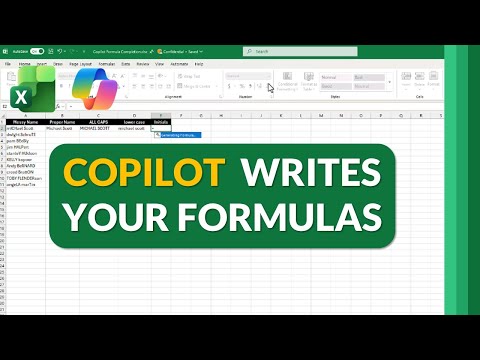- All of Microsoft
Copilot in Excel: AI Formula Completion
Excel Copilot brings AI Formula Completion in Microsoft three sixty five Insiders on Windows with Mac coming soon
Key insights
- Copilot in Excel — An AI feature that suggests complete formulas by reading column headers and nearby cells.
It offers explanations and previews so you can pick the right formula quickly. - Availability & Requirements — As of September 2025 the feature is rolling out to Microsoft 365 Insiders on Windows and will expand later to more users and Mac.
It requires a Microsoft 365 subscription with the Copilot add-on and cannot run on workbooks marked Confidential or Highly Confidential. - =COPILOT() function — Lets you write natural-language prompts directly in the formula bar to generate results inside the sheet.
Outputs can be single values or spilled arrays that update automatically when source cells change. - Dynamic arrays & modern Excel — Copilot supports array-aware functions and recommends formulas that return dynamic arrays.
This makes it compatible with Excel’s latest functions and modern calculation patterns. - Benefits — Speeds up formula writing, reduces syntax and range errors, and helps users who know less about Excel formulas.
The preview and explanation features help improve accuracy and speed decision-making. - Governance & validation — Treat AI suggestions as draft outputs that need checking against business rules and regulations.
Validate results and follow your organization’s data policies before using AI-generated formulas in reports.
Overview of the Video
In a recent YouTube video, Mike Tholfsen demonstrates Microsoft Excel's new Copilot feature that focuses on Formula Completion using AI. He frames the tool as a productivity aid that suggests full formulas by analyzing headers and nearby cells, and he notes that the feature is currently rolling out to Microsoft 365 Insiders on Windows. Furthermore, he clarifies that the video reflects his personal views rather than official corporate positions, which helps viewers put the demo into context. Overall, the presentation aims to show how AI can reduce routine formula work and make spreadsheet tasks more accessible.
How the Feature Works
Tholfsen walks viewers through the mechanics: when a user begins a formula, the AI inspects the worksheet layout and proposes complete expressions with previews. In addition, the tool understands modern Excel capabilities, so it can recommend functions that return arrays and work with dynamic arrays and spilled arrays. He also highlights the new inline function, =COPILOT(), which allows users to place natural-language prompts directly in the formula bar and return values that update automatically. Thus, the feature blends natural language input with traditional Excel formula behavior for a more intuitive workflow.
Tholfsen demonstrates examples that show the AI suggesting range adjustments, summarization functions, and nested formulas based on nearby data patterns. Moreover, the video displays previewed results so users can validate suggestions before accepting them, which reduces blind trust in automated outputs. He also points out that the AI explanations can help less-experienced users learn why a suggested formula fits a given context. Consequently, the feature doubles as both an assistant and a learning aid for formula construction.
Importantly, Tholfsen mentions access requirements and limitations that affect real-world use. For instance, organizations must have the Copilot add-on license for Microsoft 365 business plans, and workbooks flagged as Confidential or Highly Confidential cannot use the AI suggestions. In addition, Microsoft is currently limiting the rollout to Windows insiders with plans to expand to Mac later, so availability remains phased. Therefore, administrators need to plan for licensing and data sensitivity when enabling the feature.
Benefits Highlighted in the Demo
Tholfsen emphasizes time savings as one of the primary advantages, stating that AI-driven suggestions reduce manual formula entry and debugging. For routine tasks, this leads to faster analyses and fewer syntax errors, and it allows analysts to focus on interpretation rather than construction. In addition, the natural-language capabilities lower the barrier for users who lack deep formula knowledge, increasing accessibility across teams. As a result, organizations can expect improved productivity and broader participation in spreadsheet work.
Accuracy is another benefit Tholfsen notes, since the AI often proposes context-aware ranges and correct function choices that would otherwise require trial and error. Furthermore, the preview and explanation features let users verify results before applying them, which mitigates some risk of accepting incorrect suggestions. However, these safeguards do not eliminate the need for human validation, especially when spreadsheets drive critical business decisions. Thus, AI acts as a helpful co-author but not as a substitute for domain knowledge.
Tradeoffs and Challenges
Although promising, the feature raises tradeoffs that Tholfsen addresses, starting with governance and data privacy. Because AI suggestions depend on worksheet context, organizations must balance convenience against exposure of sensitive content to cloud-based processing, and this is why sensitivity labels can block the feature. Consequently, IT teams must evaluate classification policies and compliance implications before broad deployment. In other words, enabling AI-driven formulas demands both technical and policy-level planning.
In addition, reliance on AI introduces challenges in explainability and debugging. While the tool offers explanations, complex nested formulas generated by AI may still be harder to audit than hand-crafted equivalents, and teams must establish review practices. Performance is another consideration: for very large workbooks, suggestions and previews might slow interaction or depend on network latency. Therefore, teams will need to weigh productivity gains against potential costs in control and performance.
Finally, licensing and platform limits create practical constraints; not all users will immediately benefit due to phased rollouts and required add-on subscriptions. Moreover, cross-platform parity will take time because the initial release targets Windows insiders. Thus, organizations must prioritize who gets early access and how to measure return on investment as the feature matures. Overall, the rollout strategy requires coordinated communication between procurement, IT, and end users.
Practical Guidance for Adoption
Tholfsen closes with pragmatic tips for teams that want to experiment with the feature without jeopardizing governance. He suggests starting with non-sensitive pilot workbooks and documenting validation steps so users learn to confirm AI outputs before deploying them in production reports. In addition, administrators should align sensitivity labeling and licensing to match the pilot scope and to prevent accidental exposure of critical data. Therefore, pilots can deliver quick wins while keeping risk contained.
Looking ahead, Tholfsen expects incremental improvements as Microsoft expands availability and refines controls. For now, organizations that plan carefully can leverage formula completion to reduce routine tasks and accelerate learning for newer users, while still maintaining necessary checks. As a result, the feature offers tangible productivity benefits, provided teams accept the tradeoffs and implement proper oversight. Ultimately, the video presents a balanced view that helps viewers decide whether to adopt AI-assisted formula writing in their environments.

Keywords
Copilot Excel, Excel formula completion, AI formula suggestions Excel, Microsoft Copilot for Excel, Excel auto-complete formulas, AI-powered Excel formulas, Copilot formula assistant, Excel formula generation AI