- All of Microsoft
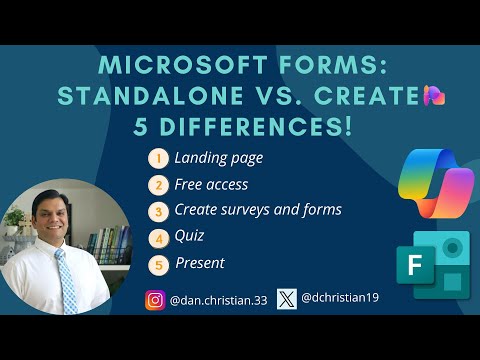
Microsoft Forms vs. Create: Top 5 Features Compared You Can’t Miss
Lead Infrastructure Engineer / Vice President | Microsoft MCT & MVP | Speaker & Blogger
Microsoft Forms Microsoft Create Copilot surveys quizzes presentations free access landing page differences
Key insights
- Microsoft Forms is a form builder tool included in the Microsoft 365 suite, designed for easy creation of surveys, polls, and quizzes with seamless integration into Microsoft tools like Excel and SharePoint.
- Create is another Microsoft platform that shares the same backend as Microsoft Forms but offers a different landing page experience, free access options, Copilot-powered form creation, quiz features, and presentation capabilities.
- The main differences between Microsoft Forms and Create include their landing pages, how users access them for free, the ability to use Copilot for creating forms and surveys, built-in quiz functions, and ways to present results.
- Integration Capabilities: Microsoft Forms connects well with other Microsoft products, while alternatives like Jotform offer broader third-party app integrations and more customization options such as embedding forms on websites.
- Customization & Advanced Features: Alternatives like Jotform provide richer customization (templates, widgets), advanced features (conditional logic, file uploads), and payment gateway support that are not natively available in Microsoft Forms.
- Simplicity vs. Complexity: Microsoft Forms stands out for its simple interface suitable for quick data collection tasks; however, alternatives offer greater scalability and advanced analytics for more complex needs.
Introduction: Comparing Microsoft Forms and Microsoft Create
In a recent YouTube video by Daniel Christian [MVP], viewers are guided through a detailed comparison between Microsoft Forms and Microsoft Create. While both tools operate on the same backend, Christian highlights five critical differences that set them apart. As organizations and individuals increasingly rely on digital tools for data collection, understanding these distinctions becomes vital for choosing the right solution.
This article synthesizes the key points from Christian’s analysis, providing an objective overview for readers considering which tool best suits their needs. Through a structured breakdown, we will explore the landing page experience, access models, integration with Copilot, quiz capabilities, and presentation features. Each section also considers the tradeoffs involved in balancing ease of use, flexibility, and advanced functionality.
Landing Page Experience: First Impressions Matter
As Christian demonstrates, the first major difference emerges at the landing page. Microsoft Forms presents users with a familiar, straightforward interface tailored for quick form creation. In contrast, Microsoft Create offers a more modern and visually engaging landing page, designed to inspire creativity and guide users toward various content creation options, not just forms.
This distinction reflects broader design philosophies. While Forms prioritizes simplicity and directness, Create aims to foster exploration across different media types. However, the richer interface may introduce a slight learning curve for new users, making the choice between the two a matter of balancing immediate usability with creative potential.
Access and Availability: Free Use vs. Subscription Requirements
Another central difference lies in how users access these tools. According to the video, Microsoft Forms is available for free to anyone with a Microsoft account and is included with Microsoft 365 subscriptions. This accessibility has contributed to its popularity in educational and business settings.
On the other hand, Microsoft Create is positioned as a broader content creation platform and may have features gated behind certain subscription tiers or organizational licenses. For users already invested in the Microsoft ecosystem, this could be seamless. Yet, those seeking only basic form functionality might find Forms’ no-cost approach more appealing, especially when budget constraints are a concern.
Copilot Integration: AI-Enhanced Form Building
A highlight of Christian’s comparison is the integration of Copilot, Microsoft’s AI-powered assistant. Both Forms and Create allow users to leverage Copilot for generating questions and improving survey design. However, Create’s implementation is often more deeply embedded, enabling users to craft not only forms but also other creative assets with AI assistance.
This expanded AI capability brings efficiency and innovation but also introduces challenges. Users must navigate the balance between automation and customization, as relying too heavily on AI-generated content could limit the uniqueness or specificity of a form. For organizations seeking to maintain brand voice or collect nuanced data, manual oversight remains essential.
Quiz and Presentation Features: Supporting Engagement
The ability to create quizzes distinguishes these tools further. Microsoft Forms includes robust quiz functionality, allowing educators and trainers to design assessments with automatic grading. Meanwhile, Microsoft Create supports quiz creation but extends its utility by offering additional presentation options, such as integrating forms into broader multimedia content.
Christian notes that this versatility can enhance engagement, especially in blended learning or marketing environments. However, the added complexity may not suit all users. Simpler needs are often better addressed within the focused scope of Forms, while those requiring multi-format content delivery might benefit from Create’s broader toolkit.
Conclusion: Choosing the Right Tool for Your Needs
In summary, Daniel Christian’s video underscores that while Microsoft Forms and Microsoft Create share foundational technology, their differences cater to distinct user groups. Forms excels in simplicity, affordability, and direct integration with familiar Microsoft 365 apps. In contrast, Create offers a more dynamic interface, deeper Copilot integration, and expanded presentation capabilities.
Selecting between the two involves weighing ease of use against the desire for advanced features and creative flexibility. As digital workflows evolve, understanding these tradeoffs ensures organizations and individuals can make informed decisions that best align with their goals and resources.

Keywords
Microsoft Forms vs Create Microsoft Forms features Create app comparison Microsoft Forms alternatives Create app review form building tools online survey platforms user-friendly form creators