- All of Microsoft
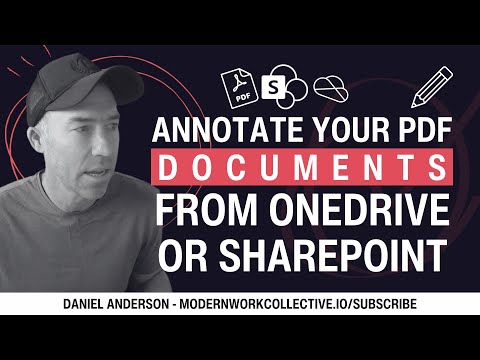
Annotate PDF documents from SharePoint and OneDrive
A Microsoft MVP 𝗁𝖾𝗅𝗉𝗂𝗇𝗀 develop careers, scale and 𝗀𝗋𝗈𝗐 businesses 𝖻𝗒 𝖾𝗆𝗉𝗈𝗐𝖾𝗋𝗂𝗇𝗀 everyone 𝗍𝗈 𝖺𝖼𝗁𝗂𝖾𝗏𝖾 𝗆𝗈𝗋𝖾 𝗐𝗂𝗍𝗁 𝖬𝗂𝖼𝗋𝗈𝗌𝗈𝖿𝗍 𝟥𝟨𝟧
In today's video, I'll show you how to annotate PDFs in OneDrive and SharePoint directly in your browser. This feature allows you to mark up your PDFs effortles
Annotate PDF documents from SharePoint and OneDrive In today's video, I'll show you how to annotate PDFs in OneDrive and SharePoint directly in your browser. This feature allows you to mark up your PDFs effortlessly and collaborate with others. Let's dive in! Traditionally, PDFs have been considered static documents, but I'll share a productivity tip on how to annotate them using OneNote. However, in this video, we focus on annotating PDFs in the browser itself. By clicking the annotate button, you can access a toolbar with pens and highlighters to mark up your PDFs. The annotations can be toggled on and off, preserving the original document. What's even more exciting is that you can share the annotated PDFs with others. When someone opens the shared document, they can view all the annotations made by the original annotator. Collaborative annotation becomes seamless and efficient. Now you can enjoy annotating your PDFs in #OneDrive and #SharePoint directly in your browser, enhancing collaboration and productivity. Stay tuned for more tips!
- Annotate PDFs in OneDrive and SharePoint
- Collaborate with others effortlessly
- Mark up PDFs using pens and highlighters
- Toggle annotations on and off
- Preserve the original document
- Share annotated PDFs with others
- View all annotations made by the original annotator
- Collaborative annotation becomes seamless and efficient
- Enhance collaboration and productivity
- Stay tuned for more tips

Unlocking the Power of PDF Annotations for Effective Collaboration
Annotating PDFs in OneDrive and SharePoint directly in your browser unlocks a new level of collaboration and productivity. Gone are the days of static PDF documents, as now you can easily mark them up, share them with others and work together on the same document. By providing an organized way of adding comments and suggestions to a document, you can streamline the review process and make it more efficient than ever. Harness the power of annotations to enhance the collaboration in your team and get the most out of your shared PDF documents.
Learn about Annotate PDF documents from SharePoint and OneDrive
The main topic covered in this text is how to annotate PDF documents from SharePoint and OneDrive. It covers how to use the annotate button to access a toolbar with pens and highlighters to mark up PDFs, as well as how to toggle the annotations on and off. It also covers how to share the annotated PDFs with others, and how collaborative annotation becomes seamless and efficient. In conclusion, this text teaches how to annotate PDF documents from SharePoint and OneDrive in the browser, enhancing collaboration and productivity.
More links on about Annotate PDF documents from SharePoint and OneDrive
- Using Adobe Document Cloud PDF experience for Office ...
- Sep 23, 2022 — From the menu bar. From within your OneDrive or SharePoint file explorer, select a PDF. From the top menu, choose Open > Open in Adobe Document ...
- SharePoint PDF Annotation Library
- PSPDFKit for SharePoint is a JavaScript library for creating, removing, and editing PDF annotations. It is fully compatible with SharePoint Online and ...
- PDF Editor SharePoint| MS Teams
- Streamline document Adobe Reader Online editing with a PDF editor for SharePoint and MS Teams. With the best PDF annotation software, marking up your PDF file ...
Keywords
pdf annotation, annotate pdf documents, annotate pdfs, pdf annotation in browser, collaborative annotation