- All of Microsoft
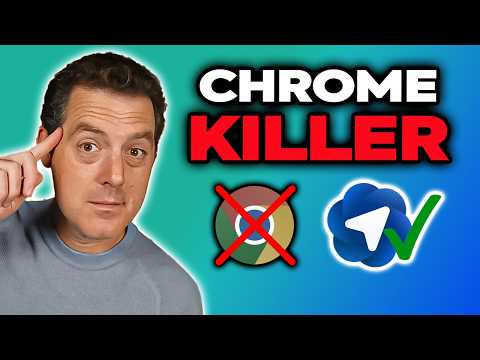
ChatGPT Atlas Reinvents Web Browsing
Artificial Intelligence (AI), Open Source, Generative Art, AI Art, Futurism, ChatGPT, Large Language Models (LLM), Machine Learning, Technology, Coding, Tutorials, AI News, and more
OpenAI reshapes browsing as Microsoft Azure AI and Copilot on Windows accelerate business AI adoption with workstations
Key insights
- ChatGPT Atlas: a new web browser that embeds ChatGPT directly into the browsing experience to make search, summarizing, and task help faster and more interactive.
- Chromium foundation and platforms: built on Chromium for a familiar browsing feel; launched on macOS first and planned for Windows, iOS, and Android.
- ChatGPT Integration: interact with ChatGPT inside the browser to summarize pages, compare information, and get quick answers without switching apps.
- Redesigned new tab and discovery: the new tab organizes links, images, videos, and news using AI to improve discovery and reduce clutter.
- Browser memories and privacy controls: optional per-site memory lets users archive or clear site history, and privacy settings let users limit data sharing for model improvement.
- Agent Mode: an automation feature that lets the browser perform multi-step tasks (research, assemble carts, etc.) on behalf of users; available to Plus, Pro, and Business subscribers.
Video Overview: What Matthew Berman Showed
In his recent YouTube video, Matthew Berman presents a firsthand look at OpenAI’s new browser, ChatGPT Atlas, arguing that it could change the way people browse the web. He describes the browser’s core idea: to embed conversational AI directly into the browsing experience so users can ask questions, summarize pages, and automate tasks without switching apps. The video walks viewers through the interface and early capabilities while highlighting how the product aims to blend search, chat, and browsing into a single workflow.
Additionally, Berman notes that the browser is initially rolling out for macOS with plans to expand to Windows, iOS, and Android. He emphasizes that the early release focuses on demonstrating how AI can assist with discovery, contextual summaries, and task automation rather than replacing existing browsers overnight. Consequently, the video frames this launch as a preview of a broader shift rather than a finished, cross-platform replacement.
Key Features Highlighted
Berman spends considerable time on the integration of ChatGPT inside the browser, showing how the AI can summarize web pages, compare information, and keep conversational context tied to browsing activity. He also demonstrates the redesigned new tab experience that surfaces images, videos, and news in a more organized layout, which the browser populates using AI signals. These features aim to reduce friction and speed up the research and discovery process.
Another notable capability he covers is browser memories, an optional system that records browsing context on a per-site basis and allows users to view, archive, or clear that memory. Berman explains that this feature is designed to make follow-up queries more useful by remembering prior context, while giving users controls to delete or disable those memories. Finally, he previews Agent Mode, a tool that can carry out multi-step tasks such as compiling research or assembling shopping carts using the browser context.
User Experience and Personalization
Throughout the video, Berman highlights how the browser aims for a more personalized experience by keeping chat histories and tying responses to recent browsing activity. He demonstrates continuity across sessions, showing how past interactions inform follow-up questions, which should save time for users who research or work online regularly. The presentation suggests that this tighter integration will make repetitive tasks easier to manage without constant tab switching.
At the same time, Berman points out that personalization comes with built-in controls to manage privacy and data sharing, allowing users to disable data contribution for model improvement if they prefer. He frames these settings as an attempt to give users direct control over how much the AI remembers. Therefore, the video stresses that personalization is optional and adjustable according to user comfort levels.
Tradeoffs and Challenges
While enthusiastic about the potential, Berman’s video also notes several tradeoffs. One major balance is between convenience and privacy: the more the browser remembers, the smarter and faster it can respond, but that increases the amount of personal context stored. He underscores that users will need to weigh productivity gains against their appetite for storing browsing memories and sharing data for model improvement.
Another challenge he raises concerns accuracy and reliance on AI responses, since integrating a generative model directly into web navigation can propagate mistakes quickly across tasks. Berman warns that users should verify critical information and remain aware of hallucinations or outdated answers. Additionally, the technical work of rolling out a Chromium-based browser across platforms introduces compatibility and performance issues, which could limit early adoption until those kinks are worked out.
Market and Security Considerations
Berman explores how ChatGPT Atlas could reshape competition among browser makers and search providers by positioning a conversational agent at the center of the browsing experience. He explains that traditional browser vendors may respond with their own AI features, producing a fast-evolving market where user expectations for instant, contextual assistance rise. Consequently, companies will need to balance feature-rich experiences with reliable, familiar browsing basics.
Security risks also feature in the discussion: allowing an AI agent to perform multi-step actions introduces potential attack surfaces, such as automated credential use or unexpected data exposure. Berman advises viewers to monitor permissions carefully and to treat autonomous agent actions with caution until robust safeguards and transparency mechanisms are standard. Thus, the video frames security and governance as critical areas that must evolve alongside the technology.
Outlook: Where This Could Lead
In closing, Berman positions the browser as a major experiment in rethinking how AI and web navigation interact, and he suggests that it previews broader shifts in productivity tools. He anticipates that features like Agent Mode and integrated chat will inspire new workflows that favor conversational task completion over the traditional keyboard-and-tab approach. As a result, user habits and developer priorities may shift significantly if the model proves both useful and trustworthy.
Ultimately, the video invites viewers to try the early release and judge for themselves, while cautioning that the technology remains in a formative stage. Berman leaves viewers with a clear message: this release could accelerate the integration of AI into everyday browsing, but realizing that promise will require careful tradeoffs, robust privacy controls, and continued attention to accuracy and security.

Keywords
OpenAI ChatGPT Atlas, ChatGPT Atlas web browsing, ChatGPT web browsing update, OpenAI browsing AI, ChatGPT browsing features, AI-powered web navigation, ChatGPT Atlas review, how ChatGPT changes browsing