- All of Microsoft
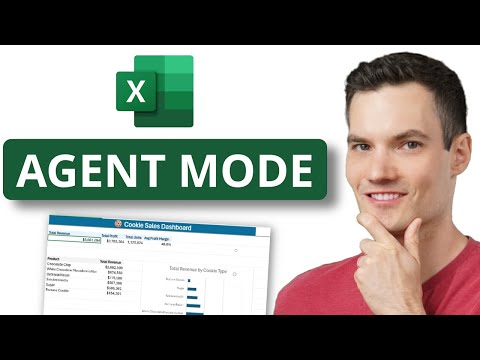
Excel Agent Mode Dashboard Tutorial
Content Creator & former Microsoft Product Manager
Build interactive Excel dashboards with Agent Mode in Excel Labs and Copilot on the web to turn data into KPIs
Key insights
- Agent Mode — Excel’s built-in AI agent that reads your workbook, plans multi-step actions, and executes tasks like creating tables, writing formulas, building pivots, and inserting charts automatically.
- Quick setup — Convert raw data into an Excel table, enable Agent Mode via Excel Labs or the in-app control, then type a natural-language prompt to generate a dashboard in minutes.
- Automated dashboard elements — The agent builds refreshable tables, pivot tables, charts, KPIs, and slicers, and keeps visuals linked so updates to source data refresh the dashboard.
- Refine and review — Agent Mode shows the formulas and steps it used, explains reasoning, and accepts follow-up prompts so you can verify, adjust layout, add filters, or improve accuracy without coding.
- Requirements — A Microsoft 365 account with Copilot-enabled access and Excel (web or supported desktop) plus the Excel Labs add-in where applicable.
- Productivity gains — Cuts build time, removes the need for advanced formulas or VBA, and produces interactive, shareable dashboards that nonexperts can maintain and update easily.
Video Snapshot: What Kevin Stratvert Demonstrates
In his concise tutorial, host Kevin Stratvert walks viewers through building a dashboard in Excel using the new Agent Mode. He demonstrates how to convert raw rows into an interactive, refreshable dashboard with just a few natural language prompts, and he highlights the convenience of working inside Excel Labs. The video moves step-by-step from preparing the data to sharing a polished dashboard, so viewers can follow along even without advanced Excel skills.
Moreover, the video includes a short timeline of moments that map to practical tasks such as turning data into a table, enabling the agent add-in, and adding slicers and KPIs. Stratvert shows the dashboard refreshing after a source update and finishes with tips for formatting and sharing the workbook. Consequently, the tutorial provides a hands-on look at what modern AI features can do inside Excel for everyday reporting tasks.
How Agent Mode Works in the Demo
First, Stratvert emphasizes converting data into an Excel table so the agent can reference structured ranges reliably. Next, he enables Agent Mode through Excel Labs and types a prompt that tells the agent to build a dashboard, which then plans and executes several steps automatically. The agent creates tables, writes formulas, inserts pivot tables and charts, and proposes layout changes while offering a summary of the steps it took.
Importantly, the agent also documents formulas and reasoning as it acts, so users can inspect and understand what changed inside the workbook. Stratvert demonstrates refining the dashboard with further natural language requests, such as adding a slicer for product types or updating visual formatting. Thus, the sequence in the video illustrates how prompt-driven work can replace many manual clicks but still leaves the workbook accessible for manual edits.
Benefits: Speed, Accessibility, and Interactivity
One clear advantage highlighted in the video is time savings: tasks that once took minutes or hours can be done in seconds with a clear prompt. Additionally, Agent Mode reduces the need for advanced formula knowledge, which lowers the barrier for non-experts to create professional dashboards. Because the agent builds live Excel objects like tables and pivot charts, outputs remain interactive and refreshable rather than static images, which is essential for ongoing analysis.
Furthermore, Stratvert points out that the agent explains its reasoning and shows steps, which can build trust and help users learn. In practice, this promotes a collaborative workflow where the human refines prompts and the agent executes the heavy lifting. Consequently, teams can iterate faster and hand off dashboards to stakeholders with clearer documentation of assumptions.
Tradeoffs and Practical Challenges
Despite its benefits, the approach involves tradeoffs that users must weigh carefully. For example, the speed and automation of Agent Mode can reduce hands-on control, so analysts who need precise custom logic may still prefer manual builds or to edit the agent’s outputs.
Moreover, the system depends on clean, well-structured source data; messy or inconsistent tables can lead to incorrect interpretations and require extra cleanup steps before prompting the agent.
Licensing is another practical constraint: access to these features typically requires a Microsoft 365 subscription and appropriate Copilot or enterprise licensing, which can limit adoption for some teams. Finally, while the agent provides step transparency, complex models still need human validation to ensure formulas align with business rules and regulatory needs, so reliance on automation must be balanced with review processes.
Best Practices and Final Takeaways
To get the most value, Stratvert’s workflow suggests a few best practices: start by converting data into tables, state clear and concise prompts, review the agent’s step-by-step output, and then refine formatting and interactions manually if needed. Additionally, test updates by changing source data and observing how the dashboard refreshes to confirm stable connections and correct formulas. These simple habits reduce the risk of automation introducing hidden errors into production reports.
In summary, the video offers a practical introduction to using Agent Mode in Excel for dashboard creation, showing both the power and the caveats of prompt-driven automation. While the feature speeds up common tasks and makes dashboarding more accessible, it also introduces a need for careful validation, appropriate licensing, and data cleanup. Therefore, teams should adopt a hybrid approach: leverage the agent for rapid prototyping and productivity gains, while retaining human oversight for accuracy and compliance.
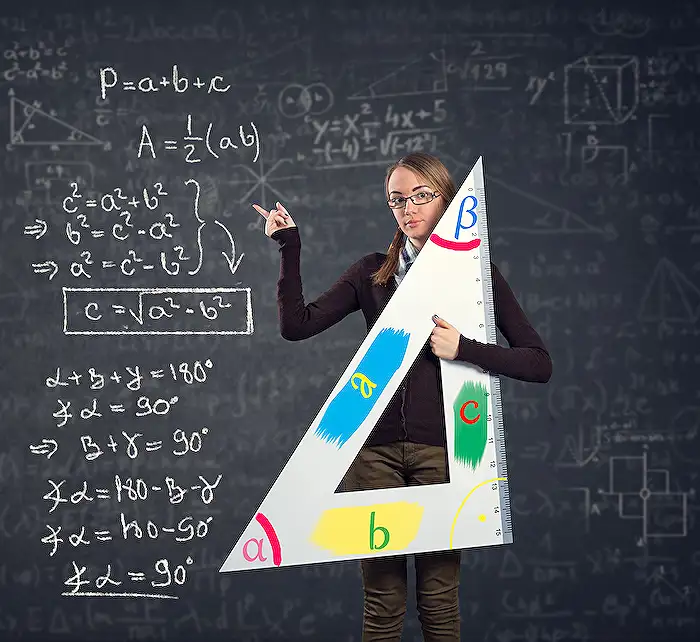
Keywords
Excel dashboard tutorial, build Excel dashboard, Agent Mode Excel tutorial, step-by-step Excel dashboard, interactive Excel dashboard tutorial, Excel dashboard for beginners, dynamic Excel dashboard guide, Excel data visualization dashboard