- All of Microsoft
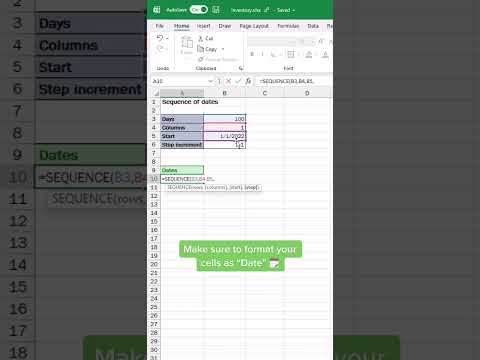
Master Excel: How to Use SEQUENCE Function for Dates
Principal Group Product Manager - Microsoft Education
Explore Excels SEQUENCE Function with Our Latest YouTube Short! 📅
Key insights
SEQUENCE function for dates in Excel 📅 - You Tube Short Video
- The SEQUENCE function is highly effective for generating lists of dates in Excel.
- It simplifies the creation of date ranges which can be used in various Excel tasks.
- Using SEQUENCE enhances productivity by automating repetitive tasks.
- This function is accessible and easy to apply even for beginner Excel users.
- The flexibility of SEQUENCE allows customization according to user needs.
Exploring the SEQUENCE Function in Excel
The SEQUENCE function in Excel is a versatile tool that efficiently creates a list or range of dates. It streamlines multiple processes where date sequences are essential, such as in data analysis, project planning, or financial forecasting. Users appreciate its simplicity which allows even beginners to enhance their productivity significantly.
Moreover, this function supports customization, enabling users to define start dates, intervals, and the number of dates needed in the sequence. This adaptability ensures that the function can meet a wide range of needs, catering to various professional and personal Excel tasks.
Ultimately, the function's integration into daily Excel usage can dramatically reduce the time spent on manual data entry and adjustments, leading to a more efficient workflow and accurate data handling. Excel's SEQUENCE function not only simplifies data management tasks but also empowers users to handle more complex data interactions within their spreadsheets with ease.
Keywords
SEQUENCE function Excel, Excel date sequence, generate date series Excel, Excel date functions, how to use SEQUENCE in Excel, Excel SEQUENCE examples, automate dates in Excel, Excel date formulas