- All of Microsoft
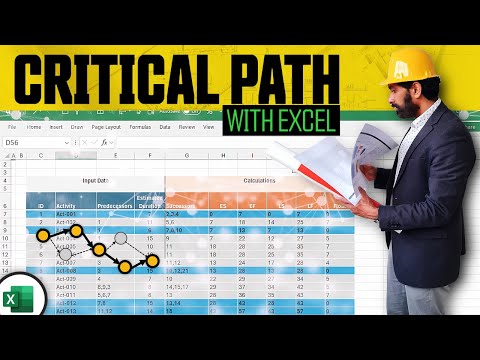
Step-by-Step Guide: Critical Path Calculation in Excel
Unlock the secret to automatic project management with Excel: discover how to calculate your projects critical path using simple formulas.
The video on YouTube, presented by "Chandoo", reveals the methodology to calculate a project's Critical Path using Excel. The presenter outlines the relevance of the Critical Path in project management, explaining how it defines the longest sequence of tasks that need to be completed for the successful execution of a project.
"Chandoo" then demonstrates his Critical Path calculator workbook, showcasing how to perform Critical Path Analysis and explaining the theory behind it. He details what Slack/Float signifies and gives a clear understanding of the Forward vs. Backward Pass concept.

With a focus on Excel calculations, the video subsequently dives into the actual formulas used for calculations in the Critical Path Method (CPM). The formulas include ones for calculating Earliest Start (ES), Earliest Finish (EF), Latest Start (LS), and Latest Finish (LF).
After discussing calculation logic, the presenter discusses Float (Slack) per activity. He highlights that the value for activities on the critical path would be zero. Additionally, the video provides insights into using Excel for other project management applications."
"Chandoo" gives a comprehensive explanation about the Critical Path using the newly arrived Dynamic Array functionality in Excel. Shedding light on the challenges of CPM, he emphasizes the necessity of having a complete list of all planned activities, estimated duration for all these activities, and dependencies for each activity.
The presenter proceeds with an instance of a project having six activities and explains how to apply the critical path algorithm to calculate five key values. He demonstrates how to capture the data in an Excel table and articulate how to calculate ES, EF, LS, LF, and Float with the help of formulas.
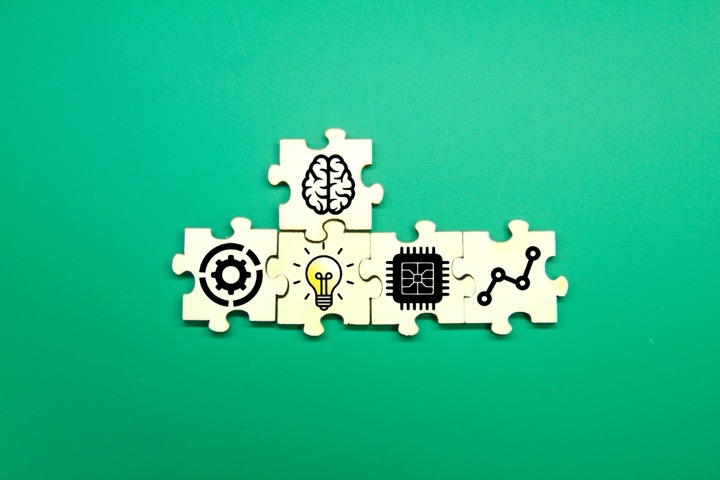
Following the explanation of the calculation, Chandoo sheds light on how to identify activities on the critical path, mentioning that any activity with zero Float is on the path. For visual representation, he recommends using Excel's conditional formatting feature.
He wraps up the video by inviting viewers to look into his project plan table and his viewpoints on Critical Path Analysis using Excel. Chandoo concludes the video by presenting a template for calculating the Critical Path in Excel free of cost.
Importance of Critical Path in Project Management
In project management, the Critical Path Method (CPM) plays a significant role in organizing and scheduling tasks. It facilitates in calculating the total project duration and helps to identify the tasks critical to project completion. These critical tasks, if delayed, can push the project's timeline, making CPM an essential tool for successful project management. It allows you to effectively manage your project, predict the project's outcome, and adjust the resources and activities to maintain the project's track.
Keywords
Calculate Critical Path Excel, Excel Project Management, Excel Critical Path, Critical Path Method Excel, Excel Project Tracking, Project Management Techniques Excel, Excel Critical Path Calculation, Critical Path Analysis Excel, Managing Project Excel, Excel Project Timeline.