- All of Microsoft
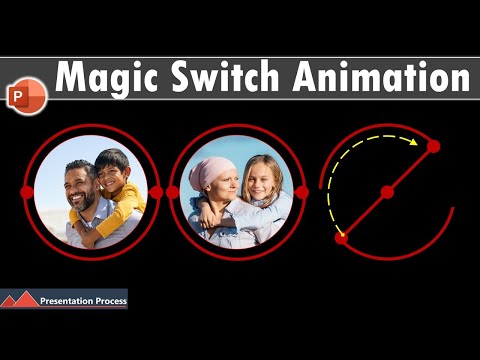
Create Stunning PowerPoint Spin Photo & Label Animation
Master PowerPoint: Unveil Photos & Labels with Stunning Spin Animation!
Key insights
- Discover how to showcase 3 photos and their labels with an engaging animation effect in PowerPoint.
- Useful for presenting lists of points or introducing a team with visual appeal.
- Learn to create the Split Bar Animation for dynamic content separation.
- Master the Magic Switch technique to seamlessly transition between slides.
- Implement the Arc to Circle Animation Trick for an innovative reveal of pictures and labels.
The Power of Animation in PowerPoint Presentations
PowerPoint is more than just a tool for bullet points and bar graphs; it's a platform for bringing ideas to life through animation. One particularly striking method is the combination of photo and label animations to tell a story or showcase information dynamically. This technique not only grabs the viewer's attention but also significantly enhances the retention of presented information. Integrating animations such as the Split Bar, Magic Switch, and Arc to Circle tricks makes presentations not just informative but memorable. Whether it's for educational purposes, business meetings, or virtual conferences, mastering these animations can set your presentations apart. It's a step towards transforming mundane slides into a captivating visual experience, ensuring your message is not just seen but felt and remembered.

Discover how to showcase 3 photos and their labels with an attention-grabbing animation effect in PowerPoint. This technique is perfect for presenting a series of points or introducing team members in an engaging way. The effect is easily accessible as a template in the Comprehensive All In One bundle for PowerPoint.
Starting with a preview of the custom animation, viewers get a sneak peek into the eye-catching spin photo and label animation. This introduction sets the stage for what's to come, igniting interest. Subsequently, the video guides you through creating the Split Bar Animation, a fundamental step in achieving the overall effect.
Next, the video introduces "The Magic Switch," a pivotal point in the tutorial that helps morph static images into dynamic visuals. Following this, the addition of the Spin Animation takes center stage, breathing life into the presentation with smooth, rotating motions that captivate the audience.
The tutorial then unveils the "Arc to Circle Animation Trick," a clever technique that enhances the visual appeal of the presentation. This trick allows for more fluid transitions between images, making the presentation not only more appealing but also more professional. The final step covered is the reveal of the picture and label, where everything comes together in a visually stunning display that is sure to leave a lasting impression on any audience.
Overall, this video tutorial from Presentation Process YouTube offers an invaluable resource for anyone looking to elevate their presentations with dynamic and engaging animations in PowerPoint. By breaking down the process into manageable steps and employing a range of creative techniques, it provides viewers with the tools needed to create impressive, animated slides that are both informative and visually appealing.
Enhancing Presentations with Dynamic Animation
Adding dynamic animations to presentations can significantly enhance audience engagement and message delivery. Whether you're using PowerPoint or other presentation software, incorporating motion and visual interest helps to keep viewers focused and interested. Animation effects, such as spin photo and label animations, transform static slides into lively, captivating presentations.
These techniques allow presenters to highlight key points, introduce team members, or showcase products more interactively and memorably. By leveraging custom animations and creative visual tricks, you can take your presentations to the next level, ensuring your message is not only seen but remembered. Employing such effects wisely can turn an ordinary presentation into an extraordinary one, leaving a lasting impression on your audience.

## Questions and Answers about Office/PowerPoint
Keywords
PowerPoint Spin Photo Effect, Label Animation PowerPoint, Eye-Catching PowerPoint Design, PowerPoint Animation Tutorial, Creative PowerPoint Ideas, Spin Effect Tutorial, Animated PowerPoint Techniques, PowerPoint Design Inspiration