- All of Microsoft
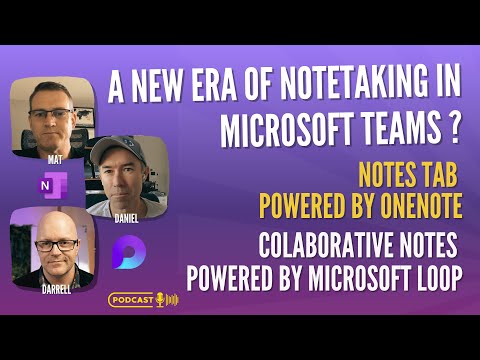
The New Era of Notetaking in Microsoft Teams
A Microsoft MVP 𝗁𝖾𝗅𝗉𝗂𝗇𝗀 develop careers, scale and 𝗀𝗋𝗈𝗐 businesses 𝖻𝗒 𝖾𝗆𝗉𝗈𝗐𝖾𝗋𝗂𝗇𝗀 everyone 𝗍𝗈 𝖺𝖼𝗁𝗂𝖾𝗏𝖾 𝗆𝗈𝗋𝖾 𝗐𝗂𝗍𝗁 𝖬𝗂𝖼𝗋𝗈𝗌𝗈𝖿𝗍 𝟥𝟨𝟧
In this discussion, we navigate the changing landscape of notetaking in the digital era. We've all seen the new features rolled out by Microsoft
The discussion navigates the evolving landscape of notetaking in the digital era, powered by Microsoft's newly introduced features, including the Notes tab powered by OneNote in Microsoft Teams and the Collaborative Notes, an innovation of Microsoft Loop.
The main concern is determining which feature to use, a question that may not have a straightforward answer.
In a riveting discussion, the features are examined in terms of their practicality to unearth the 'best' among them.
The conversation, guided by Mathew and Darrell's expertise, promises to reveal some profound insights.
- The new era of digital notetaking is introduced by Microsoft's advanced features.
- The Notes tab in Microsoft Teams and the Collaborative Notes by Microsoft Loop offer new tools for notetaking.
- The applicability of these features is analyzed to determine the most efficient one.
- An engaging discussion, led by Mathew and Darrell, aims to expose remarkable ideas and answers.
Further Insight on Notetaking Innovations in Microsoft Teams
Microsoft Teams reshapes the concept of notetaking with the introduction of innovative features designed to streamline collaboration and increase efficiency.
The Notes tab, powered by OneNote, alongside the all-new Collaborative Notes, an invention of Microsoft Loop, extend the notetaking capabilities in the digital era.
The discussion, driven by Mathew and Darrell's proficiency, aims to illuminate the path towards effective digital notetaking.
Learn about The New Era of Notetaking in Microsoft Teams
Microsoft Teams has ushered in a new era of notetaking, introducing features such as the Notes tab powered by OneNote and the brand new Collaborative Notes, powered by Microsoft Loop. This discussion will explore these features, their practicality, and attempt to determine which one is the best for users. Mathew and Darrell will provide their expertise to help uncover insights and guide users in their decision.
When looking at new notetaking features, it is important to consider the purpose of the notes and the type of environment they will be used in. OneNote provides a great platform for taking notes in a structured, organized format, while Collaborative Notes offers a more freeform approach. Both have their advantages and disadvantages, and it is important to weigh those against each other when deciding which one to use.
The discussion will also explore other aspects of the new notetaking technologies, such as their security, collaboration capabilities, and integration with other Microsoft products. By looking at the features in detail, users can make an informed decision as to which one is best suited for their needs.
Ultimately, the new era of notetaking in Microsoft Teams offers users a variety of options to choose from. Mathew and Darrell's expertise will help guide users in making the best choice for their needs, whether it be OneNote, Collaborative Notes, or something else entirely.
More links on about The New Era of Notetaking in Microsoft Teams
- Microsoft Teams Gets New Collaborative Meeting Notes
- Jun 16, 2023 — In Microsoft Teams, the collaborative meeting notes feature allows users to take notes, create agendas, as well as generate action items. It ...
- What's new in Microsoft Teams
- Add and search for notes, share files, and more in channels with the new Notes tab. The Notes tab will now appear by default in new channels you create.
- Intelligent meeting recap in Teams Premium, now available
- May 30, 2023 — AI-generated notes allow users to see key points and takeaways after the meeting, automatically created and powered by GPT. And follow-up is ...
- Now in Public preview: Collaborative meeting notes in ...
- We're excited to share that Microsoft Teams Public Preview users can now use collaborative meeting notes. Collaborative meeting notes in Teams meetings.
- Automate note-taking in Microsoft Teams with meeting ...
- Mar 29, 2021 — Now in Microsoft Teams, keeping detailed notes for your meetings just got easier, with in-context and automated meeting transcripts using the ...
- Now in public preview: Future of wiki and Notes in Teams
- Mar 31, 2023 — We are announcing that Wiki's will be retired from Teams starting January 2024. We are offering note taking capabilities within Teams channels ...
- Take meeting notes in Microsoft Teams
- Go to your Teams calendar. Select the past meeting you want to view notes in. Select Expand meeting details . Select Recap > Notes.
- Collaborative Meeting Notes in Microsoft Teams
- Jun 15, 2023 — Microsoft Teams introduces collaborative meeting notes to avoid the hassle of manual note-taking during virtual meetings.
Keywords
Microsoft Teams, OneNote, Collaborative Notes, Microsoft Loop, Notetaking, Digital Era