- All of Microsoft
- Windows
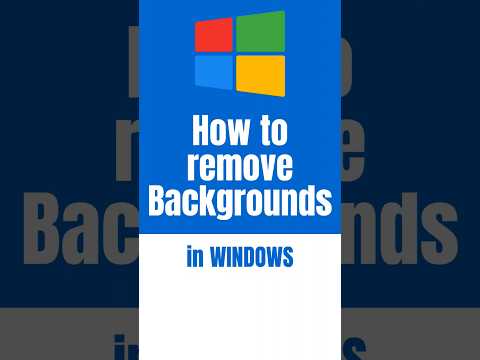
Step-by-Step Guide to Removing Image Backgrounds in Windows
Microsoft MVPs, YouTube Creator youtube.com/giulianodeluca, International Speaker, Technical Architect
Master background removal in Windows and Office files for cleaner, focused images with our expert Microsoft guide.
Removing Background from Images in Windows
The text delves into the method of eliminating backgrounds from images in Windows. The procedure enhances the subject of the picture and removes any extraneous details, achieved through the automatic background removal tool. However, this feature is not compatible with certain vector graphic files - SVG, AI, WMF, DRW, which renders the 'Remove Background' option inoperative for them.
- The original image is selected and the 'Remove Background' option chosen from the toolbar.
- The default background turns magenta to indicate removal, while the foreground retains original color.
- Modifications can be made under 'Background Removal > Picture Tools' if the default area isn't accurate.
- Specific sections of the photo to preserve or erase can be selected with the drawing pencil.
- After all edits, the user can decide to keep or discard the changes.
- The altered image can be saved separately for future use by clicking 'Save as Picture'.
- The remaining subject of the image can be further modified with artistic or picture effects.
For images not saved in an Office file, options like Windows Paint 3D or Microsoft Designer can be used to remove the background. These processes are similar to the one described above, ensuring the convenience and ease of the user in enhancing their photos.
A Deeper Look into the Topic
Manipulating images by removing their backgrounds is an essential skill in today's digital age; it allows the primary focus of the image to stand out more vividly. This skill is essential for professionals and digital art enthusiasts, aiding in editing, enhancing and customizing photos according to their preference or project at hand. The steps provided above are specific to Windows and provide an easily comprehensible insight into accomplishing the task at hand. Note that the possibilities do not end at background removal, one can also add artistic effects or further edit the image to their liking. This ensures that the user's creativity is not hindered, and they can create and modify images as they please.
Learn about How to remove background from a picture in Windows
This summary is about a tutorial on how to remove the background from an image within Microsoft Office files to accentuate the subject or remove distracting features. This process involves an initial automatic background removal followed by manual tweaking. However, it's important to note that background removal is not possible for certain vector graphic files including Scalable Vector Graphics (SVG), Adobe Illustrator Graphics (AI), Windows Metafile Format (WMF), and Vector Drawing File (DRW).
- The first step involves selecting the image from which you wish to remove the background.
- Then, you click on 'Picture Format' > 'Remove Background', which should be seen on the toolbar.
- The default background area will be colored magenta to symbolize removal, while the foreground will retain its natural colors.
- If the magenta area does not match the desired removal, you can go to 'Background Removal' > 'Picture Tools' and select 'Mark Areas to Keep' and 'Mark Areas to Remove' to manually adjust.
- The hand-drawn markings can be erased or confirmed upon completion. After the background removal, you can save the image as a separate file for later use.
- You can also add artistic or picture effects to the remaining picture after removing the background.
If the image isn't stored in an Office file, you can use similar processes with Windows Paint 3D or Microsoft Designer.
You can learn more about this topic by exploring tutorials, training courses, and guides based on Windows Paint 3D, Microsoft Designer and Office image editing. Microsoft offers numerous resources and examples on their Office support site and other sites like LinkedIn Learning, Coursera, and Udemy also provide in-depth training courses to help gain skill in this area.
More links on about How to remove background from a picture in Windows
- 8 Tools to Help You Remove the Background from an Image
- Aug 18, 2022 — Slazzer uses AI power to remove the background from your images. The platform offers an online tool, which is best for removing the background ...
- 6 Easy Tools to Remove the Background From a Picture
- Sep 14, 2022 — In Microsoft Office, select a picture that you want to remove the background from, and choose Picture Format > Remove Background. The app will ...
- 3 Ways to Remove a Background from the Desktop ...
- Nov 3, 2022 — 1. Right-click your Windows desktop and click Personalize. 2. Click Background in the panel to the left. 3. Select "Picture" in the drop-down ...
- How to remove the background of an image in Windows 10 ...
- How to remove the background of a picture in Windows 10 or 11 using Paint 3D · 1. Open Paint 3D by clicking on the start menu button, and then click on Paint 3D.
- Remove the Background of a Picture with Microsoft Word
- Aug 29, 2022 — Paste the picture in Microsoft Word, PowerPoint or Excel. · Click on the picture and go to the Picture Format tab. · Click on the Remove ...
Keywords
Microsoft background removal guide, Office File image editing, Windows picture editing tutorial, Remove image background in office file, Using Remove Background feature in Microsoft