- All of Microsoft
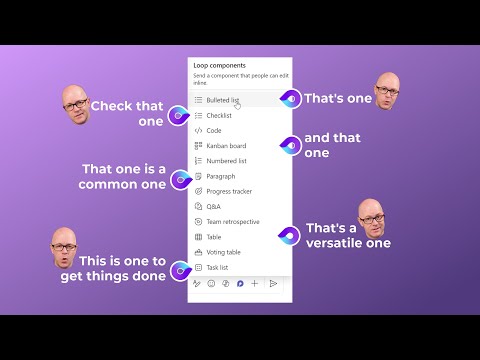
Enhance Teamwork with Microsoft Loop Components!
Modern Work Mentor, Change Consultant, Content Creator, Community Conduit.
Unlock Seamless Collaboration with Microsoft Loop Components in Teams and Beyond!
Key insights
- Microsoft Loop components are essentially collaborative notes.
- These notes are not exclusive to Microsoft Teams meetings; they can be attached in various collaborative spaces.
- Collaborative notes are live files that enhance real-time communication among users.
- Each Loop component can be shared between two or more people, facilitating a more interconnected workspace.
- The primary purpose of these components is to boost collaboration across different platforms.
Further Insights into Microsoft Loop Components
Microsoft Loop represents a significant advancement in collaborative technology. Designed to integrate seamlessly into a user's workflow, these components adapt dynamically to varied environments such as chatting platforms, project management tools, and even during formal meetings.
Exploring the latest Microsoft tool, Darrell Webster, the Modern Work Mentor, introduces viewers to Microsoft Loop in his recent YouTube video. Loop, a series of collaborative components, enhances real-time teamwork across various Microsoft platforms. These components are not limited to Microsoft Teams but are also applicable in diverse collaborative settings.
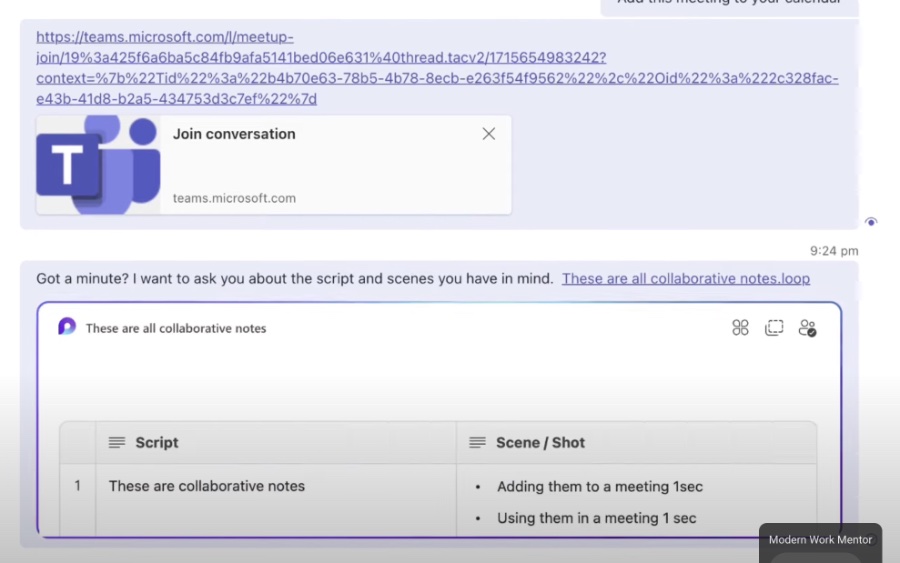
Understanding Microsoft Loop
Microsoft Loop components are essentially collaborative notes that can be attached wherever discussions or collaborations are taking place. Whether in a team meeting or a brainstorming session on another platform, these components function seamlessly. The idea is to foster instantaneous sharing and editing amongst team members, thereby boosting productivity and brainstorming efficiency.
Darrell Webster emphasizes that these collaborative notes, or Loop components, transform conventional meetings. By allowing multiple users to contribute simultaneously, they ensure that all team members can participate actively and share their insights in real-time. This fundamental shift can significantly enhance how decisions are made and projects are executed within teams.
Applications of Loop Components
Loop’s flexibility in integration plays a crucial role in its functionality. It is designed to work not only within Microsoft Teams but also across various other collaboration tools offered by Microsoft. This adaptability makes it a versatile tool suited for a wide range of professional scenarios.
Moreover, the real-time nature of these components means that any changes made by one user are instantly visible to all others viewing the document. This feature eliminates the common workplace challenge of version control and ensures that everyone is always on the same page, literally and figuratively.
Webster’s tutorial guides new users through the process of integrating Loop into their daily workflows. His explanations are clear and practical, making it easy for even non-tech-savvy viewers to understand and implement these components effectively.
Broader Implications of Using Loop
The potential implications of widespread Loop use are significant. By improving collaboration, Loop has the power to streamline communication and enhance productivity across different sectors. Organizations that adopt these tools can expect to see improved alignment and faster project turnaround times.
The integration of such technology points towards a future where collaboration occurs in real-time, distances shrink, and collective problem-solving becomes the norm. This aligns with a broader trend in workplace digital transformation, suggesting a promising direction for the future of work.
In conclusion, Darrell Webster’s YouTube video on Microsoft Loop offers an insightful introduction into the capabilities and advantages of this new tool. He provides a comprehensive overview that not only educates but also encourages adoption among teams seeking to improve their collaboration and productivity levels.
For further details on Microsoft Loop, you can explore more here: Microsoft Loop

People also ask
"What is the difference between OneNote and Microsoft Loop?"
The key distinction between OneNote and Microsoft Loop centers around their collaboration and organizational methodologies. Microsoft Loop is designed with a strong emphasis on real-time collaborative efforts, enabling teams to work together smoothly and efficiently on various projects.
"What is a Microsoft Loop component?"
A Microsoft Loop component is a dynamic content block that maintains synchronization across all instances where it appears. These components are designed to facilitate collaboration seamlessly, whether within the Loop app itself or embedded in chats, emails, meetings, or documents. They can encompass various forms of content such as lists, tables, notes, and more.
"Is Microsoft Planner collaborative?"
Microsoft Planner not only assists in organizing tasks and delegate responsibilities but also supports collaborative work. This is primarily achieved through its integration with Office Online, which allows for co-authoring functionalities.
"What are collaborative notes?"
Collaborative notes in Microsoft 365 integrate through Loop. This integration ensures that notes, whether they are meeting minutes or project ideas, are updated and accessible across various applications like Word, Outlook, and Whiteboard, among others.
Keywords
Microsoft Loop components, collaborative notes, Loop platform, team collaboration, productivity tools, shared workspace, real-time collaboration, Loop components integration