- All of Microsoft
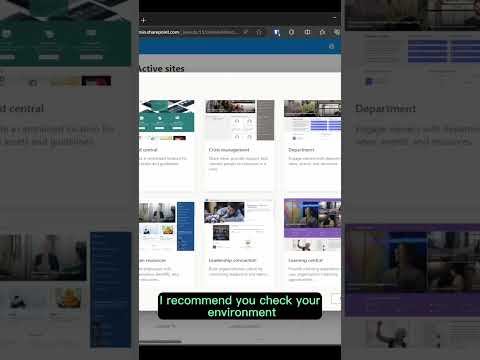
Explore New Website Development Process #shorts
Lead Consultant at Quisitive
Unlock enhanced site creation on SharePoint with scenario-based templates, previews, and guided processes for a simplified experience.
In Steve Corey's informative YouTube video, he announces the welcomed changes brought about in the SharePoint Admin Center thanks to its new site creation experience.
The video reveals a fresh update with a substantial pivot towards user-friendly navigation during template selection. This update is being rolled out and is expected to be fully deployed by early September 2023.
As an integral part of these improvements, users can now choose a template based on their specific needs or scenarios. When selecting a template, its capabilities and features are transparently displayed, accompanied by a helpful preview.
Further enhancements include some transformations to the nomenclature of several templates - all for the purpose of achieving user clarity. SharePoint Online has been meticulous about defining each site template's purpose more consciously.
- The standard team site has been newly dubbed - "Standard Team".
- The "Topic" has been replaced with "Standard Communication".
- The template used to present training courses is now termed "Training Course".
- The template for developing training materials is now renamed - "Training Design Team".
Microsoft has also made sure to enhance the visibility of template features including a preview, a detailed list of its capabilities, and a list of pages and other contents that each template encapsulates.
Subsequent to all these enhancements, the content of several site templates will also be revised. This includes content modifications for the Organization Home, Event, Human Resources, Volunteer Centre, and Crisis Management templates.
Broader View of the Topic
Microsoft continues to redefine user experience by consistently introducing updates, improvements, and new features in cloud services like SharePoint Online. The recent modifications in site creation experience and template nomenclature are some significant instances of Microsoft's commitment to user clarity and convenience.
These updates not only demystify the user journey of selecting an appropriate template but also ensure enhanced productivity and communication. It will be particularly beneficial to businesses relying immensely on Microsoft 365 and Teams for their daily operations.
This can be seen as a good example for the whole tech industry as they epitomize how consistent improvements combined with thoughtful naming can create a more user-friendly environment.
As Microsoft continues to improve, late August to early September 2023 will bring exciting new changes for SharePoint Online users. It will be particularly interesting to see how these changes will affect productivity and efficiency across teams using SharePoint Online.

Learn about New Site Creation Experience #shorts
The YouTube video discussed within this text revolves around a significant update to the SharePoint Admin Center; a conversation-worthy topic for those within the Microsoft user community. This update introduces a new site creation experience, expected to launch between mid-August and early September 2023, which simplifies and provides additional guidance during the site creation process.
This YouTube video elaborates on many crucial details. For instance, site owners can now select a site template based on their specific needs - essentially, individual scenarios. These scenarios can vary greatly, depending upon intended use and functionality of the site. With every chosen template, owners will gain insight into its capabilities, aided by a handy preview feature. Simplication and clarification play a key role in this update; several site templates have even been renamed to better denote their purpose.
The update introduces a variety of renamed templates which were formerly known as: "team collaboration", "Topic", "Training and courses", and "Training and development team". Now, they are named "Standard team", "Standard communication", "Training course", and "Training design team”, respectively. This makes the site creation process more straightforward.
Moreover, the site template gallery received an overhaul by including a preview feature, a list of capabilities, and an inventory of pages and other features that accompany each template. All of this together aspires to provide a bolstered site creation experience.
As per Microsoft, content within several site templates will be getting updated. This includes templates like the Organization home, Event, Human resources, Volunteer centre, and Crisis management templates. This brings about a fresh, updated look and functionality.
The source of this information can be traced back to the Microsoft 365 Roadmap ID 141819 and the notice MC650415, suggesting its validity and authenticity. As per these sources, these changes will be implemented within the projected timeline.
For those invested in learning more about this subject, training courses that cover SharePoint's updated features might prove useful. Engaging in active communities and forums that discuss SharePoint could also further expand understanding. Further, following the Microsoft 365 Roadmap and staying tuned to future Microsoft updates can lead to a greater grasp of the subject.
This beneficial update enhances the process of site creation on SharePoint, aiming to simplify it for better usability and clearer choice making. The impact of this update, as well its broad facets, neatly encapsulate the discussion within this video.
In conclusion, staying updated with such critical developments becomes essential for SharePoint users. This particular update improves usability while also simplifying many processes; consequently, diminishing potential concerns and resultant questions from users.
- YouTube video topic - SharePoint update
- New features - Template selection based on individual scenarios, preview, clear process
- Template names: "Standard team", "Standard communication", "Training course", "Training design team"
- Site templates incorporated into the update: Organization home, Event, Human resources, Volunteer centre, and Crisis management templates
- Projected launch - mid-August and early September 2023
More links on about New Site Creation Experience #shorts
- New SharePoint site creation experience
- 30 lug 2023 — TL;DR:This SharePoint update allows you to choose a site template based on a scenario. When choosing a template you will see its ...
- SharePoint: New site creation experience
- 21 lug 2023 — With this update, all users who create sites will experience the new site creation process. Both the end-user and administrator experiences ...
- New Site Creation experience
- Prior to the rollout of the new Site Creation experience I was using the /sites/test URL and it looks as if this is still being used despite what the new UI ...
- MC650415 - SharePoint: New site creation experience ...
- 21 lug 2023 — Details: With this update, you will choose a site template based on your ...
- modern team site creation experience for SharePoint ...
- Hi everyone! As we announced the other week and retweeted right before the holiday – we have started rolling out the new site creation experience to our.
- Create a site | AEM Quick Site Creation - Experience League
- 20 set 2023 — Learn how to use the Site Creation wizard to generate a new website. The Standard Site Template provided by Adobe is a starting point for ...
- Create an Experience Cloud Site
- To create a site, from Setup, enter Digital Experiences in the Quick Find box, select All Sites, and then click New. The creation wizard opens with several ...
- Creazione rapida di siti | Adobe Experience Manager
- Gli strumenti intuitivi ma avanzati di Experience Manager Sites consentono a tutti di creare e stilizzare un sito web completamente funzionante e pronto per ...
Keywords
New Site Creation, Site Creation Experience, Website Design Shorts, Web Development Tips, YouTube #shorts, DIY Website Creation, Building New Site, Creative Website Shorts, Modern Site Development, Digital Experience Shorts