- All of Microsoft
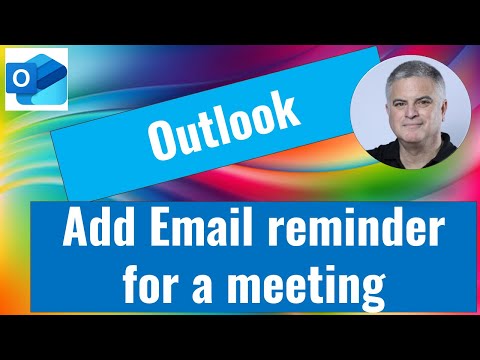
Outlook Email Reminder: Boost Attendance
M365 Adoption Lead | 2X Microsoft MVP |Copilot | SharePoint Online | Microsoft Teams |Microsoft 365| at CloudEdge
Microsoft expert: boost meeting attendance with Outlook email reminders, sync with Teams, SharePoint and Copilot for prep
Key insights
- Outlook email reminder
Built into Outlook Calendar, this lets meeting organizers send manual email reminders or set a reminder time that alerts all attendees before an event.
It works for both internal and external participants and stays synced when you change the meeting details. - How to set a reminder
Create or open the meeting, add title, time and attendees, choose the Reminder dropdown for the alert interval, then save and send the invite.
In New Outlook for Windows you can also set a default reminder under Settings > Calendar > Events and invitations. - Organizer-controlled timing
Recent Outlook updates let the meeting organizer set the reminder time for everyone, overriding each attendee’s personal default.
This ensures all participants see the same alert and reduces confusion about start times. - Benefits
Reminders boost attendance and punctuality, save organizers time on follow-ups, and integrate directly with calendar updates so changes propagate automatically. - Limitations
Outlook doesn’t natively send multiple automated email reminders for a single event—organizers must send extra messages manually or build an automation via a workflow tool if they want repeated notices. - Best practices
Choose reminder intervals that match the meeting’s importance (e.g., 15–30 minutes for routine calls, one day or one week for major events).
Write a short, clear reminder message and, for critical meetings, consider combining a scheduled reminder with one manual email closer to the start time.
Video Summary: What Ami Diamond Demonstrates
Ami Diamond [MVP], a male Microsoft 365 expert, presents a short YouTube video that explains how to send a manual email reminder for a meeting directly from Outlook. He shows that organizers can compose and send a tailored message to attendees shortly before an event, which helps boost attendance for important calls or team syncs. Consequently, the technique is positioned as a simple but effective nudge that complements built‑in calendar alerts.
Moreover, the video frames this action as a deliberate organizer step rather than an automated workflow, and it highlights where the feature fits into everyday scheduling habits. Ami demonstrates the user interface and offers quick tips on customizing the message to suit internal and external recipients. Thus, viewers leave with a clear, actionable process they can try immediately.
How the Manual Email Reminder Works
First, Ami walks through creating a calendar event in Outlook and locating the option to send a manual email reminder to all attendees. Then, he composes a concise message, adjusts recipients if needed, and sends the email in the minutes or hours before the meeting. Because the action occurs outside of any automated rule, the reminder appears as a regular email in attendees’ inboxes rather than as a calendar pop‑up.
In addition, he points out that organizers can tailor the language to the audience, include an agenda, or attach preparatory materials, which increases usefulness and reduces last‑minute confusion. He also notes that while the method works well across internal and external participants, the exact experience can vary by recipient mail settings and client. Therefore, the approach favors clarity and direct communication.
Benefits and Tradeoffs
The key advantage Ami emphasizes is immediacy: a manual email reminder is fast to create and lets organizers control the tone and content, which can improve engagement. Consequently, organizers can highlight critical details or last‑minute changes, and attendees receive a clear prompt in their primary email client. This human‑curated touch often beats generic automated reminders when stakes are high.
However, the tradeoff is that the feature requires manual action and does not automatically scale for many recurring events or large programs. While it increases precision, it also depends on the organizer’s discipline and timing, which introduces inconsistency. In other words, you gain personalization at the cost of repeatability unless you combine this technique with automation tools.
Challenges and Considerations
Ami also addresses practical challenges such as time zones, attendee diversity, and notification fatigue, which can undermine the feature’s effectiveness if not managed carefully. For instance, sending reminders too early or too frequently risks being ignored, whereas sending them too late may not give attendees time to prepare. Therefore, organizers must balance urgency against annoyance.
Technical limitations also arise: the native Outlook calendar does not yet support multiple automated email reminders per meeting, and mobile clients can display notifications differently than desktop clients. As a result, larger teams or distributed organizations may prefer a hybrid approach that pairs manual reminders with scheduled notifications or lightweight automation. Additionally, external attendees may filter organizer emails into different folders, so clear subject lines and concise content help ensure delivery and visibility.
Practical Tips and Recommendations
To make the most of the technique Ami demonstrates, start by deciding when a manual reminder adds clear value, such as before client demos, executive briefings, or training sessions. Then, standardize a short template that includes the meeting purpose, key preparation items, and any relevant links, which saves time and maintains consistency across events. This balances personalization with efficiency.
Finally, consider the hybrid path: use Outlook’s calendar reminders for baseline notifications and reserve manual emails for high‑impact meetings or last‑minute changes. If you need recurring, automated multi‑reminders, evaluate automation platforms or add‑ins that integrate with Microsoft 365, but weigh their setup cost and complexity against the simplicity of Ami’s manual method. Ultimately, his video recommends a pragmatic mix of human judgment and built‑in tooling to boost attendance without creating extra noise.

Keywords
boost meeting attendance Outlook, Outlook email reminder, Outlook meeting reminders, increase meeting attendance with email reminders, set up Outlook reminders for meetings, automated meeting reminders Outlook, improve meeting RSVPs Outlook, best practices Outlook calendar reminders