- All of Microsoft

Introducing Microsoft Planners New Feature: Personal Plan
Microsoft MVP | Senior Consultant at Avanade | Microsoft 365 | Power Platform | SharePoint
Boost productivity with the new Personal Plans by Microsoft Planner, exclusive to you until shared with a Microsoft 365 group!
Microsoft Planner now boasts a new kind of plan labeled as Personal Plan. Prevailing in Microsoft Planner are two plan types. The group-based plans shared via a Microsoft 365 group and the lightweight plans shared through a roster in Planner. The new-comer is the Personal plans that are exclusive to the creators only, who are simultaneously the sole members and owners of these plans. However, the creator can choose to share these plans with a Microsoft 365 group whenever he wishes.
To facilitate these Personal plans, Microsoft is launching a fresh container type in the Planner service, given the name 'user containers'. These Personal plans are simply the plans attached to the user containers of the Planner.
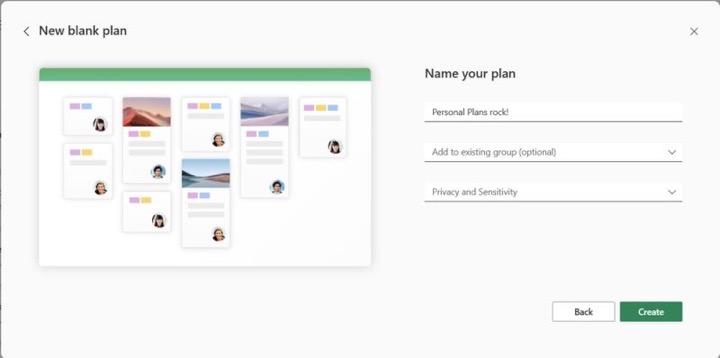
The elementary functionality of these Personal plans allows creation through Graph APIs, considering there is currently no way to create them in the Planner UI. Post creation, these plans appear in the Planner along with the other plans and can be interacted with via the UI similarly. Personal plans are equipped with all plan features excluding some such as comments on tasks, attached uploads, and OneNote/SP Site links for which you need to be linked to a Microsoft 365 Group plan.
A Personal plan can be linked to a group container at any point, thereby enabling all the group members to access the plan along with availing all the functionalities of a Microsoft 365 Group Plan. However, once linked to a group container, the plan can't be moved back to a user container. The plan thus, stays tied to the group's lifecycle even though member removal from the group is possible.
Additional notes state no changes in Planner licensing or storage for Personal plans compared to the existing Microsoft 365 group plans. The roll-out for this feature will commence in mid-October 2023 and wrap up by late October 2023. The plans can be created outside of Microsoft 365 Groups without any inference to the existing Microsoft 365 controls. Organizations are not required to take any action in preparation for the release of Personal plans.
A Closer Look at Microsoft's Personal Plans in Planner
Microsoft's Personal plans in Microsoft Planner represent a pivot towards user-centric task management tools. These plans, which can be created and controlled by individual users, significantly augment the flexibility and personalized utility of the Planner. Although lacking some features currently, they are designed to incorporate the complete range of functionalities post collaboration with Microsoft 365 Group plans. This merge of individual and group capabilities in task management might streamline workflows, improve productivity, and provide a more personalized approach to using Microsoft Planner.
Learn about New type of plan in Microsoft Planner: Personal Plan
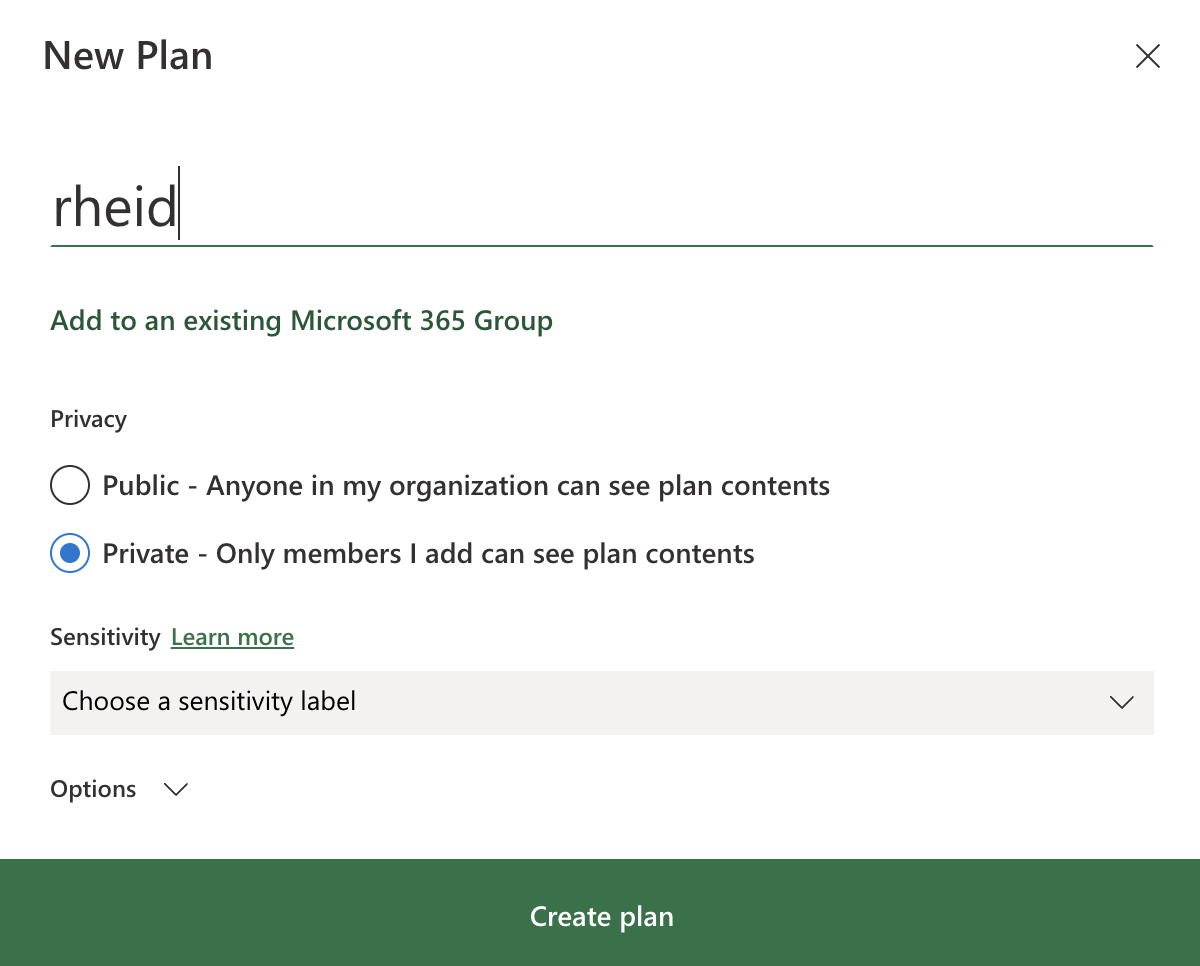
The introduction of a brand new plan by Microsoft Planner known as the Personal Plan provides users with a unique way of managing tasks. This plan is solely for the creator's use, establishing a level of privacy and complete control over it. The fascinating factor about Personal Plans is that they can be made public to a Microsoft 365 team anytime, however, until that time, only the creator has access to view and manage them. What sets Personal Plans apart is the introduction of an innovative storage component referred to as user containers.
A user container, as simple as its name, is a storage unit specially designed to accommodate Personal Plans within Planner. The user container's base functionality is highlighted in Personal Plans. They are seamless to set up through the Graph APIs, though there isn't a direct route to create via the Planner UI. Despite this, once established, Personal Plans integrate perfectly with other plans within Planner and can be handled using the user interface in a similar manner.
Take a moment to appreciate the versatility of Personal Plans. They come fully furnished with every plan function, barring a select few such as task commentaries, attachment uploads, and links to OneNote/SP Site. To benefit from these properties, the user must link the Personal Plan to a group within Microsoft 365.
Do note that a Personal Plan can easily be connected to a group container, empowering group members with access to the plan. On doing so, the complete functionality of Microsoft 365 Group plans becomes unlocked. Once a Personal Plan has been linked with a Microsoft 365 group container, it's irrevocably tied to the lifecycle of the group. This signifies that the plan can no longer revert to a user container.
Here are a few critical points you should note. There are no alterations made to the licensing or storage for Personal Plans as opposed to existing Microsoft 365 Group plans. Also, this feature is aligned with Microsoft 365 Roadmap ID 171611. The launch is slated for mid to late October 2023.
This feature is sure to induce substantial changes in your organization. Upon its release, squad members are granted the power to establish plans independently of Microsoft 365 Groups. This implies that Personal Plans won't undergo the same rules and restrictions that apply to existing Microsoft 365 Group controls.
To prepare for this launch, it's important to note that no preparatory action is required. The Personal Plan rollout presents an opportunity to provide flexibility and control to individual users while maintaining coherency within group plans. In summary, the introduction of Personal Plans by Planner serves as a step forward in personal task planning and collaboration in organizations.

Keywords
Microsoft Planner, Personal Plan, New Plan Type, Planner Update, Productivity Tool, Task Management, Microsoft Plan, Office 365, Project Organizer, Microsoft Planner Personal Plan