- All of Microsoft
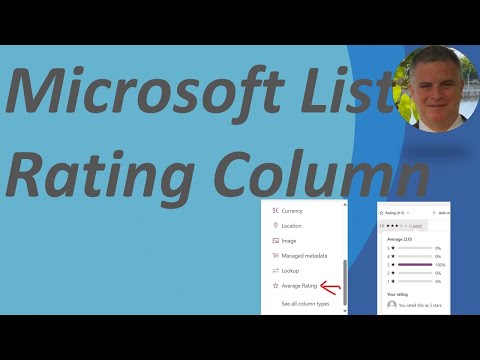
Microsoft List – New Rating Column
M365 Adoption Lead | 2X Microsoft MVP |Copilot | SharePoint Online | Microsoft Teams |Microsoft 365| at CloudEdge
It is now possible to add a rating column via the modern interface of Microsoft List Rating column let mult
Today, Microsoft List introduces a new feature, the Rating Column, which can be added using the modern user interface. This innovative ability allows several people to rate a single item and also view its average rating. This development is a timely enhancement to the 'Sharepoint' feature, thereby contributing to the list of capabilities in Microsoft Lists, Office365, and Microsoft365. The procedure of incorporating this new feature is depicted and elaborated in a comprehensive tutorial video.
- Microsoft List now possesses a Rating Column.
- This feature can be incorporated via the modern interface.
- Multiple users can rate an item simultaneously.
- Users can also check the average rating.
- Procedures to add the rating column are provided in a video tutorial.

Delving Deeper into the Microsoft List's New Feature
The new Rating Column in Microsoft List is a testament to Microsoft's commitment in enhancing its user experience. With this tool, users can not only provide their valuable ratings but also gauge the average rating of any item. This feature can be easily added via the modern interface, marking an improved, user-friendly environment. A step-by-step guide to achieving this can be found in the accompanying video tutorial — allowing any non-tech savvy person to navigate with ease.
Learn about Microsoft List – New Rating Column
Microsoft Lists is a powerful tool for organizing information within Microsoft Office 365 and Microsoft 365. It is now possible to add a rating column to a Microsoft List via the modern interface, allowing multiple people to rate an item and view the average rating. In this video, I will demonstrate how to add a rating column in the modern way.
More links on about Microsoft List – New Rating Column
- Add a ratings feature to your library
- Go to the Library Settings. Under General Settings, click Rating settings. Under Allow items in this list to be rated?, click Yes.
- Forms star rating and SharePoints lists
- Jun 24, 2021 · 1 postForms star rating and SharePoints lists · Click the gear icon in the upper-right below > select List settings. · Under General Settings, click ...
- SharePoint List with Rating Settings On switches to Classic ...
- May 23, 2023 — I've got a SharePoint Modern site, and I want to create a SharePoint List with Rating System turned on. When I do this, forms (edit / new ...
- With the SharePoint list rating feature, can you see ...
- Apr 8, 2023 — Yes, in SharePoint, you can see the users who rated a list item. ... Go to the SharePoint list where you have the rating column enabled.
- Edit list settings
- On the List settings page, edit the settings and properties you want, such as name, description, add versioning or validation, column ordering, or adding more ...
- Add Rating Microsoft lists
- Nov 1, 2022 — A new column “Number of Likes (or stars) has been added where you vote and can see the number of likes or a rating from 1 to 5 stars.
- Ratings feature weirdness and inconsistency (My Lists vs. ...
- Jan 20, 2023 — I create a list in My Lists and enable Ratings, selecting "Likes"; The "Number of Likes" column is created (as expected) as well as a "Liked By" ...
- Sharepoint List - Ratings does not immediately refresh
- May 23, 2023 — Hi, I am using a sharepoint list for items which has a column that ... rating but when refreshed after 15 secs, the new rating is shown.
- SharePoint Online: How to Enable Rating in List using ...
- Feb 4, 2023 — Navigate to the SharePoint Online list or library where you want to activate ratings.>> · On the List Settings page, click on the “Rating ...
Keywords
SharePoint, Office 365, Microsoft 365, Microsoft Lists, Rating Column