- All of Microsoft

Copilot features coming to OneDrive
Modern Work Mentor, Change Consultant, Content Creator, Community Conduit.
Discover 3 new Copilot features in OneDrive enhancing file management, collaboration, and security.
In this video by Darrell Webster, he announces 3 new Copilot features coming to OneDrive, Microsoft's cloud storage hub. These updates were unveiled at the "Future of File Management" event and are designed to enhance your file experience in Microsoft 365.
- 0:00 Asking Copilot to find files
- 1:32 Summarise a file
- 2:21 Create a folder from search results
- 3:39 Share the folder with Copilots help
- 4:45 Catch up with file activity
- 6:18 Final thoughts
OneDrive is evolving to serve the changing workspace landscape, now housing trillions of files and adding nearly 2 billion daily. The next generation aims to be a one stop solution for organizing and finding files, irrespective of their hosting location.
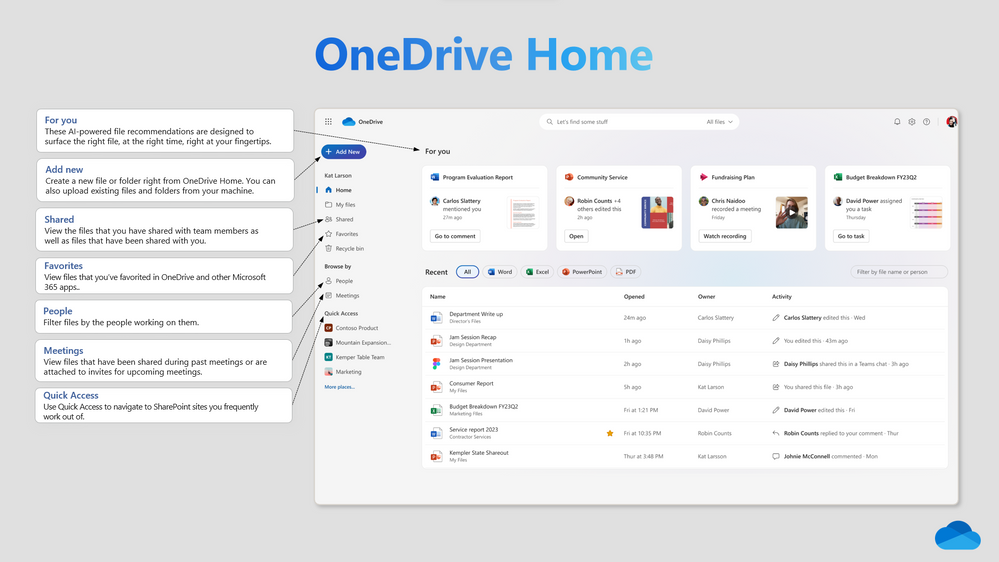
New features like advanced file views, governance controls, and creation tools are introduced; including the incorporation of Copilot, an AI assistant that helps with file search, organization and data extraction. These intuitive features enhance collaboration and streamline file access, enabling efficient work with lesser time.
The Next Generation Filesystem
The upcoming version offers simple and fast access to your files. Its home experience is designed for rapid retrieval of files. There is an "AI-powered" section named 'For you' that recommends files based on your work pattern.
The 'Meetings view' organizes shared files and recordings from past and upcoming meetings, whereas 'People view' and 'Shared view' help you access file shared by particular individuals or groups respectively.
Other notable features include colorful folders for personalized organization, ‘Favorites’ for marking important files, ‘Shortcuts’ for quick access, and simplified file sharing mechanism. The next gen OneDrive is slated to launch for work and school and integration to Teams and Outlook.
Other features to be released in include 'Open in App' launching by December, which allows editing files in their respective apps with changes synced to. A new approach towards file organization in Teams, integration of into Outlook, and offline file access are also planned to launch by early 2024.
AI- Powered Accessibility
Webster also elaborates on Copilot’s role in One Drive, which helps you ask file-related questions or get a summary of content without opening the file. Future AI features help natural language search, suggest other related files, and recommend daily follow-up actions. Copilot will be made available in by December, for customers who possess a Microsoft 365 Copilot license.
The author concludes by mentioning new security features to protect content against exposure. These include granular access policies to specific individual's access requirements to confidential files, restricted access control policies for specific security groups, cross-tenant migration, block download policies, collaboration insights, and data export for OneDrive sync client admin reports.
Read the full article 3 Copilot features coming to OneDrive
3 Copilot features coming
The article reveals three new Copilot features coming to Microsoft’s OneDrive, which were recently presented at Microsoft’s OneDrive “Future of File Management” event. The first feature is the ability to ask Copilot to locate files.
The next feature enables summarization of a file, and the final feature allows the creation of a folder from search results. Users can also share the folder using Copilot. Established as more than just a cloud storage provider, OneDrive is the centerpiece for files in Microsoft 365, offering services such as sharing, collaboration, file security, and hosting trillions of files.
If is continuously evolving to meet users’ needs, for instance adjusting to the changing work landscape, where users often handle files spanning across SharePoint, Teams chats, and attachments in meeting invites. The next generation of aims to serve as a comprehensive station for your files, dashboards, and design boards. New added features include new file views, governance controls, creation tools, and Copilot for efficient search and organization of files.
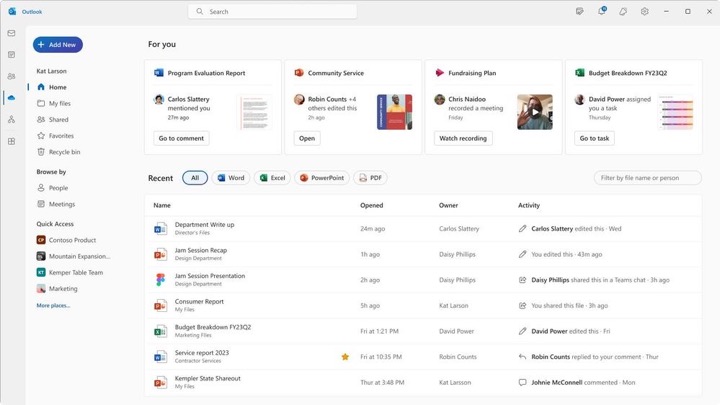
Keywords
OneDrive Copilot features, Copilot feature updates, Microsoft OneDrive, OneDrive enhancements, New copilot features, OneDrive Copilot update, Copilot in OneDrive, Improvements in OneDrive, OneDrive's latest features, OneDrive Copilot advancements